Booking a Flight
Localized closed captions (CC) are available for this video; click the gear icon to view them.
If you want to book a standalone flight, Expedia offers flights to just about everywhere. You can access flights from over 500 airlines, including low-cost carriers, in over 230 countries and territories.
Here’s how to book a flight:
Enter search parameters
Select “Flights” and enter your search parameters. In the Advanced options, you can also specify your preferred class before hitting "Search”
(If you do not see the "Flights" option, then it's not yet available in your country)
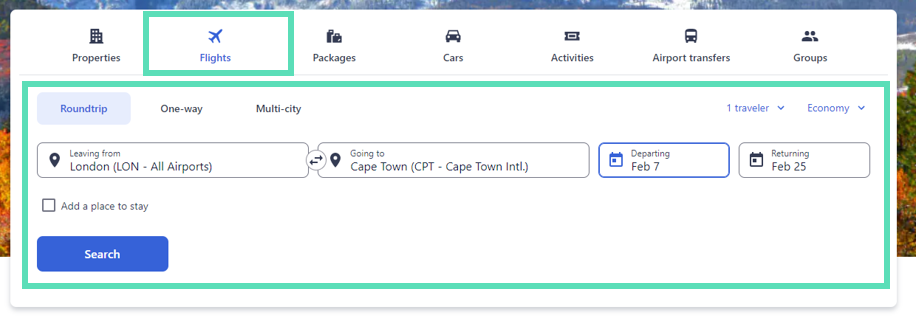
Apply filters
To refine your search, you can filter by no-change fees, the number of stops, price, length of flight, airlines, departure times, and arrival times.
If the traveler has flexible dates, you can also click “Show flexible dates” (if available) to help find the most suitable travel dates.
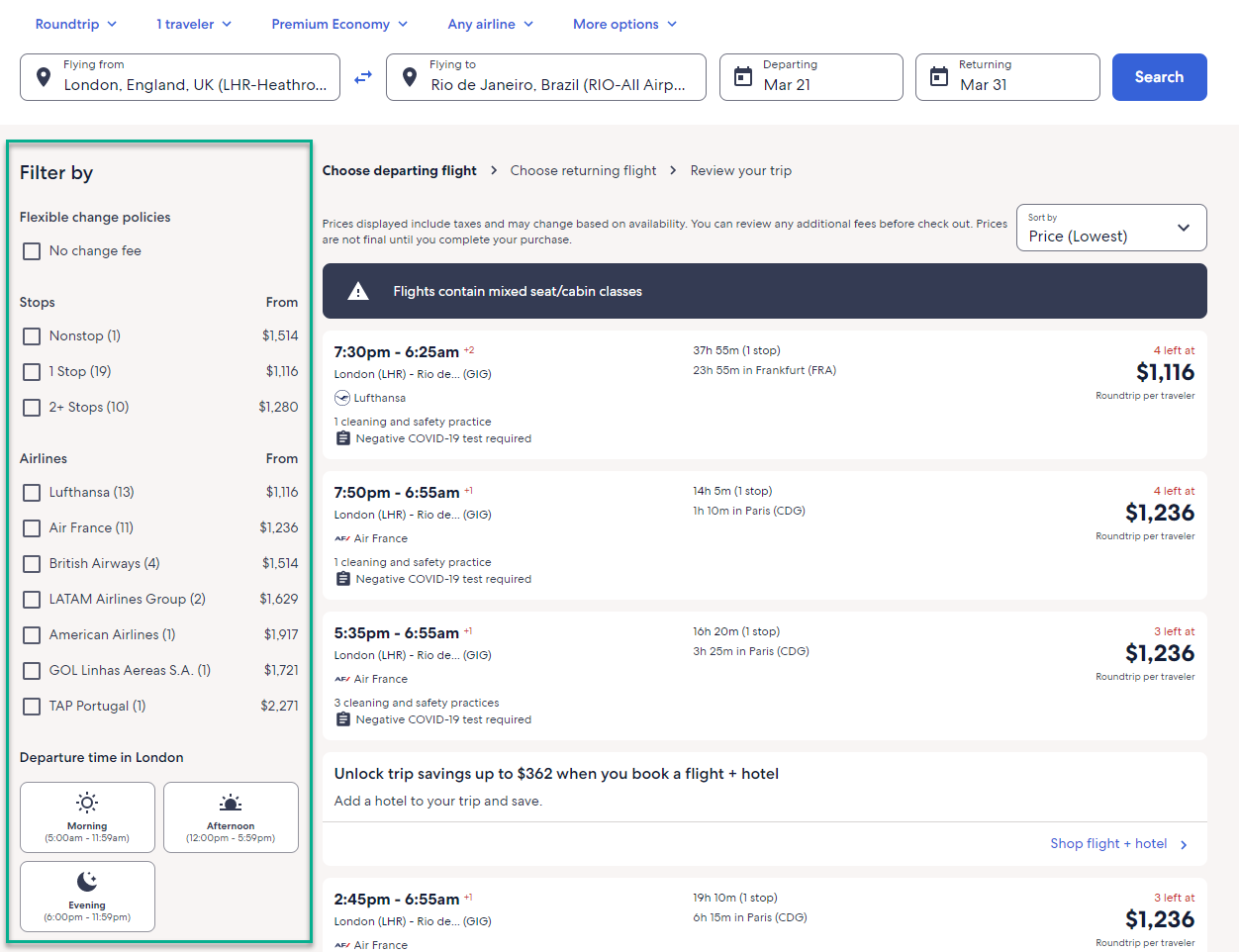
Choose departure flight
Before selecting the flight you can review additional flight details such as the airline’s cleaning and safety practices, details & baggage fees, and the rules and restrictions so you know exactly what’s included.
Since you're searching for a round-trip ticket in this example, the prices reflect the lowest available rate for a round-trip option.
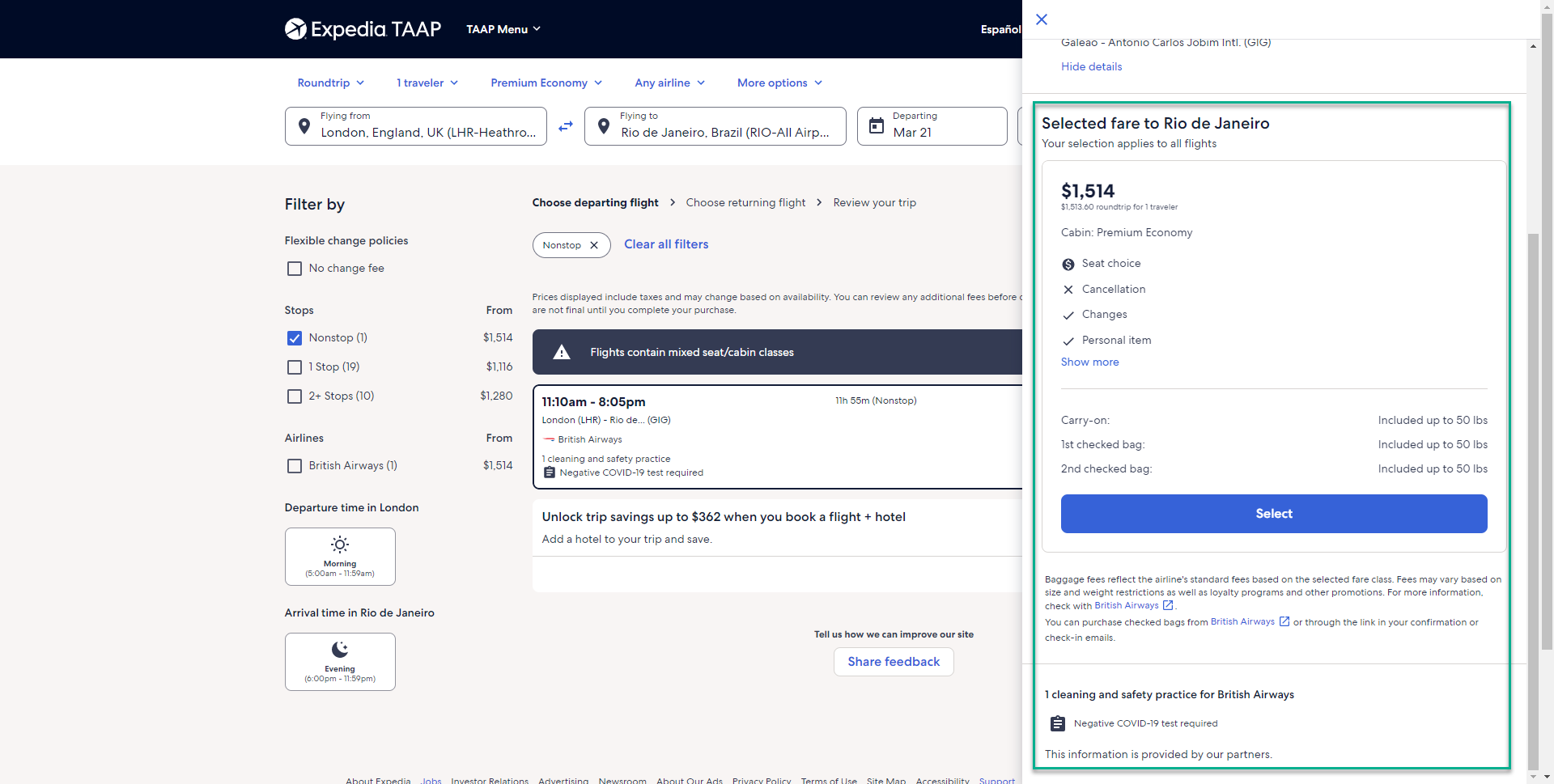
Optional: Choose return flight
If you’ve searched for a round-trip flight, you will now be prompted to book the return ticket.
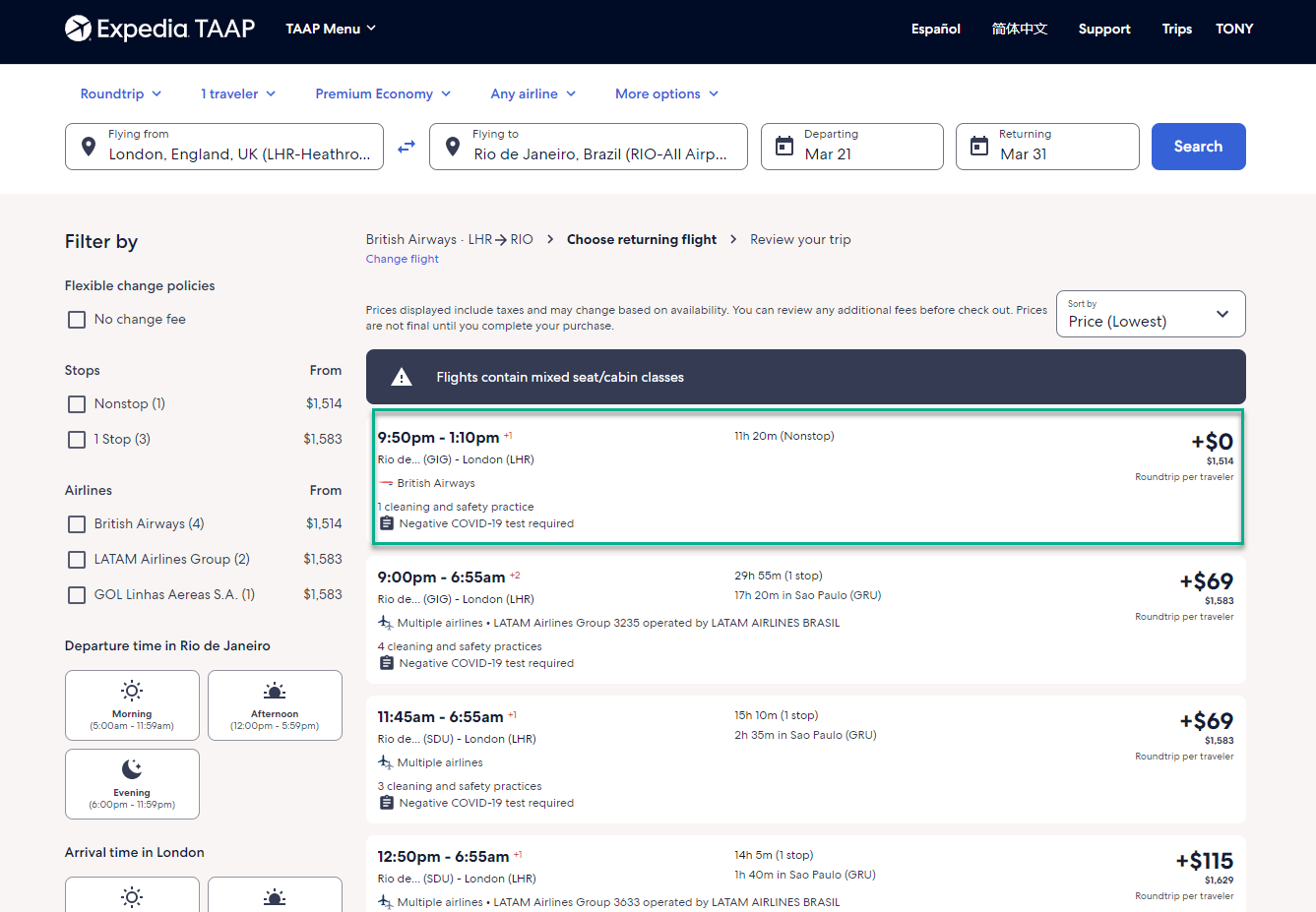
Review the trip
Do a final review of the flight details and the 'Important Flight Information' and then click “Check out”
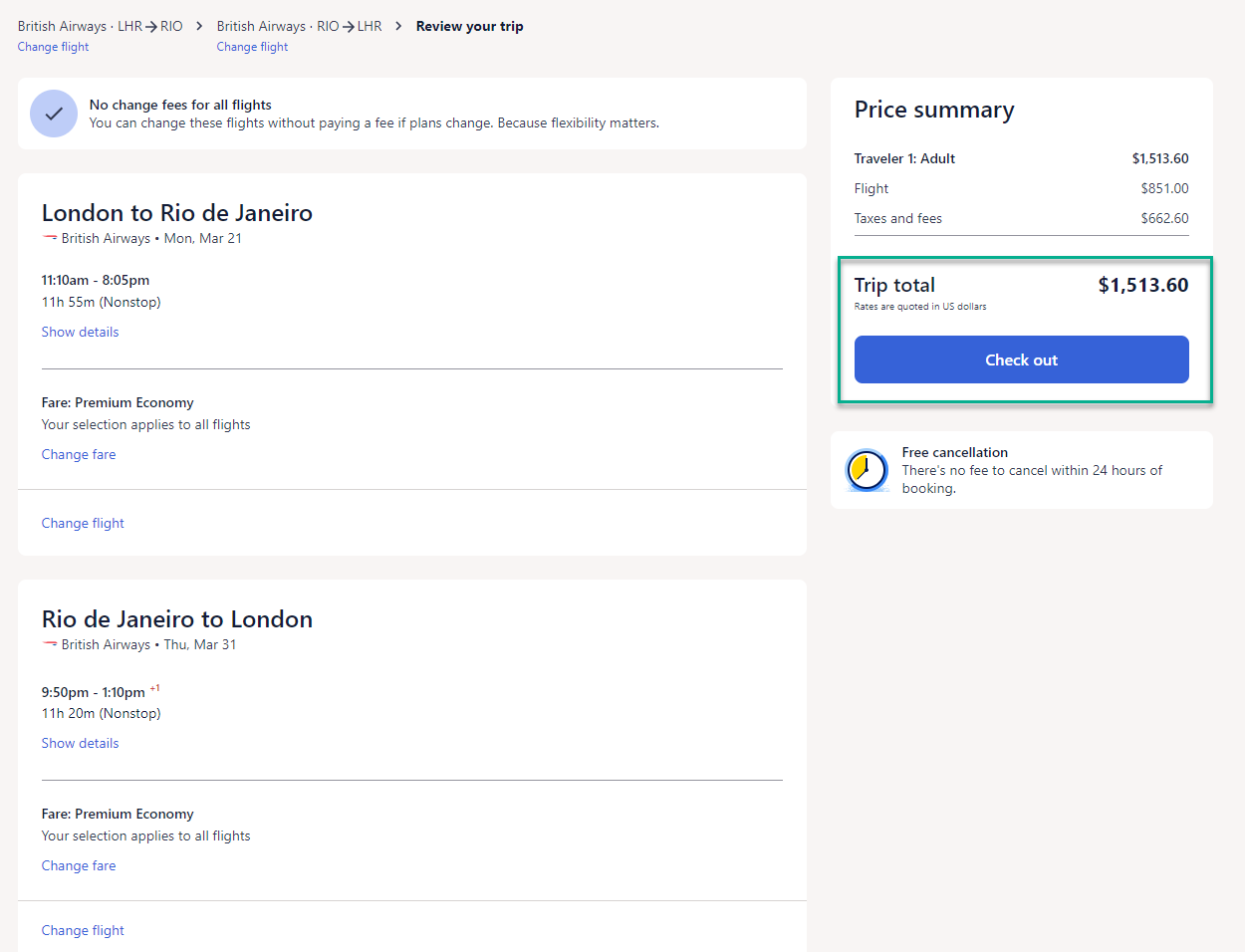
Checkout
You’re at the last step! Make sure you're still logged in so that the booking is tracked (you should be signed in with your Expedia TAAP email address and see the black Expedia TAAP banner at the top of the page).
Enter your traveler’s contact information and then you have the option to “Choose seats” as well as add your frequent flyer program number for the airline.
Do a final review of the cancellation policy and then click “Complete booking" — et voila!
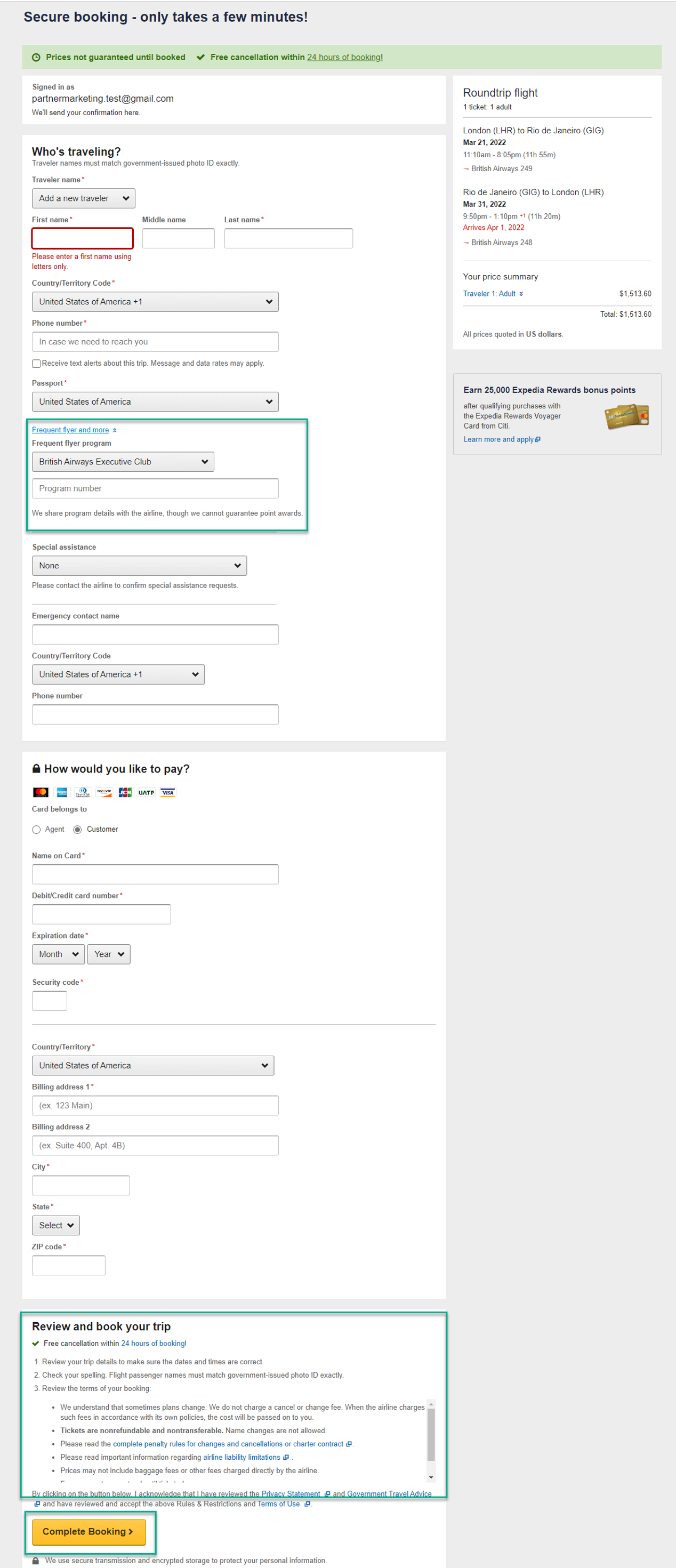
After booking a flight, it can take some time for the eTicket number to be generated. It’s usually fairly quick but can take up to 24 hours. Once the airline issues the ticket the booking is confirmed.
Related Articles
Flight Restrictions & Upsell
When you select a basic economy fare, the system presents a modal showing the attributes/restrictions of the basic economy fare and an upsell option, if available, with its attributes. Shop-by-Price: The upsell option is the lowest priced non-basic ...Resending the Booking Confirmation
Localised closed captions (CC) are available for this video, click the gear icon to view them. When you make a booking on Expedia TAAP, you’ll receive a booking confirmation to your Expedia TAAP email address. There is no need to reconfirm with the ...Booking an Airport Transfer
Localized closed captions (CC) are available for this video; click the gear icon to view them. Booking an airport transfer is a great way to boost traveler satisfaction. Transfers can add a lot of convenience for the traveler since they don’t have to ...Booking Package Rates
Localized closed captions (CC) are available for this video; click the gear icon to view them. Package rates are prepaid discounted property rates available when combined with a transport component. Expedia's package rates are considered some of the ...Booking Transfers
Booking transfers through BedsOnline is just as straightforward as booking accommodations. Search for transfers Input trip information and click "Search." Select transfer Select the best transfer option according to your client's needs and ...