Booking Activities
Localized closed captions (CC) are available for this video; click the gear icon to view them.
You know the difference between traveling to a place vs. experiencing a place. What travelers really take away from their trips are the incredible things they do and the experiences they have while at the destination. That’s why more agents are beginning to arrange things to do for their travelers, such as tours, adventures, theme park tickets, and ticketed events.
Here’s how to book something to do:
Enter search parameters
Select “Activities” and enter your search parameters. Then click "Search”.
(If you do not see the "Activities" option, then it's not yet available in your country)
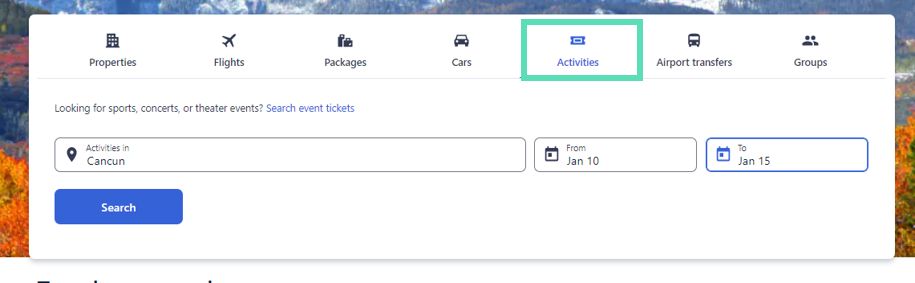
Apply filters
This will help narrow down your search. Categories of filters include:
- Cleaning and safety practices
- Recommendations
- Tours & activities
- Tickets
- Interests
If you already know what the traveler would like to do, you can also enter keywords in the search bar. In the example below, the traveler is visiting Cancun and wants to experience snorkeling.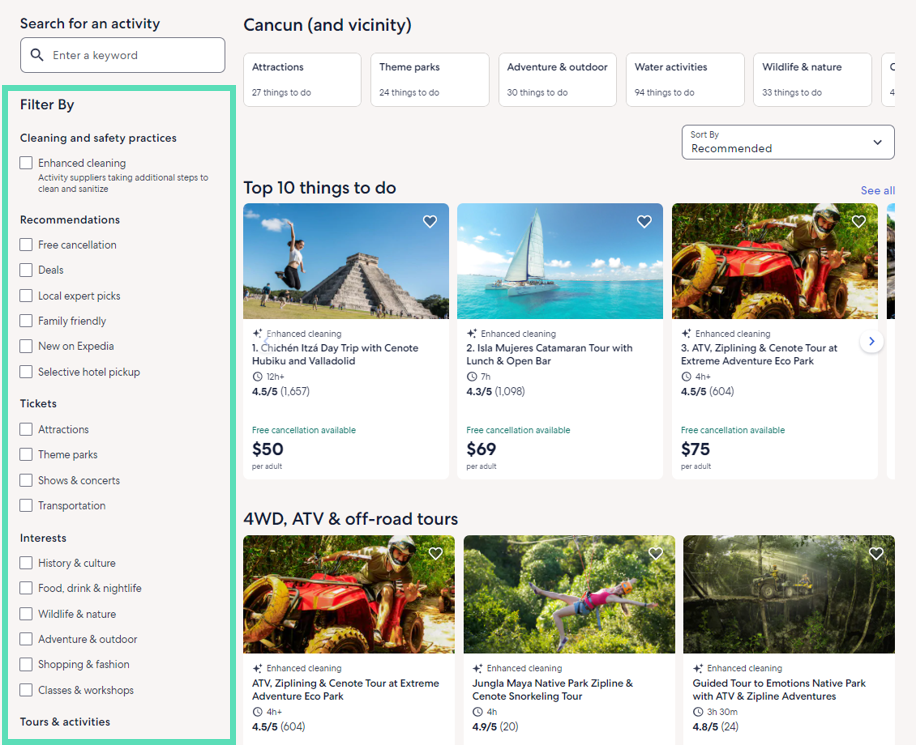
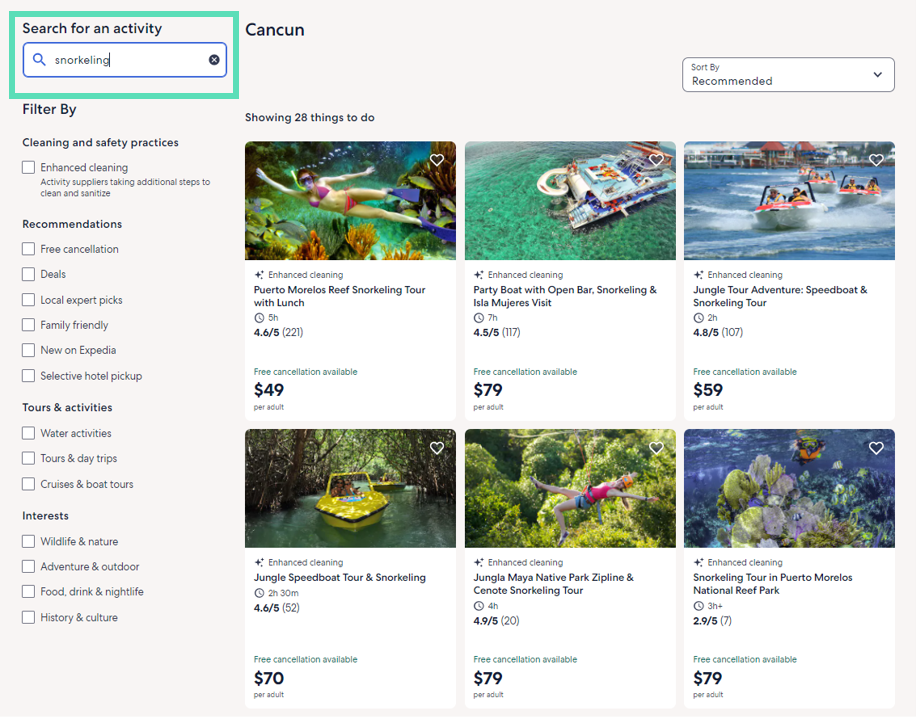
Review the activity details
After selecting the activity, you can check the availability and see all the important details, such as the photos, highlights, length of the activity, language options, and timing options.
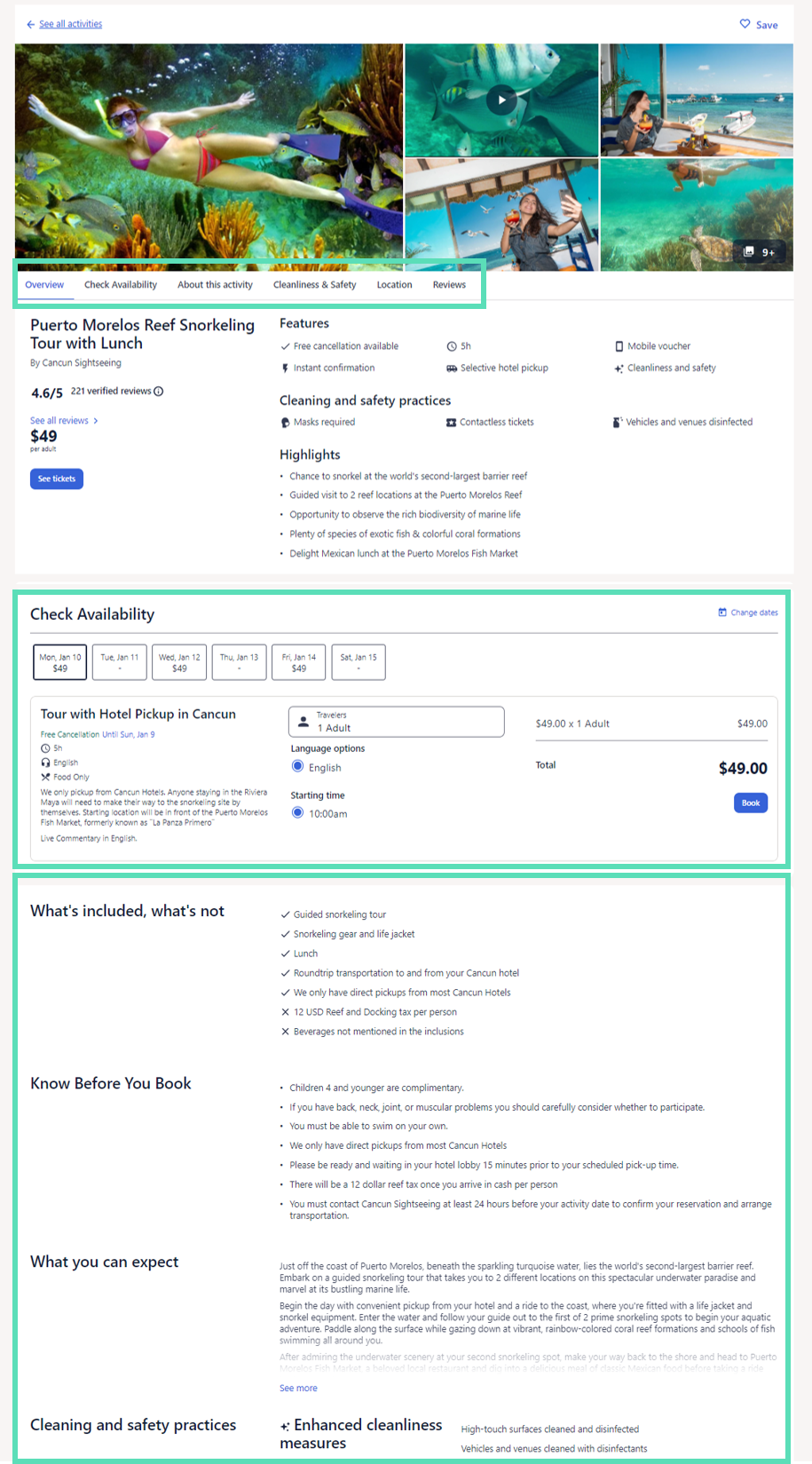
Checkout
Then enter your traveler’s contact information and the credit card details for payment. Do a final review of the cancellation policy and then click “Complete booking”.
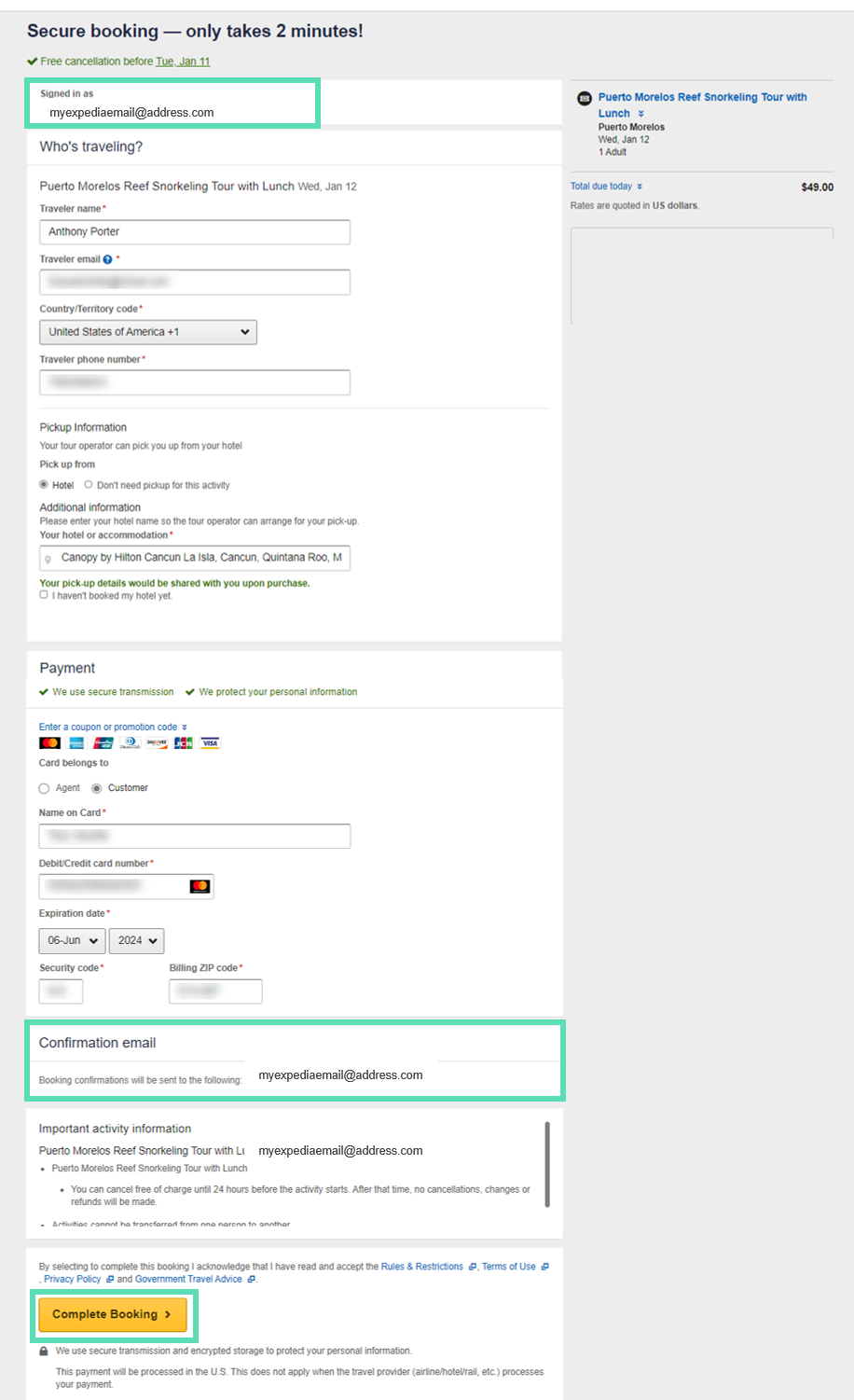
View the itinerary for the next steps
After booking, you can click “View My Itinerary” for more details on the next steps.
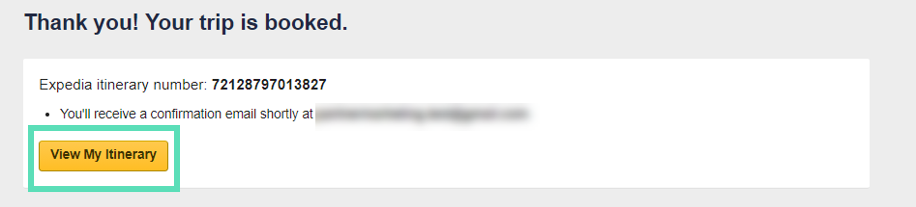
You’ll also receive an instant booking confirmation to your Expedia TAAP email address, including all the information that a traveler would want to know about the activity (example below).
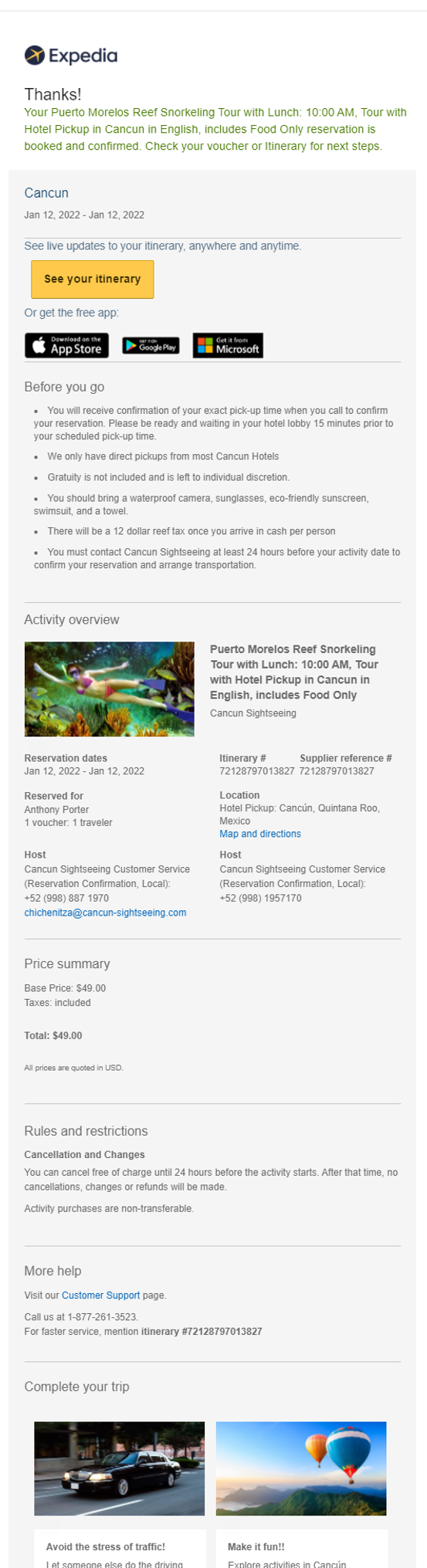
Re-confirm with the activity supplier
Unlike booking properties where reconfirmation is not needed, this is required when booking things to do. Especially for sightseeing tours, it's best to contact the supplier using the contact details provided on the itinerary page below or in the confirmation letter to reconfirm the pick-up time, etc.
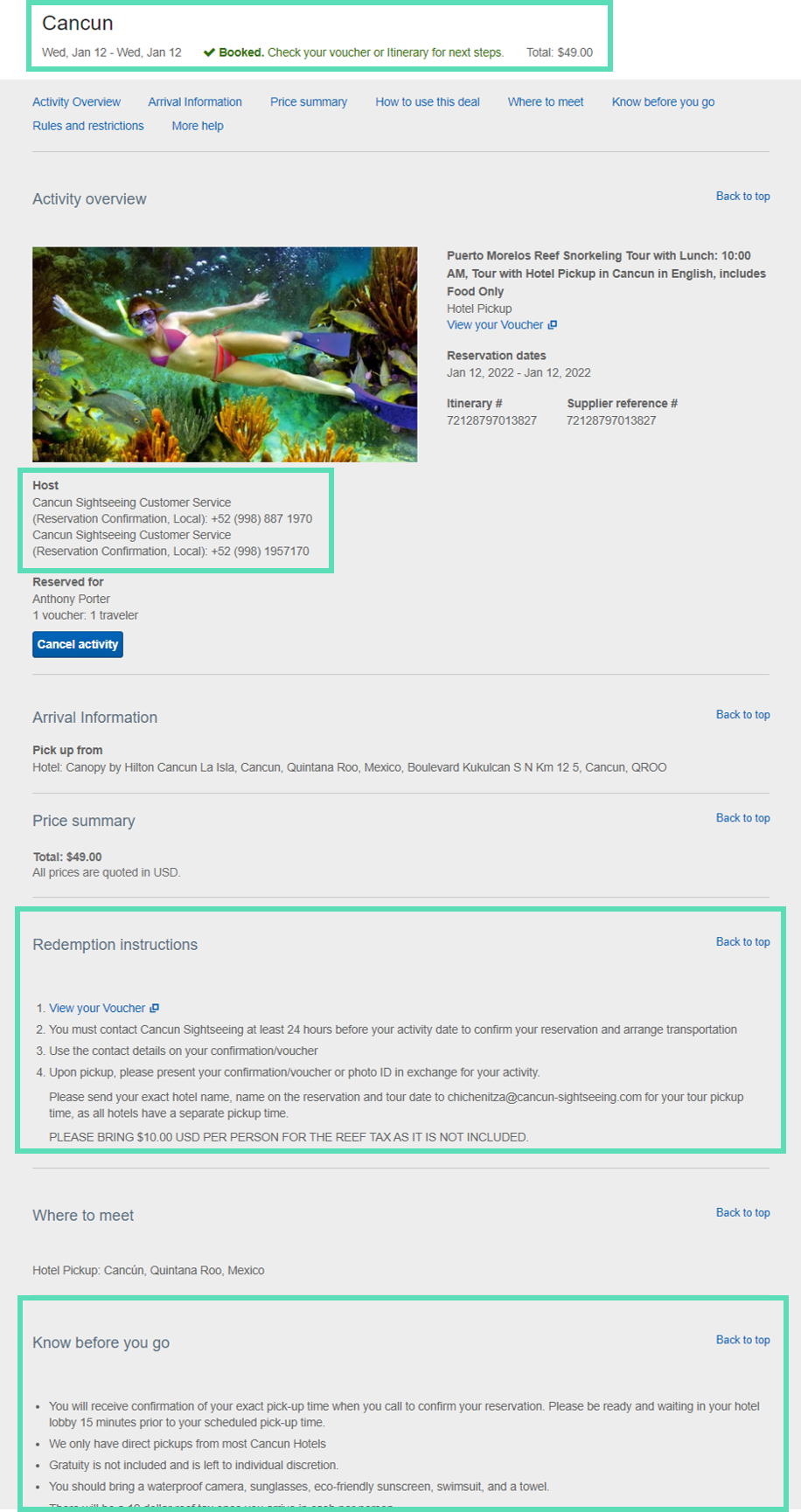
Redeem the voucher
After making the booking, you’ll also now have access to the activity voucher within the itinerary page and confirmation email. The traveler should bring this voucher to the meeting point for redemption.
Agents and travelers love these vouchers because they’re so easy to use and understand. Did you know the voucher may also help with skipping long queues, such as at Disneyland? Rather than having to wait in line, the traveler can simply take the voucher with a scannable barcode to the turn style and get instant access to the park.
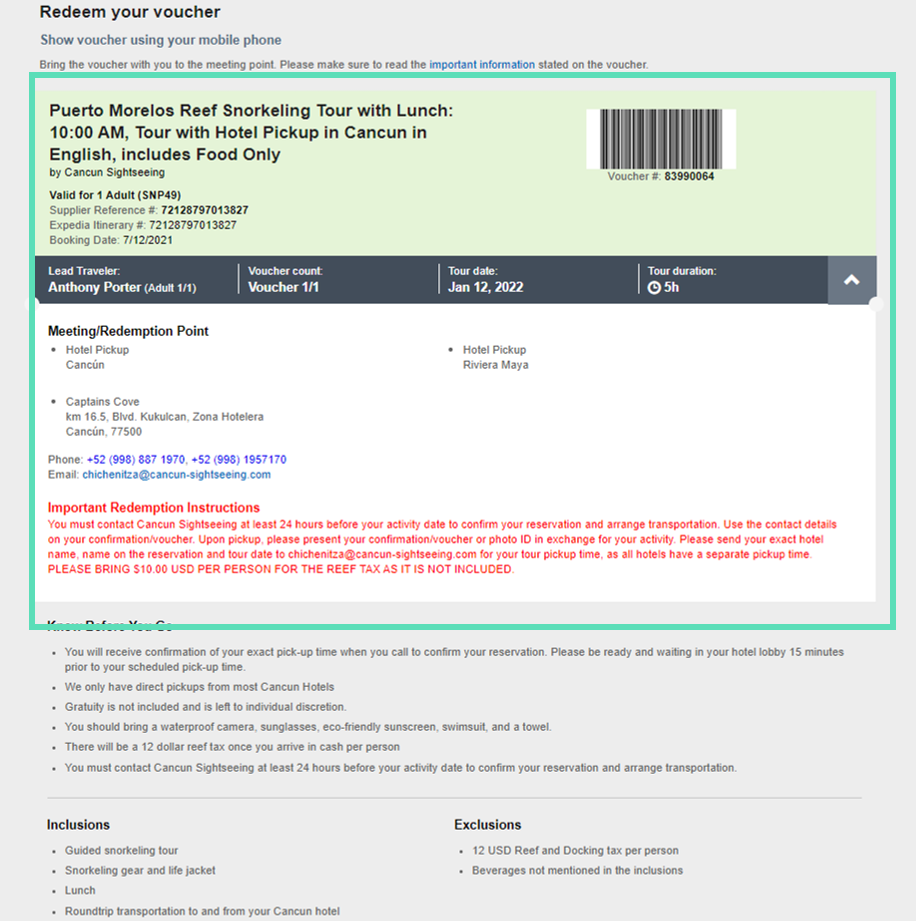
Related Articles
Booking Activities
Booking activities through BedsOnline is just as straightforward as booking accommodations. Search for activities Input trip information and click "Search." Narrow down options Use the filters and sorting tools to narrow down the options according to ...Booking an Airport Transfer
Localized closed captions (CC) are available for this video; click the gear icon to view them. Booking an airport transfer is a great way to boost traveler satisfaction. Transfers can add a lot of convenience for the traveler since they don’t have to ...Travel Advisor Guide to Booking Ski Vacations
Questions to Ask Your Client Before Calling Your Ski.com Mountain Travel Expert 1. What are your client's preferred travel dates (or their window of opportunity for traveling)? 2. How many people are in the party? Are they adults, children, teens, ...Booking Transfers
Booking transfers through BedsOnline is just as straightforward as booking accommodations. Search for transfers Input trip information and click "Search." Select transfer Select the best transfer option according to your client's needs and ...Retrieving an Existing Booking
If you need to retrieve an existing booking that you've made, you can do so with Expedia TAAP in 2 easy steps! Click 'Trips' Make sure you're logged in to your Expedia TAAP account and click the 'Trips' button on the home page (highlighted in green ...