Booking an Airport Transfer
Localized closed captions (CC) are available for this video; click the gear icon to view them.
Booking an airport transfer is a great way to boost traveler satisfaction. Transfers can add a lot of convenience for the traveler since they don’t have to worry about arranging transportation after a long flight. They might also feel less confident about taking a taxi in certain countries.
Moreover, booking airport transfers can help your bottom line since they offer the same attractive commission percentage as activities.
Here’s how to book a transfer:
Enter search parameters
Select “Airport Transfers” on the homepage and enter your search parameters. Specify if you want to book the transfer going from the airport, to the airport, or round-trip. Then click "Search"
(If you do not see the “Airport Transfers" option, then it’s not yet available in your country).
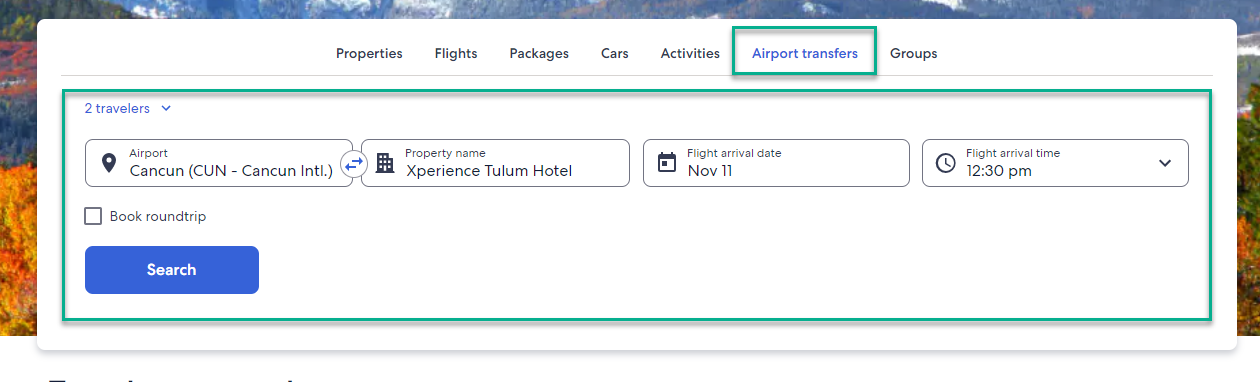
Select your airport transfer
The transfer options will be listed on the search results page, sorted by lowest to highest price by default. You can also sort by recommended options based on traveler ratings and reviews and those companies offering enhanced cleaning.
When reviewing transfer options, you can check the passenger and baggage allowance, as well as the duration of the trip. Pay attention to the review score, and underneath that, you can also click "Show details" to get more information from the supplier.
Once you are happy with an option, click on the car you would like to book.

Checkout
Enter the traveler’s contact information and flight details. Do a final review of the “Important car information” and make a note of the amount due in local currency. Then hit “Complete Booking” — et voila!
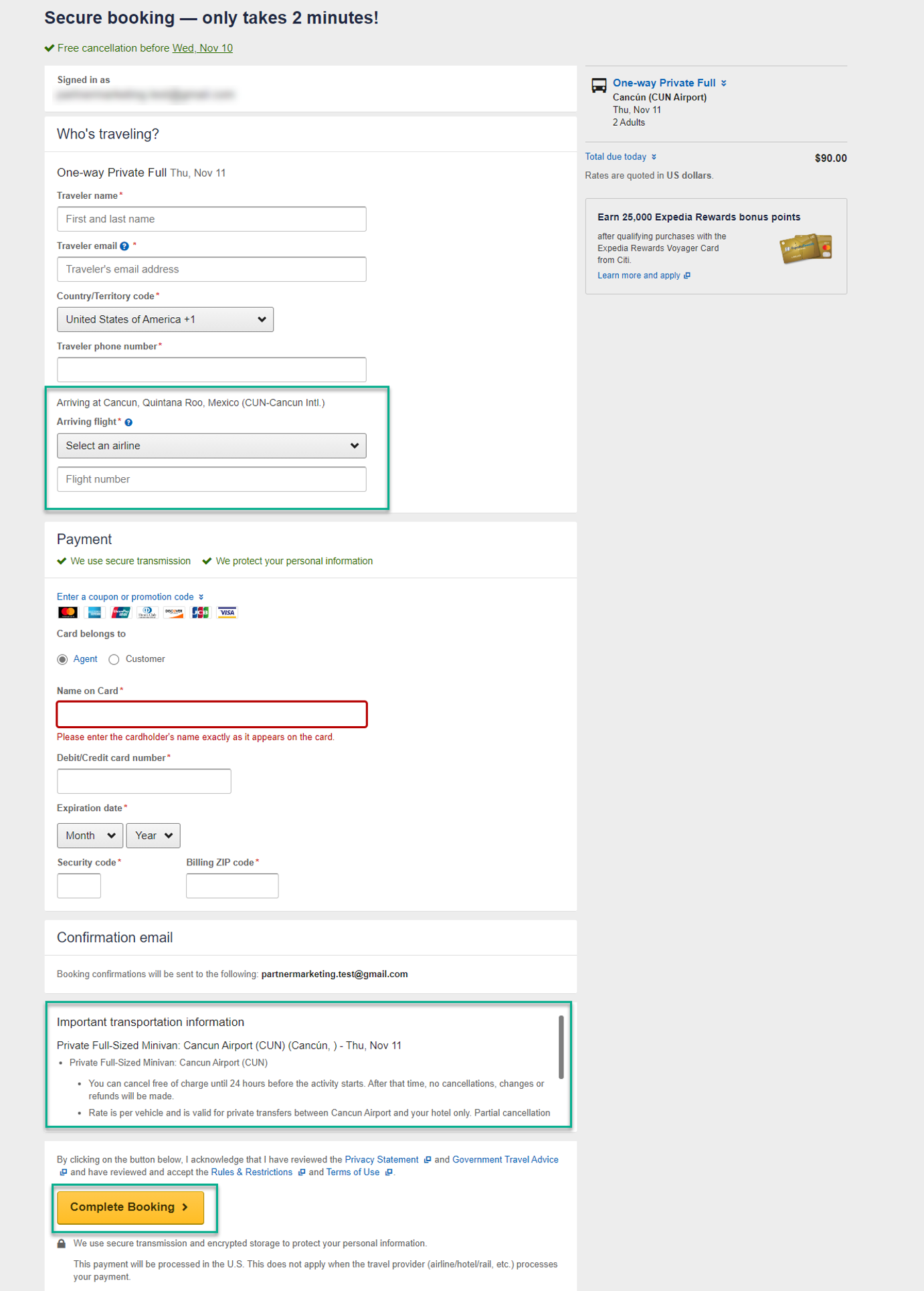
Confirmation
After booking, click “View My Itinerary” for the air transfer supplier's contact details so that you can confirm the pick-up details with them.
You’ll also receive an instant booking confirmation to your Expedia TAAP email address on file.
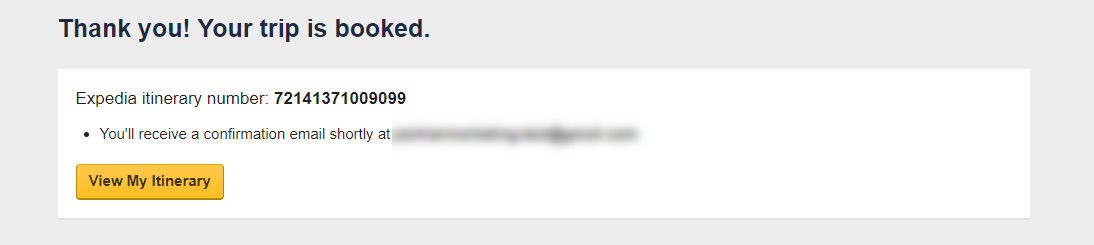
Arranging the pick-up
Please contact the transport provider to confirm the timing of the pick-up. Their contact details are listed under “Ride details” (see screenshot below).
You should pass on the “Before you go” and “Additional information” to the traveler. If there are any changes to the traveler’s flight or itinerary, quickly contact the supplier to reschedule the transfer.
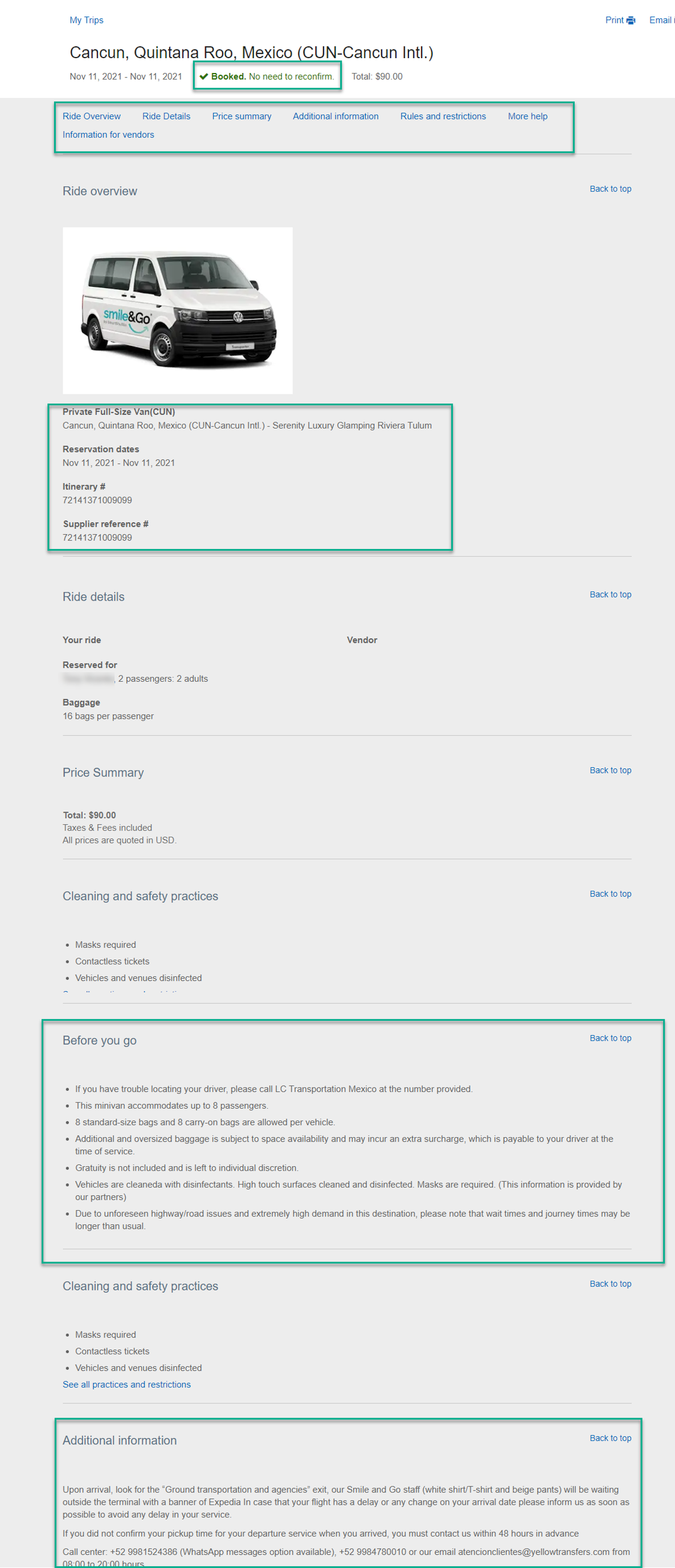
Related Articles
Canceling a Car Hire or Airport Transfer
Localized closed captions (CC) are available for this video; click the gear icon to view them. Canceling a car rental or airport transfer on Expedia TAAP is quick and easy. If you need to amend this type of reservation, follow these steps to cancel ...Booking Transfers
Booking transfers through BedsOnline is just as straightforward as booking accommodations. Search for transfers Input trip information and click "Search." Select transfer Select the best transfer option according to your client's needs and ...Travel Advisor Guide to Booking Ski Vacations
Questions to Ask Your Client Before Calling Your Ski.com Mountain Travel Expert 1. What are your client's preferred travel dates (or their window of opportunity for traveling)? 2. How many people are in the party? Are they adults, children, teens, ...Booking Activities
Booking activities through BedsOnline is just as straightforward as booking accommodations. Search for activities Input trip information and click "Search." Narrow down options Use the filters and sorting tools to narrow down the options according to ...Booking Activities
Localized closed captions (CC) are available for this video; click the gear icon to view them. You know the difference between traveling to a place vs. experiencing a place. What travelers really take away from their trips are the incredible things ...