Changing Passenger Information on a Booked Reservation
You can modify passenger information such as name, gender and date of birth on the Modifications tab in the Itinerary Tools section of a reservation.
- Retrieve the confirmed reservation by clicking on the Retrieve Reservation link in the top navigation bar.
- Scroll to the Itinerary Tools panel and click the Modifications tab.
- Click the Change PAX Info link.
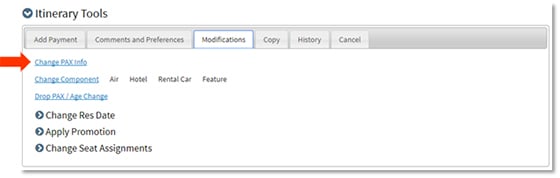
Note
If a confirmed reservation contains an air segment that has been ticketed, the passenger name cannot be changed on VAX and the name will appear grayed out. If a name change is required and it cannot be edited on VAX, you must call the supplier to complete the change. This may result in airfare price adjustments and/or penalties.
- In the Change PAX Information panel, click the check box of the traveler you need to edit.
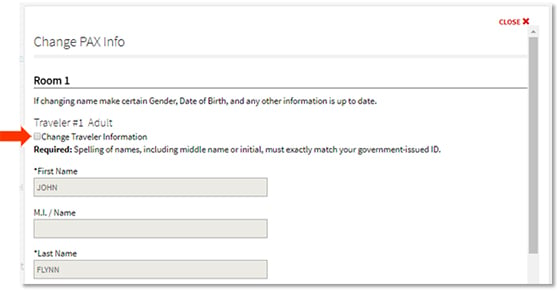
- Make your changes in the Traveler Information fields, and click the Change button.
- Confirm the changes are accurate, and then click the Complete Itinerary Change button at the bottom of the page.
Related Articles
Changing Passenger Information on a Booked Reservation
You can modify passenger information such as name, gender and date of birth on the Modifications tab in the Itinerary Tools section of a reservation. Retrieve the confirmed reservation by clicking on the Retrieve Reservation link in the top ...Changing Travel Components on a Booked Reservation
You can change, add or delete the air, hotel, car or feature components on a confirmed itinerary. Changing an itinerary may incur re-pricing, revision or cancellation fees, which will display in the modified itinerary. Modifications can be made to ...Changing Travel Components on a Booked Reservation
You can change, add or delete the air, hotel, car or feature components on a confirmed itinerary. Changing an itinerary may incur re-pricing, revision or cancellation fees, which will display in the modified itinerary. Modifications can be made to ...Adding Features and Transfers to a Booked Reservation
Features and transfers may be added to a booked reservation in VAX at any time prior to departure. Your ability to add features may vary depending on the package type that was selected at time of booking. Changing an itinerary may incur re-pricing, ...Adding Features and Transfers to a Booked Reservation
Features and transfers may be added to a booked reservation in VAX at any time prior to departure. Your ability to add features may vary depending on the package type that was selected at time of booking. Changing an itinerary may incur re-pricing, ...