Compare Itineraries
The compare itinerary functionality will allow you to compare up to three single-stop itineraries at a time.
Note
The comparison is not available for multi-stop itineraries.
- Use the booking widget to select your client’s desired vacation.
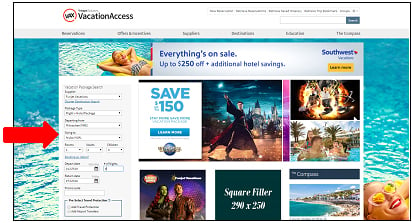
- Once the first set of search results loads, select the Search option to configure another itinerary for comparison
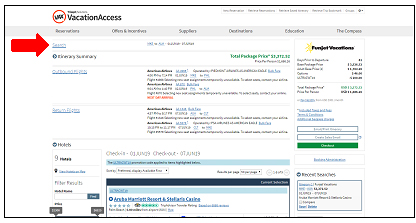
- Once you have selected 3 different vacation options, select Compare.
- Once the compare functionality is enabled, the recent searches display contains a comparison checkbox allowing you to select each itinerary you want to compare.
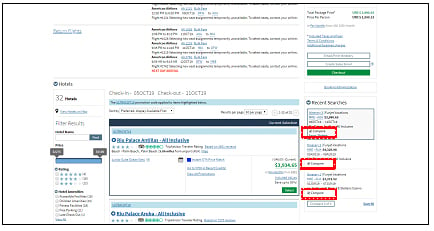
- Each of the itineraries you’ve selected will appear side by side with a complete list of details.
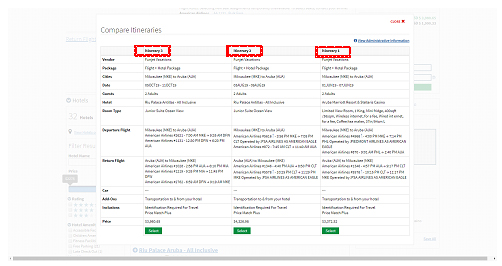
Note
Once you have the compare itinerary screen open, it will default to hide the commission row but will allow you to display it. This allows you to share the itineraries with your clients without exposing the commission information.
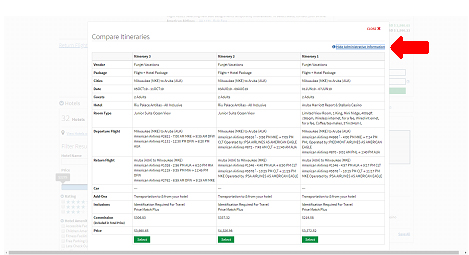
Related Articles
Booking Accommodations
BedsOnline is best known for its extensive list of accommodations! There is even a special section for ski trip accommodations in the drop down menu, as shown below: Search for Accommodations Search for accommodations by inputting all the following ...Printing a Booking Receipt
If you would like to customize the booking confirmation before printing the receipt (e.g. to remove Expedia branding), you can easily do so by using the Itinerary Builder. If you simply need to print the booking receipt, here’s how: Go to "Trips" You ...Trainings & Webinars
Become a Viking Expert It's important that you have all of the information you need to be able to successfully sell Viking, so here are a variety of training solutions from webinars to customized learning plans and more. SELLING RIVER, OCEAN, ...Customizing Client Emails with Your Agency's Logo
Increase your brand exposure by adding your agency's logo to sales emails, promotions, offers, e-itineraries, e-confirmations and travel itineraries. A logo may only be submitted to VAX by an Agency Manager. Logos are processed within five business ...Retrieving Reservations
Retrieve a confirmed reservation by searching Reservation Number or performing a Reservation Search Retrieve a previously booked reservation by entering the number in the Retrieve Reservation search box To retrieve ALL reservations from your agency, ...