Customizing Client Emails with Your Agency's Logo
Increase your brand exposure by adding your agency's logo to sales emails, promotions, offers, e-itineraries, e-confirmations and travel itineraries.
A logo may only be submitted to VAX by an Agency Manager. Logos are processed within five business days once received. You will receive an email notification when your logo has been loaded.
Submitting One Agency Logo for Multiple Agents
(All agents under the same agency number use the same logo)
- Email subject line: Agency Logo – Multiple Agents
- In the body of the email, please include:
- Agency Name
- VAX Agency Number
- Attach the logo to the email. Logos must be:
- At least 260 pixels wide by 80 pixels tall
- In an acceptable image file format: .jpg .png .eps .psd .tif
- Named as such: AgencyNumber.jpg
Example: 12345678.jpg
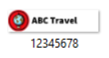
- Email your request to VAXLogo@vaxvacationaccess.com.
Submitting Unique Agency Logos for Specific Agents
(Individual agents under the same agency number use their own unique logo)
- Email subject line: Agency Logo – Specific Agents
- In the body of the email, please include:
- VAX Agency Name
- Agent user name(s) (Agent user names are listed in Member Services > Manage Users)
- Attach the logo to the email. Logos must be:
- At least 260 pixels wide by 80 pixels tall
- In an acceptable image file format: .jpg .png .eps .psd .tif
- Named as such: AgencyNumber_UserName.jpg
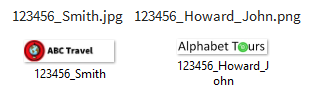
- Email your request to VAXLogo@vaxvacationaccess.com.
Note
VAX VacationAccess is not liable for any logo content submitted and subsequently placed on emails sent from VAX VacationAccess. Agency Managers that submit an agent or agency logo acknowledge and accept that your agency owner or manager has given authorization to submit on behalf of the agency. You are solely responsible for adhering to any brand, trademark or copyright standards in relation to the logo submitted and agree to indemnify, defend and hold VAX VacationAccess harmless in the event of any complaints of any sort regarding such.
Related Articles
Customizing Client Emails with Your Agency's Logo
Increase your brand exposure by adding your agency's logo to sales emails, promotions, offers, e-itineraries, e-confirmations and travel itineraries. A logo may only be submitted to VAX by an Agency Manager. Logos are processed within five business ...Updating Account & Agency Information
This step-by-step guide will show you how to change personal information, like your email or contact information. If you’re an agency manager and need to change your agency information, jump to step 4. Access your account information From the black ...An Agent’s Guide to Fraud Protection
Join a conversation with David Whipple, Apple Leisure Group’s Vice President and Chief Information Officer to learn how easy it is for someone to steal your identity and commit fraud in your name. You will be provided with some simple, common-sense ...An Agent’s Guide to Fraud Protection
Join this conversation with David Whipple, Apple Leisure Group’s Vice President and Chief Information Officer to learn how easy it is for someone to steal your identity and commit fraud in your name. You'll be provided with some simple, common-sense ...An Agent’s Guide to Fraud Protection – Managing Users and Reservations
Join Ben Recob, Senior Manager of Education and Implementation as you focus on actions you can take in VAX to mitigate your exposure to fraudulent bookings. In this webinar you will learn to Manage users that leave your agency Establish preferred ...