Leveraging the Map
Location can be everything! The map functionality on Expedia TAAP helps you find the perfect property for your client even faster.
You can find the map on the Property Search Results page:
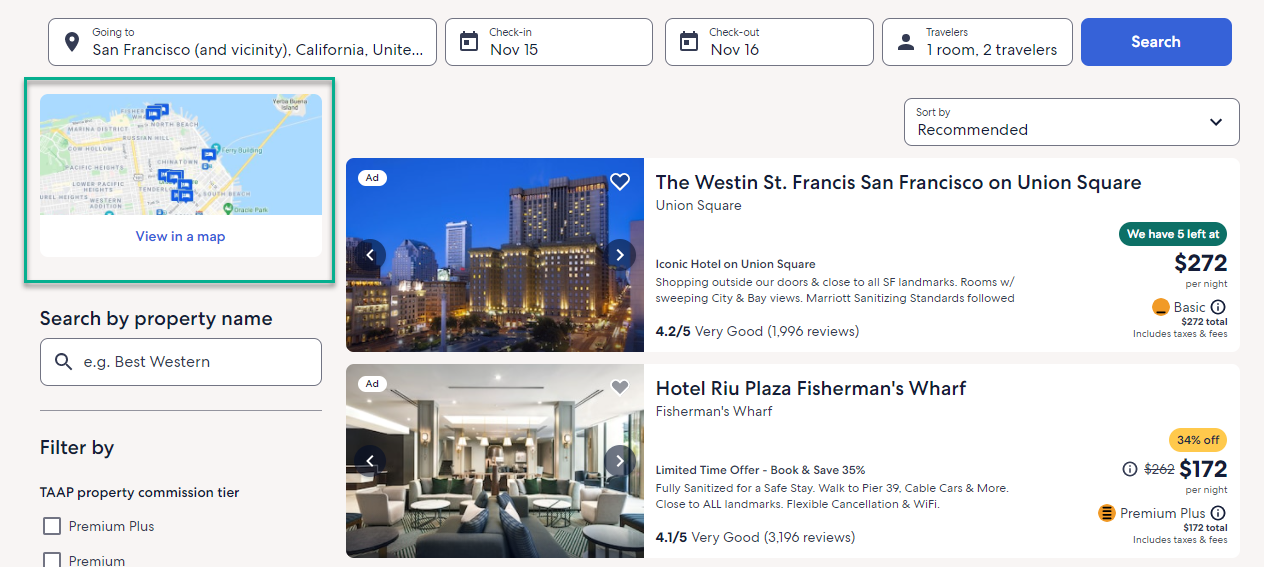
Here are 4 tips on how to best leverage the map:
Discover new properties
You can move the map around to automatically search different areas and find new hidden gems.
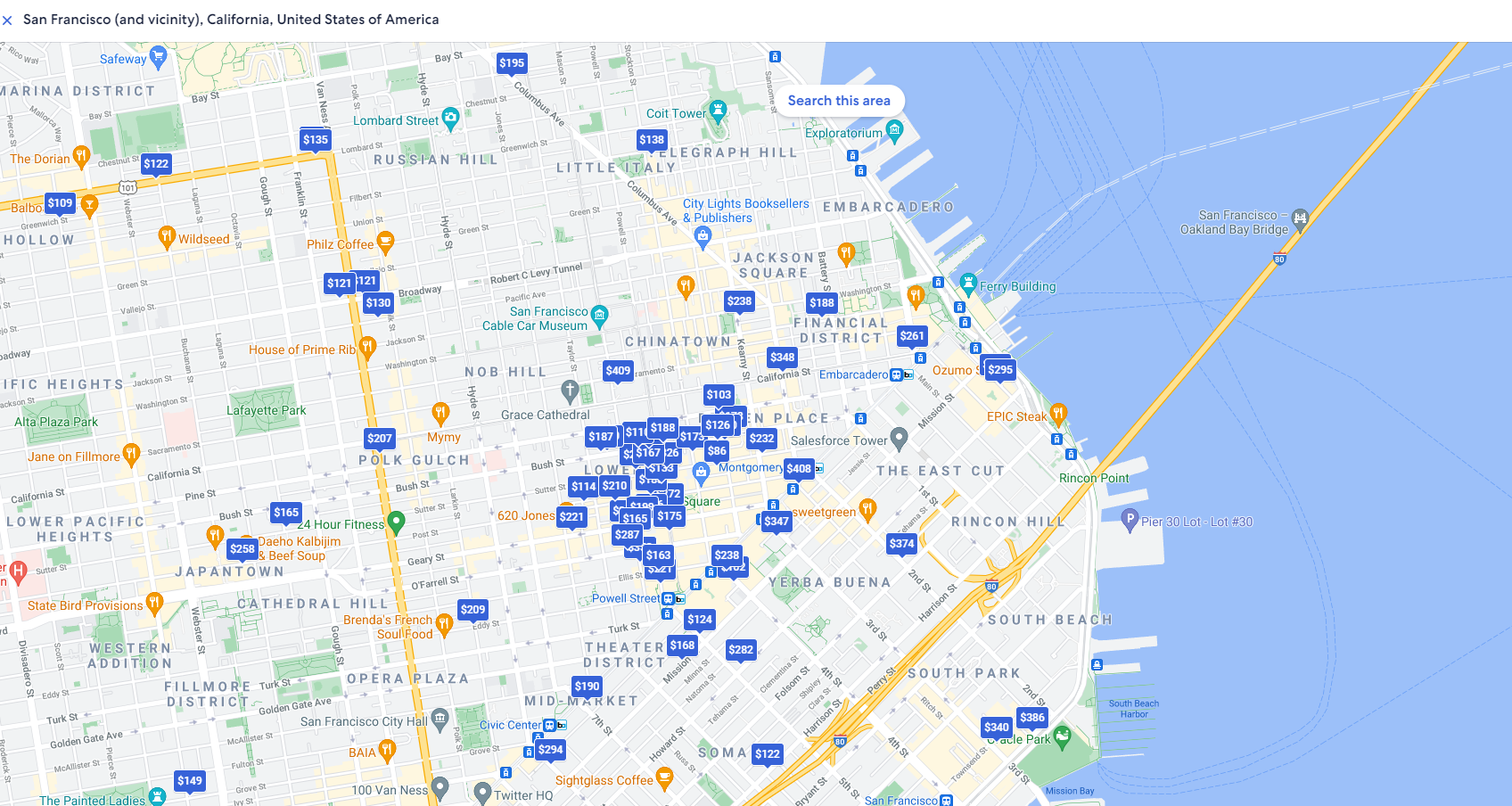
Apply filters
This is particularly useful in dense cities where there are hundreds of properties. You can apply filters within the map to ensure you’re only considering properties that meet your traveler’s preferences.
Popular filters include:
- Premium Plus and Premium tiers, which offer you higher compensation. You can learn more about leveraging Dynamic Compensation here.
- Star rating
- Enhanced cleaning
- Free cancellation
- Breakfast included
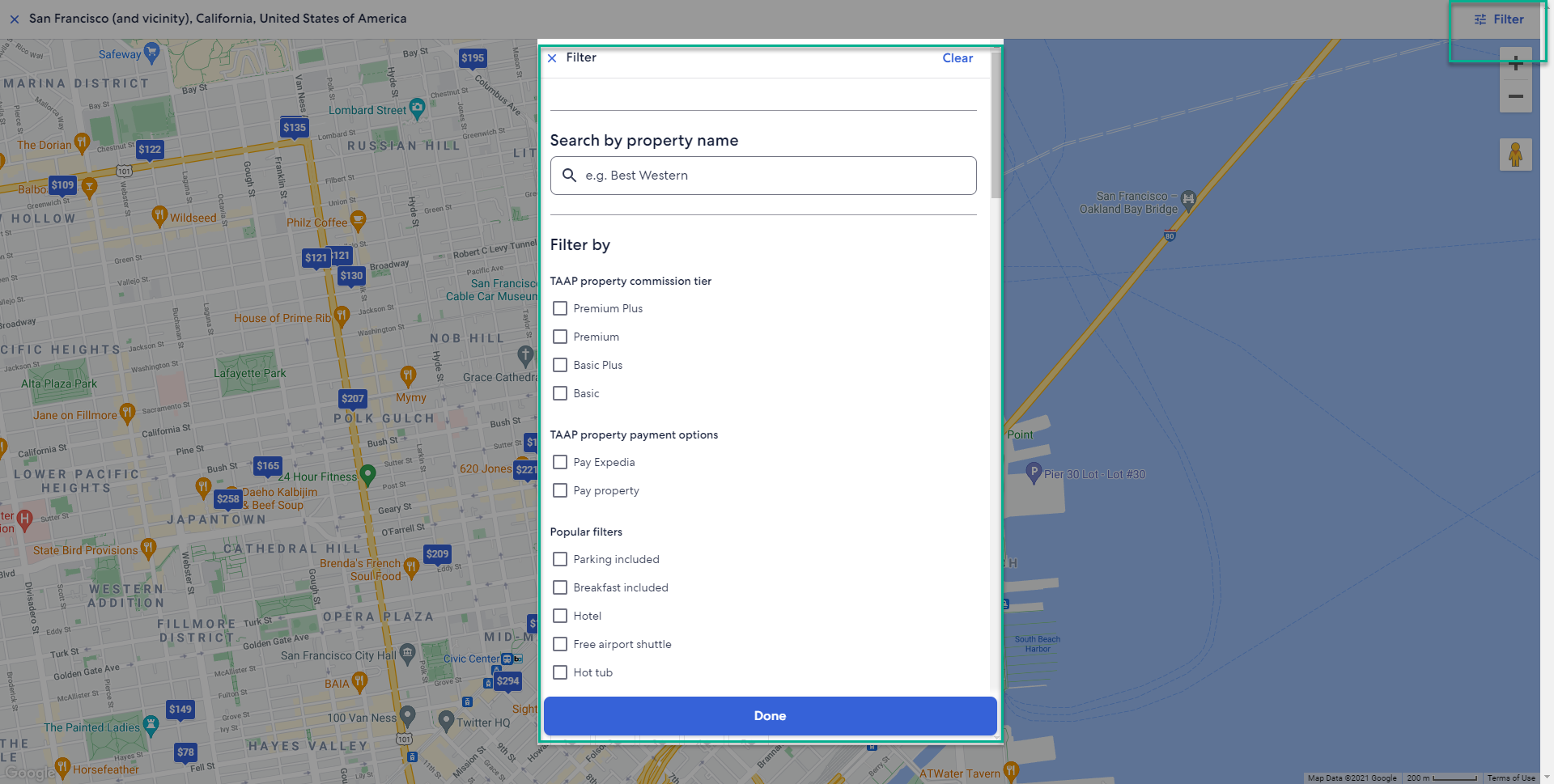
See property details
From guest reviews to the property compensation tier, you can view some of the key details without ever leaving the map, saving you time as you compare options.
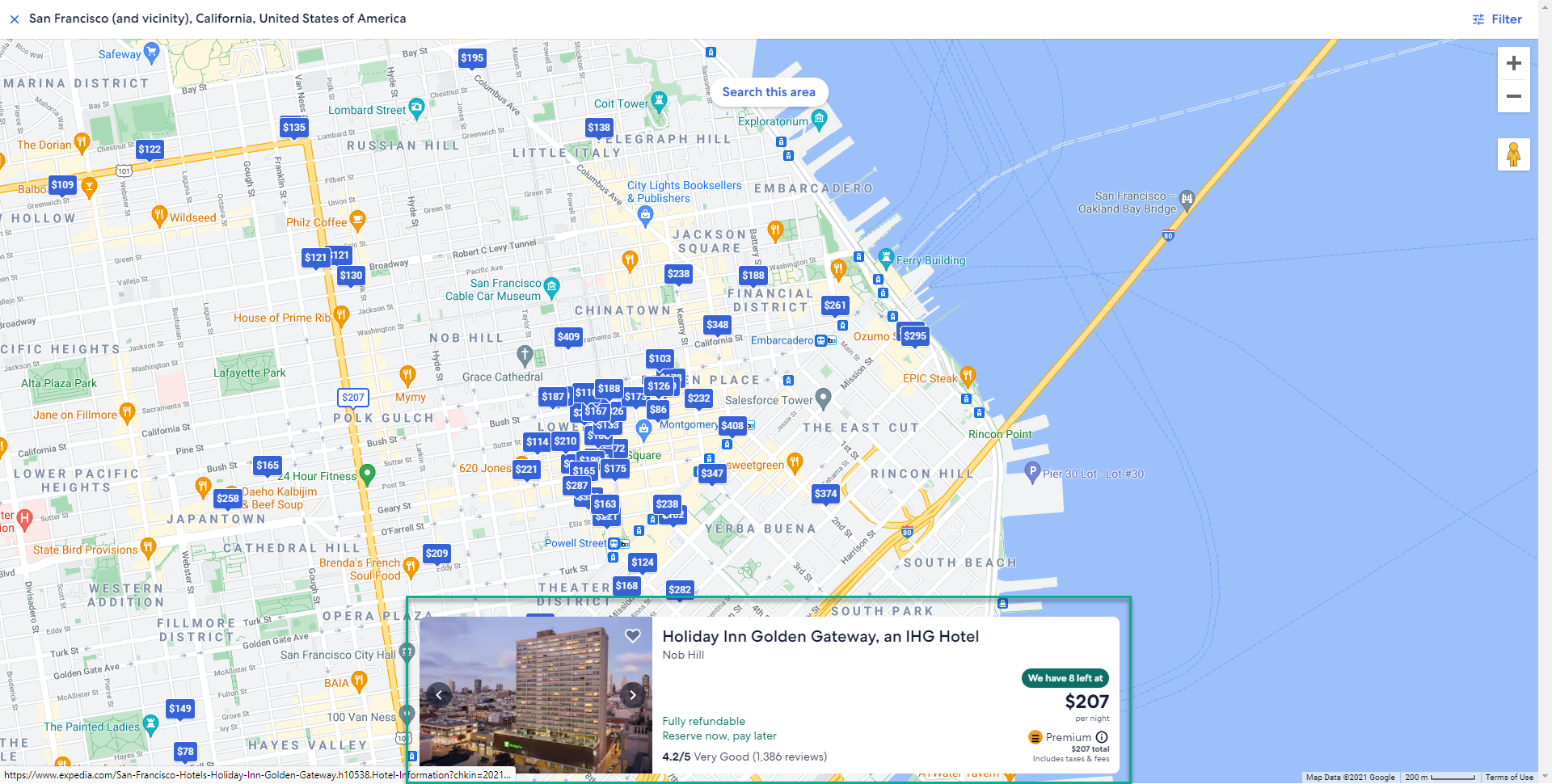
Pinpoint exact property locations
Once you’ve set your eyes on an attractive property, you can zoom in on the map to pinpoint its exact location to make sure it’s the best choice for the traveler.
You can even go a step further and look at the property and its surroundings from a street view. Simply drag the “person icon” anywhere onto the map to get this view. Below is one example, you can put this feature to better use by showing off an incredible beachfront or nearby attraction!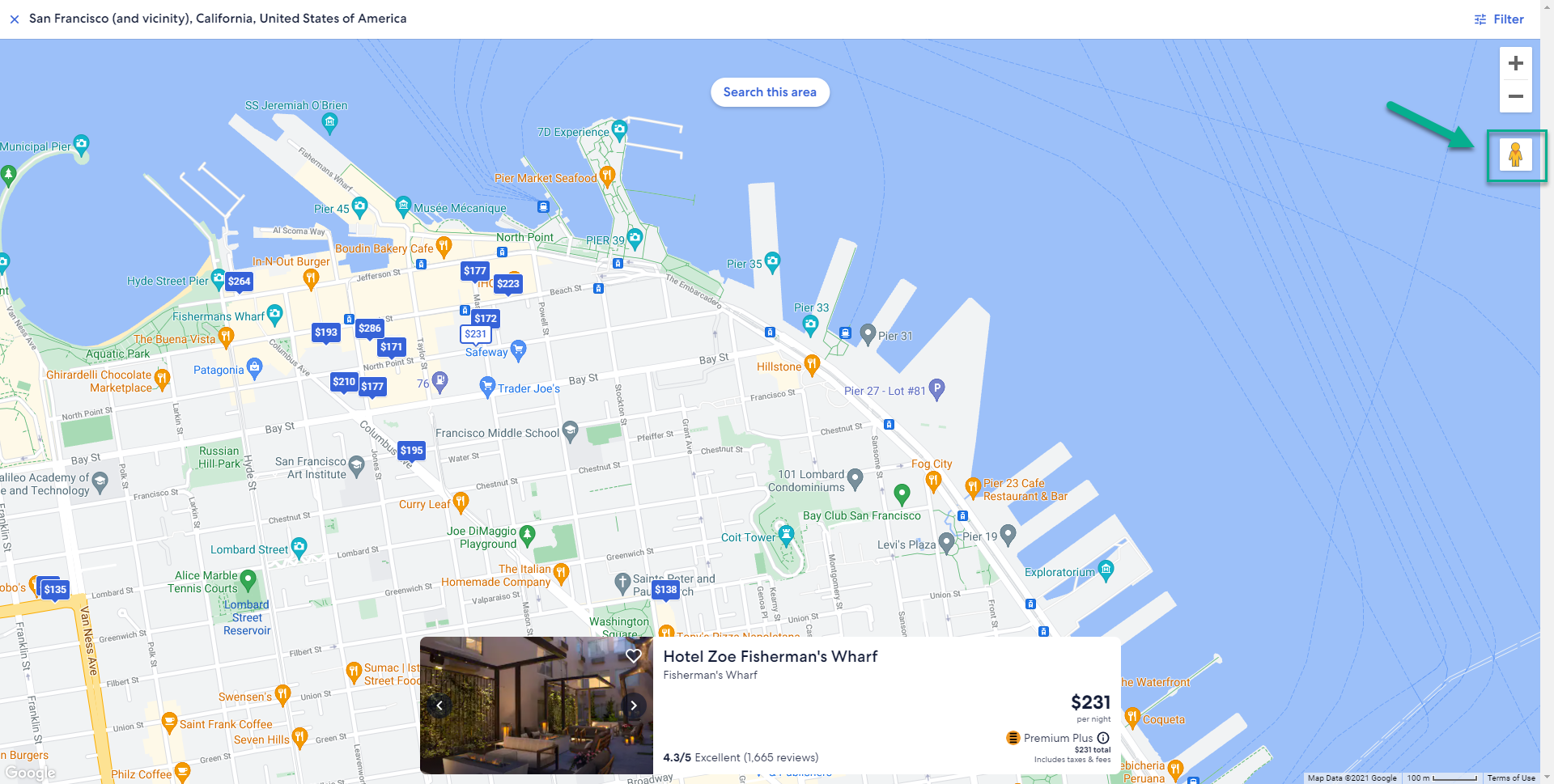
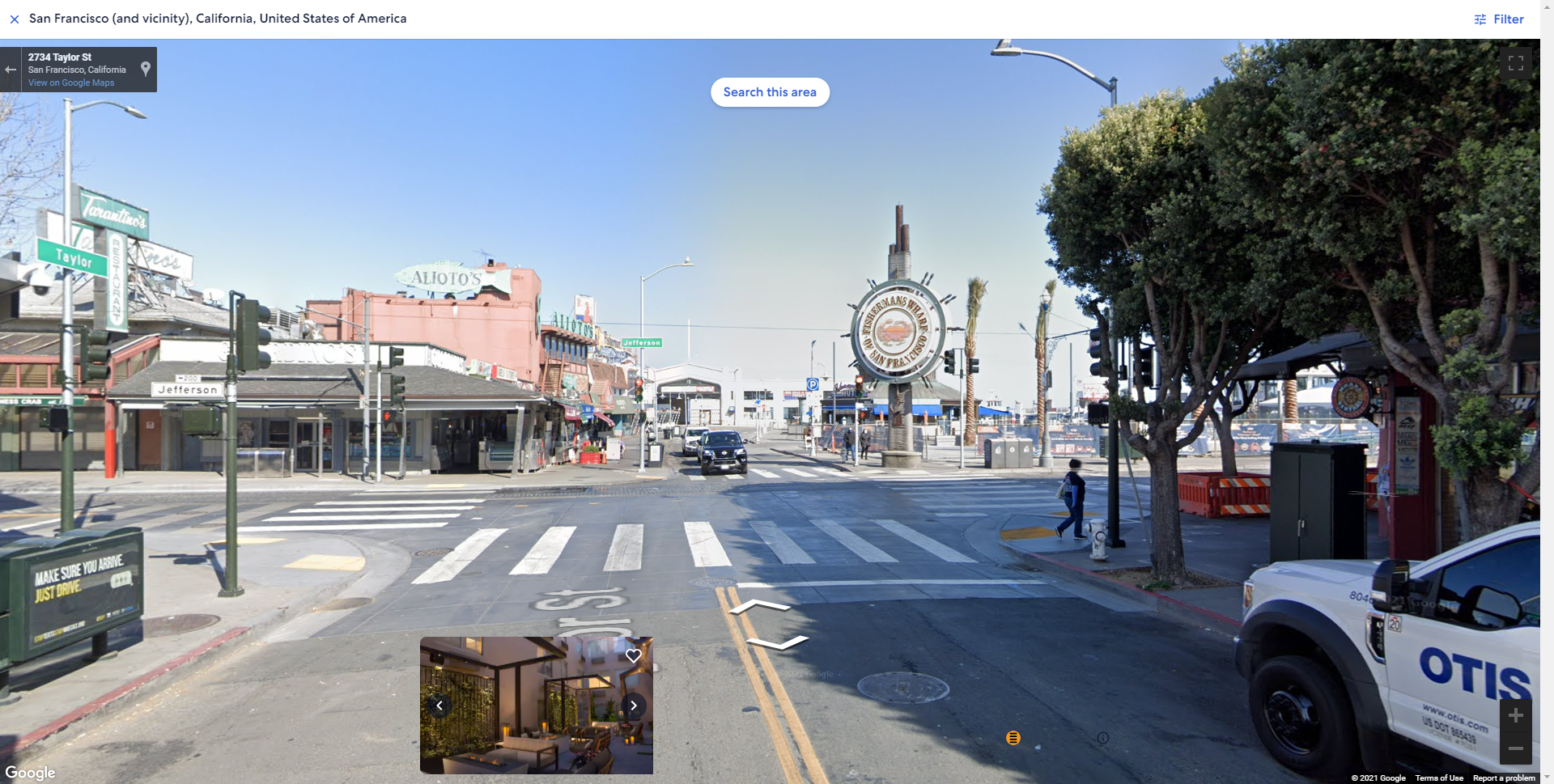
Related Articles
Leveraging Dynamic Commission
Unlike giving a flat compensation percentage for all property bookings, what Expedia TAAP offer is closer to a revenue-sharing model called Dynamic Compensation. This model gives you the flexibility to maximize your profits and lets you see your ...Customizable Flyers and E-Brochures
Flyers Access these easy-to-customize and personalize flyers to entice your customers and book their next vacation with MSC Cruises. You will find templates with captivating photographs and descriptions below for several of our Destinations and ...Using the Hotel Filters
Refine the number of hotels that display on the Hotel Availability page by choosing relevant filtering options. Hotel Name: Enter the preferred hotel name to display only the hotel you seek. Price: You can customize the display of hotels to show only ...Using the Hotel Filters
Refine the number of hotels that display on the Hotel Availability page by choosing relevant filtering options. Hotel Name: Enter the preferred hotel name to display only the hotel you seek. Price: You can customize the display of hotels to show only ...Finding B2B Rates
Maximize your revenue with Expedia TAAP's preferred property relationships Further strengthening the optimized distribution agreement whereby Expedia Group became the preferred global distributor of Marriott’s B2B rates, availability, and content, ...