Live Agent Chat
Live agent chat is a new feature where you can chat with an agent online for support relating to a reservation—saving you time and allowing you to continue to deliver exceptional service to the travelers you serve.
How does it work?
If you need to speak to Expedia TAAP about a reservation, then you can use this feature. It allows you to quickly contact an Expedia TAAP agent via a chat window, eliminating the need to contact them via the telephone.
With live agent chat, you get the same level of support as on the phone. The chat is available 24/7 in English.
Here is how to use it!
Access the live agent through virtual agent
Click on the 'Support' or 'Trips' menu from the homepage and select the Virtual Agent (help icon).
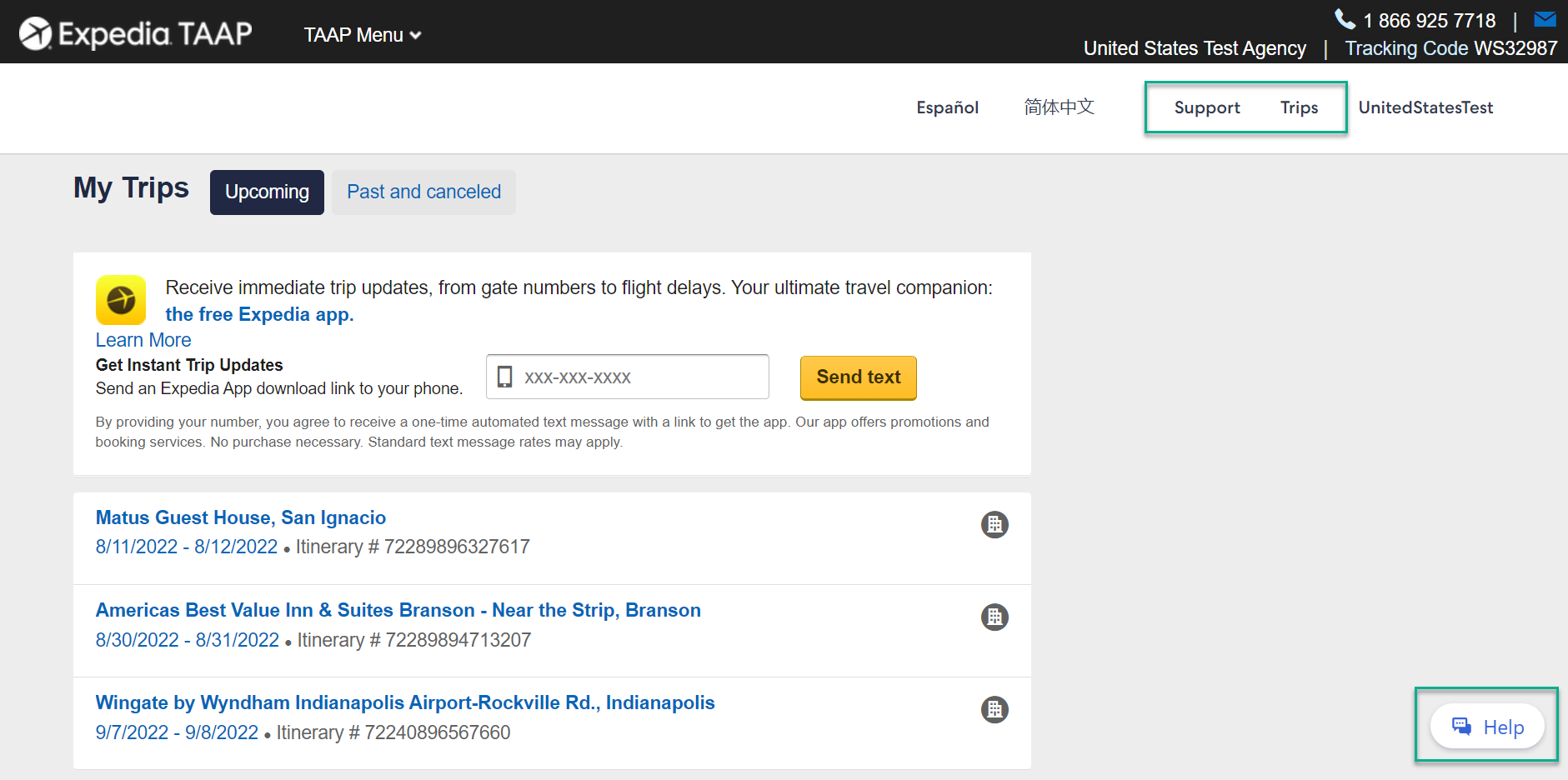
Select an existing booking or type 'speak to an agent'
The virtual agent will display the bookings you made. If your query is about an existing booking, select it. Alternatively, you can type 'speak to an agent' or 'contact an agent' to jump straight into live chat.
Select the nature of your request from the options provided so that you get directed to the right agent.Confirm you want to wait
There may be a wait time before an agent can speak to you. You'll be provided with the estimated waiting time. If you want to wait, press 'Continue'.
When an agent is ready, you'll be notified; you will need to select 'I'm ready for the chat to connect. Make sure you don't close the chat window, as this will disconnect you entirely. Don't worry about missing the notification; you have twenty minutes.
Begin the chat with the agent
Once the agent is connected, you can ask them any booking-related question.
Related Articles
Using the Virtual Agent
Localised closed captions (CC) are available for this video, click the gear icon to view them. The AI-powered Virtual Agent allows you to: Effortlessly manage property bookings Quickly check the booking refund status Increase your efficiency by ...Travel Agent Guide
Globus, the parent company of Cosmos, has a comprehensive, interactive Travel Agent Guide, which serves as an amazing resource for all travel agents. Click here to view the guide. Click the arrows on the left and right to turn through the pages of ...Travel Agent Guide
Globus has a comprehensive, interactive Travel Agent Guide, which serves as an amazing resource for all travel agents. Click here to view the guide. Click the arrows on the left and right to turn through the pages of the PDF. Make sure to look out ...Globus Travel Agent Guide
Globus, the parent company of Avalon Waterways, has a comprehensive, interactive Travel Agent Guide, which serves as an amazing resource for all travel agents. Click here to view the guide. Click the arrows on the left and right to turn through the ...An Agent’s Guide to Fraud Protection – Managing Users and Reservations
Join Ben Recob, Senior Manager of Education and Implementation as you focus on actions you can take in VAX to mitigate your exposure to fraudulent bookings. In this webinar you will learn to Manage users that leave your agency Establish preferred ...