Resending the Booking Confirmation
Localised closed captions (CC) are available for this video, click the gear icon to view them.
When you make a booking on Expedia TAAP, you’ll receive a booking confirmation to your Expedia TAAP email address. There is no need to reconfirm with the property or Agent Support.
If you would like to customize a flight or property confirmation before sending it to the traveler (e.g. to remove Expedia branding), you can easily do so by using the Itinerary Builder.
If you simply need to re-send the booking confirmation, here’s how:
Go to "Trips"
You can find “Trips” at the top of your Expedia TAAP Homepage.
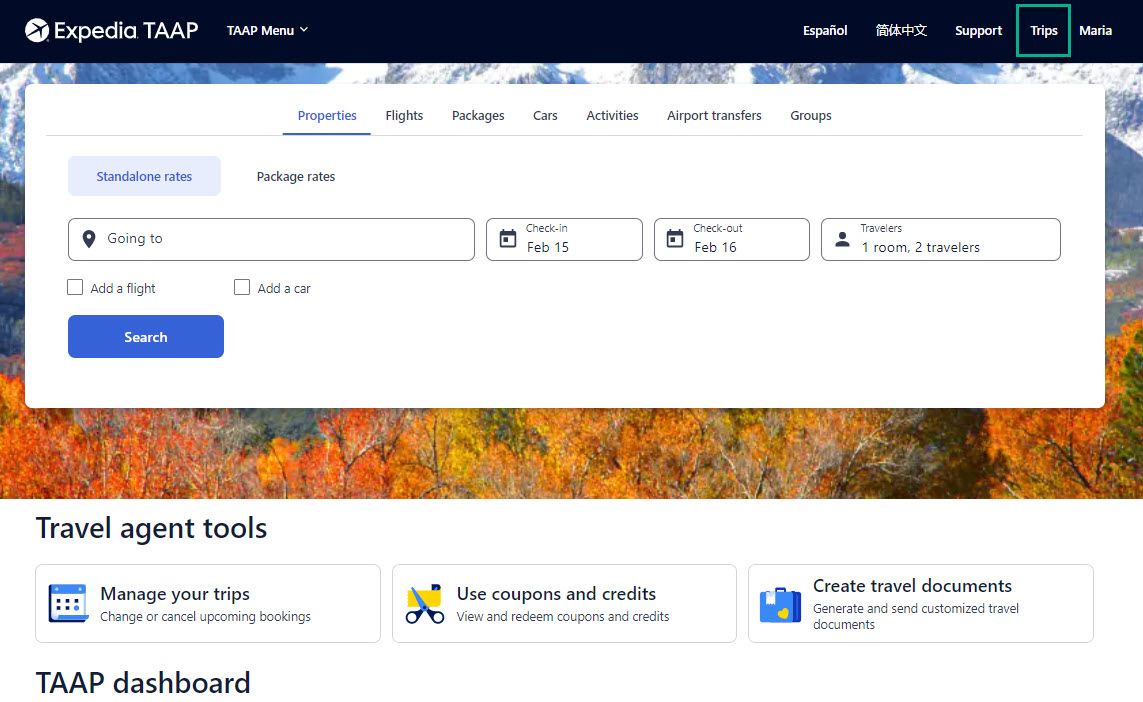
Select the itinerary
You'll see upcoming bookings as the default view. If you need to re-send the confirmation of an old booking, select “Past and canceled” and they will appear.
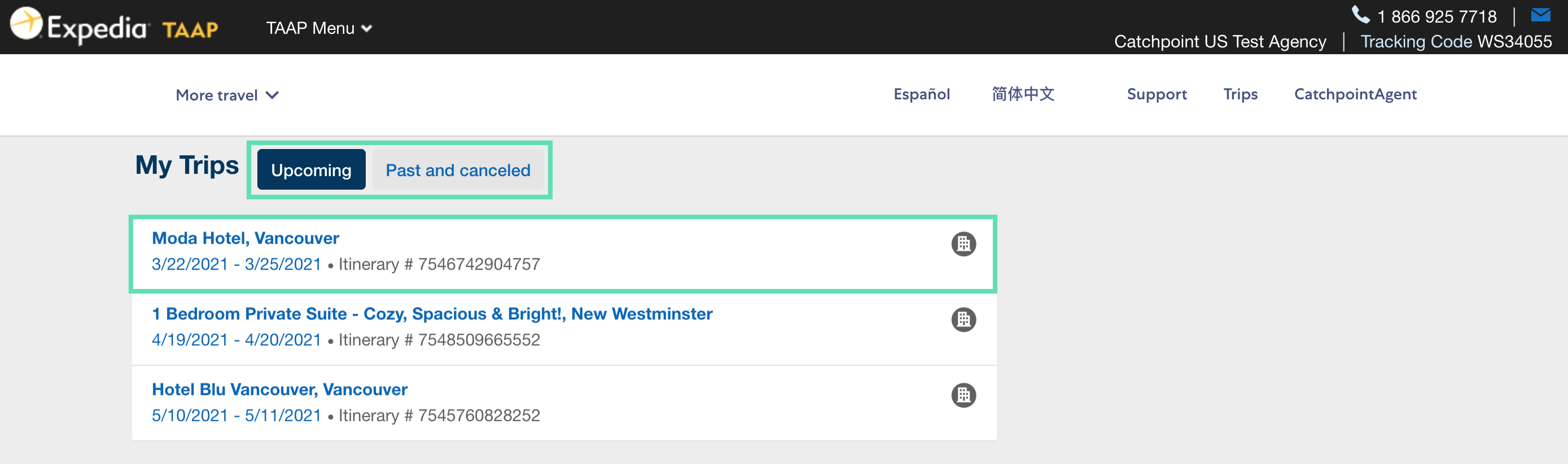
If you have lots of itineraries, you can quickly look for a specific itinerary by using the "Search/Find" function on your computer by using the keyboard shortcut below:
PC: Control (ctrl) + F
Mac: Command (cmd) + FWhen you click those two keys at the same time, your browser's search window will appear.
Click "Email"
This will open a pop-up to enter the email addresses you want to send the confirmation to.
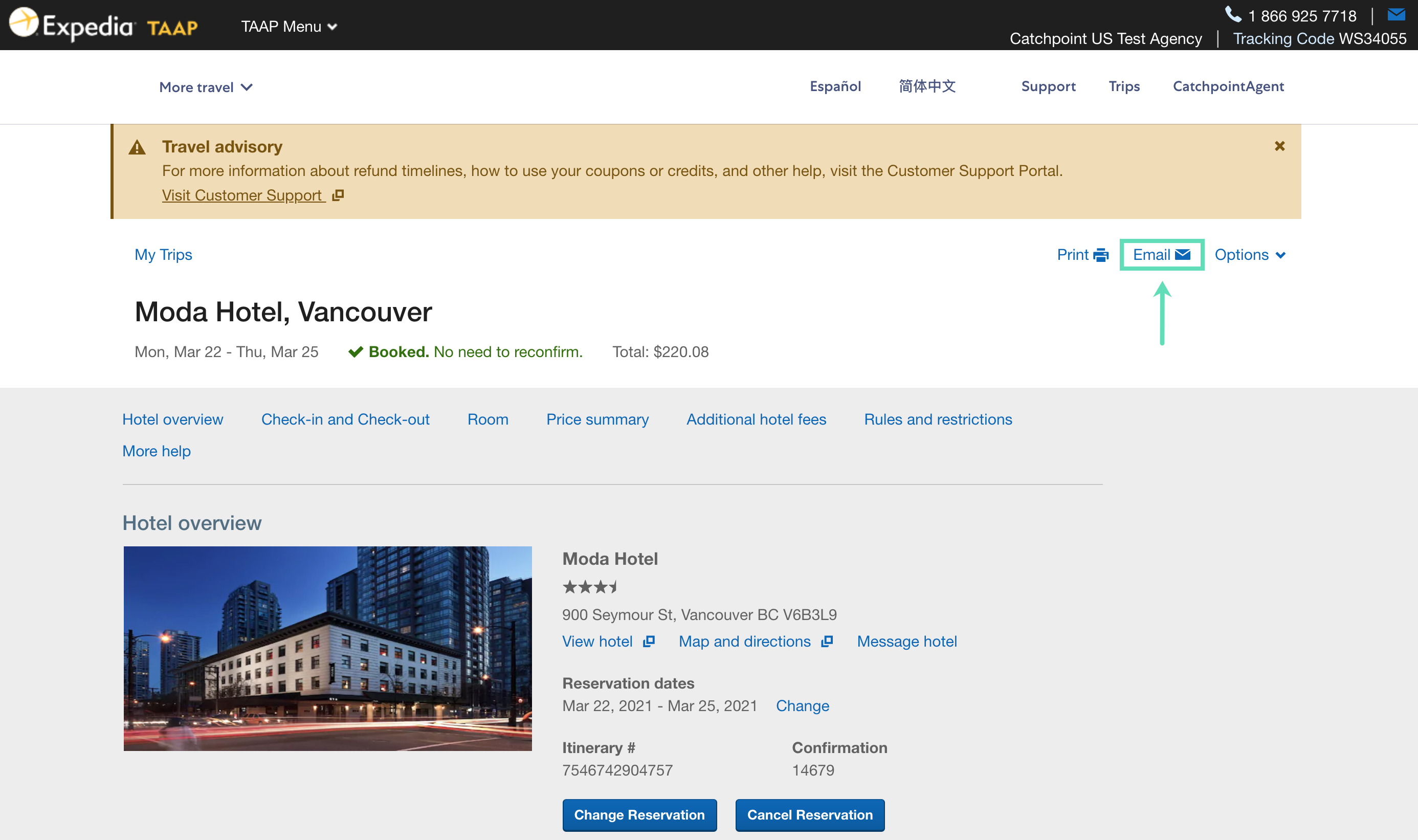
Re-send your booking confirmation
Enter all of the email addresses that you want to resend the confirmation to, then click "Send Itinerary". Some agents will choose to email it to themselves and then forward it to the traveler.
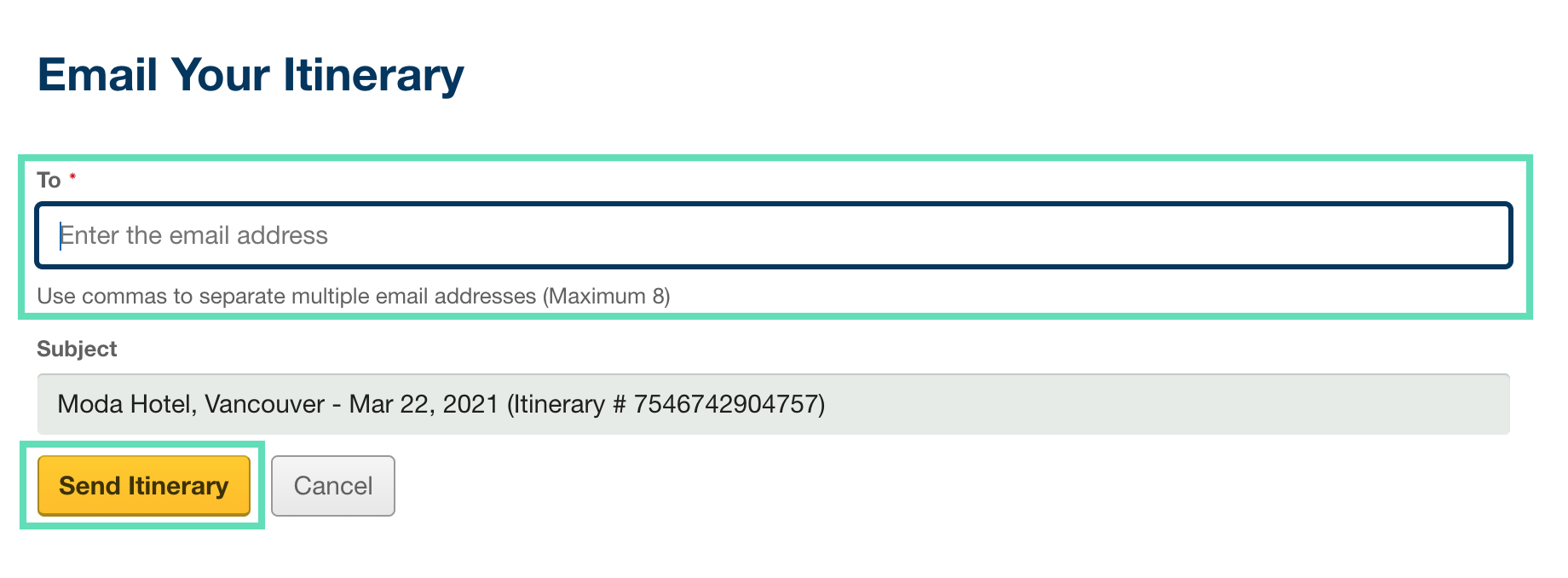
Done. Easy!
Related Articles
Booking Activities
Localized closed captions (CC) are available for this video; click the gear icon to view them. You know the difference between traveling to a place vs. experiencing a place. What travelers really take away from their trips are the incredible things ...Printing a Booking Receipt
If you would like to customize the booking confirmation before printing the receipt (e.g. to remove Expedia branding), you can easily do so by using the Itinerary Builder. If you simply need to print the booking receipt, here’s how: Go to "Trips" You ...Modifying a Property Booking
Localised closed captions (CC) are available for this video, click the gear icon to view them. Does the traveler have a change of plans? No problem. It's easy to modify most refundable property bookings online. Here's how it breaks down: Refundable ...Booking a Car Rental
Localized closed captions (CC) are available for this video; click the gear icon to view them. With Expedia TAAP you gain access to over 175 car rental suppliers in 3000+ locations. Most car options are also 100% refundable as long as they’re ...Booking an Airport Transfer
Localized closed captions (CC) are available for this video; click the gear icon to view them. Booking an airport transfer is a great way to boost traveler satisfaction. Transfers can add a lot of convenience for the traveler since they don’t have to ...