Saving Credit Card
Did you know you can save up to 5 corporate credit cards to your Expedia TAAP profile? Using a stored card increases your efficiency since you don’t have to re-enter your credit card details at checkout.
Here’s how:
Go to your Account
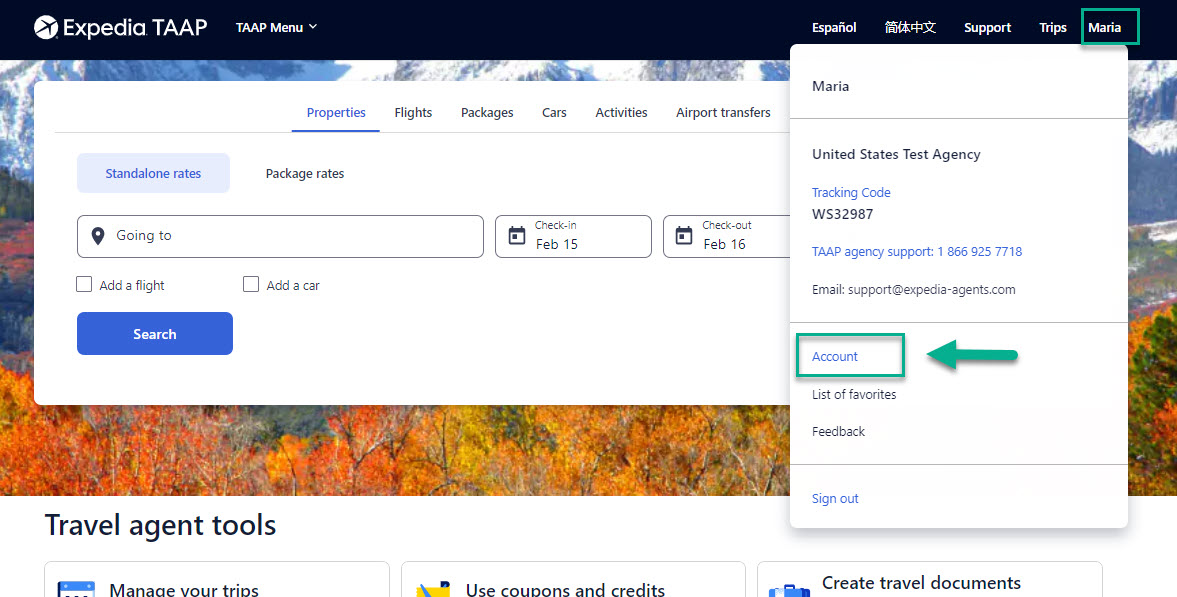
Select 'Payment Methods'
Then enter your credit card details and click 'Save'
Tip: For the 'Card Description', you can add the last 4 digits of your credit card for easy reference.
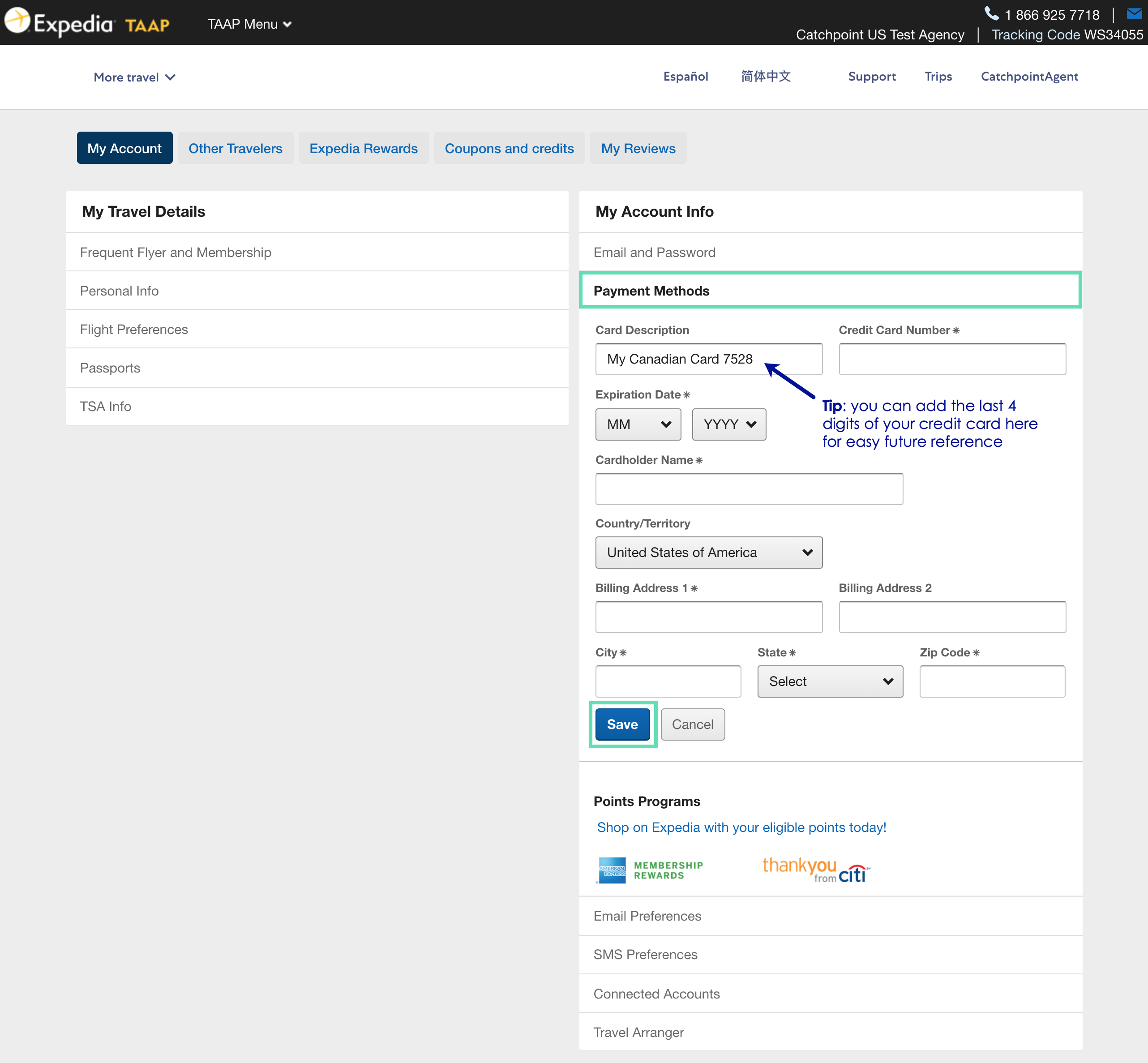
Success!
You can now secure bookings faster by selecting one of your stored credit cards at checkout
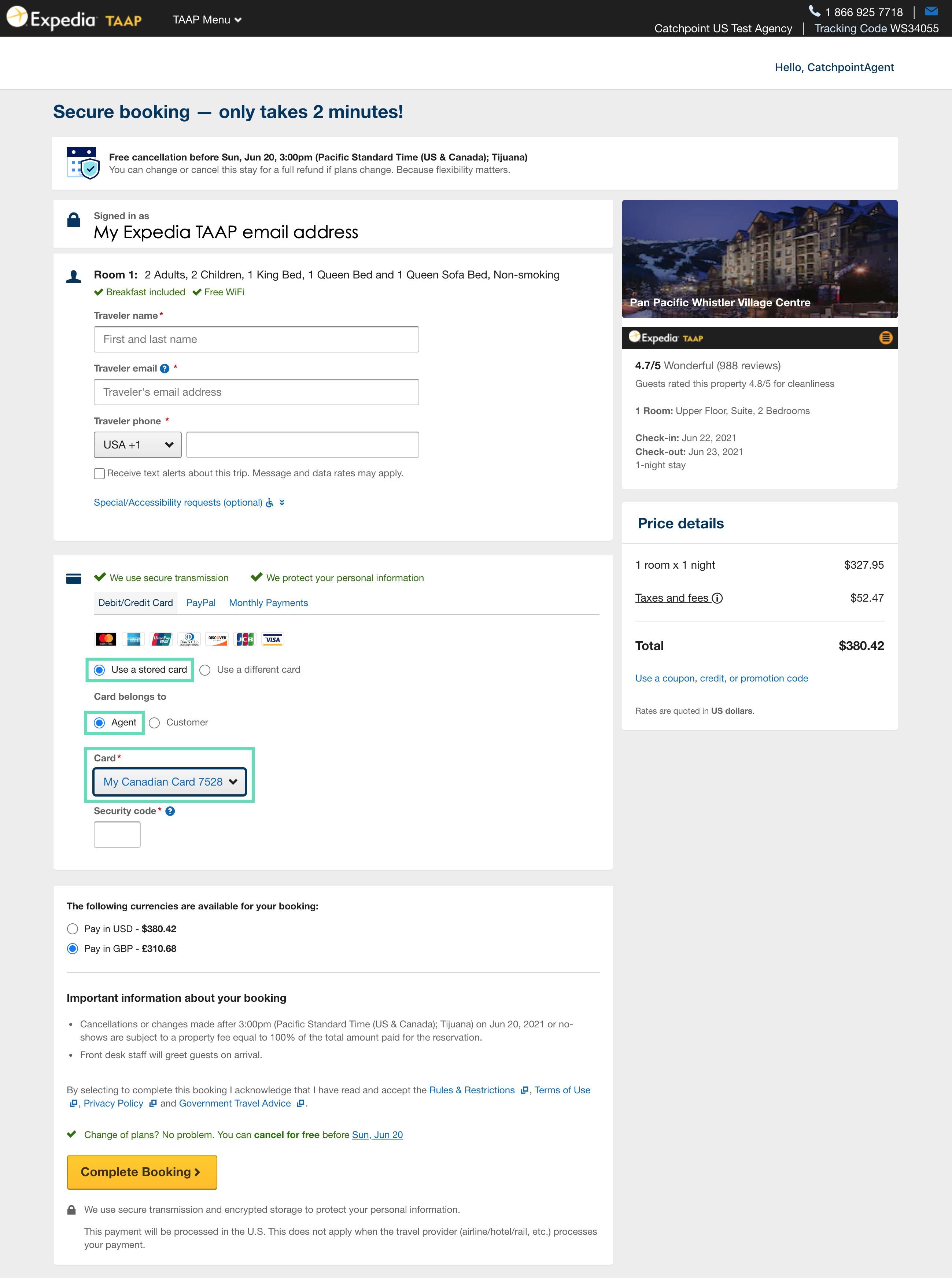
Related Articles
Amending Credit Card Information When Deferred Payment is Due
This article is only relevant to agencies with deferred payment enabled. If on the day your deferred payment is due, the credit card used is declined, you can use the steps in this guide to add a new card, thus avoiding an auto-cancelation. Here's ...Time-Saving Tips
Your time is valuable and so is your clients’! With that in mind, Princess has created these instructional videos and flyers to help familiarize you with the tools and tricks available. You’ll spend less time calling in to Princess and more time ...Saving Quotes
You can save quotes for you to view and present to your clients. View your cart Save as quote Open quotes panelModifying Property Bookings Made with Deferred Payment
Deferred payment is available only for select partners in certain markets. If you have questions about this functionality, please contact your TAAP Sales representative. Localized closed captions (CC) are available for this video; click the gear icon ...Final Payment Options
Depending on the supplier you book, you may have three final payment options Choose your final payment option at least 46 days prior to departure. After the original deposit amount is applied, the default payment option is to manually add payments at ...