Sharing Reservation Details
E-Confirmation
The E-Confirmation is sent only when the “Email/Print Itinerary” button is selected on the right side of the screen near the pricing postage stamp. This includes the amount paid on the booking, final payment date election, deposit and final payment due dates, and details about the components booked.

E-Documents
Within 24 to 48 hours after final payment is received, your client’s itinerary will be sent to the email address entered in the Traveler Information section of the Checkout page at the time of booking.
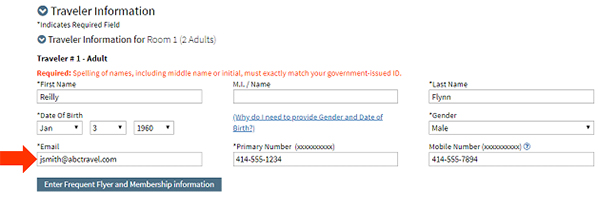
Many agents prefer to insert their own email address in this field so they receive the documents first.
The travel itinerary includes your clients’ full itinerary, confirmation numbers, contact information, and terms and conditions from the supplier.
Some suppliers allow you to resend – or re-issue – a travel itinerary to either the original email address or to a new one. To resend, open your client’s reservation by clicking on New Reservation in the top navigation bar. Scroll down the reservation to the Voucher Date just below the Itinerary Tools panel.
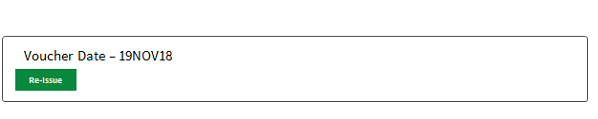
The Voucher Date indicates when the documents were originally sent. If no voucher date appears, the supplier has not yet sent the original set of documents. Click Re-Issue.
Related Articles
Sharing Reservation Details
E-Confirmation The E-Confirmation is sent only when the “Email/Print Itinerary” button is selected on the right side of the screen near the pricing postage stamp. This includes the amount paid on the booking, final payment date election, deposit and ...Sharing Articles on The Compass
Your content marketing made even easier! The newest enhancement allows you to Share The Compass right to your social channels with just one click. You are also able to copy the link directly to send or even copy it right to your email, it’s simple! ...Sharing Articles on The Compass
Your content marketing made even easier! The newest enhancement allows you to Share The Compass right to your social channels with just one click. You are also able to copy the link directly to send or even copy it right to your email, it’s simple! ...Sharing Articles on The Compass
VAX made your content marketing even easier! Their newest enhancement allows you to Share The Compass right to your social channels with just one click. You are also able to copy the link directly to send or even copy it right to your email, it’s ...Changing Passenger Information on a Booked Reservation
You can modify passenger information such as name, gender and date of birth on the Modifications tab in the Itinerary Tools section of a reservation. Retrieve the confirmed reservation by clicking on the Retrieve Reservation link in the top ...