Shop for Flights by Schedule
Use VAX's shop-by-schedule option when your customers' schedule matters more than price. You will see your outbound and return flight options side-by-side on one page. Search for flights by airline, depart time, return time and number of stops. You can modify either outbound or return flight without affecting the other. When shopping by schedule, your itinerary will not be pre-built and you must choose your flights first before the rest of your package components.
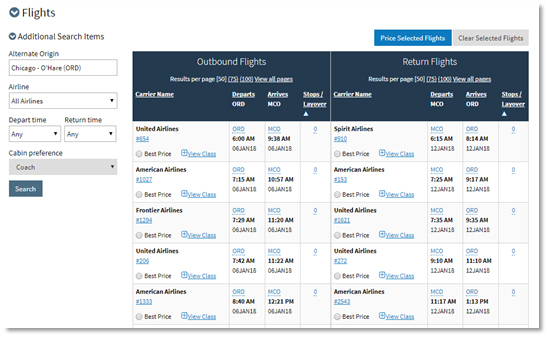
Best Price: Find the lowest fare for the flight selected by choosing Best Price radio button on each flight option.
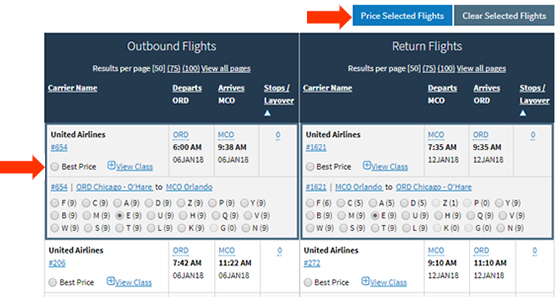
View Class: Select a particular class of service by opening the View Class link. Classes of service are selected per leg, per direction and you can combine different cabin classes. For example, a connection outbound flight could have one leg as coach, while the other is first class. The number of available seats within each class is indicated by the number in parentheses. A (0) indicates unavailable or sold out classes. Classes are listed in order, left to right, from most expensive to least expensive.
Click your preferred class of service or Best Price and then click the Price Selected Flights button to view a comparison of both bulk and published fares.
If a pop-up displays with a choice of Bulk or Published fare rates, click the Select button in the display to select your preferred flight.
Note
Shopping by schedule will pull up to 100 outbound and 100 return flights. If you can't find the flight you want, go back to the Search screen and enter criteria that further narrow your search. Using the Additional Search Items will not filter your search.
Related Articles
Shop for Flights by Schedule
Use VAX's shop-by-schedule option when your customers' schedule matters more than price. You will see your outbound and return flight options side-by-side on one page. Search for flights by airline, depart time, return time and number of stops. You ...Flight Restrictions & Upsell
When you select a basic economy fare, the system presents a modal showing the attributes/restrictions of the basic economy fare and an upsell option, if available, with its attributes. Shop-by-Price: The upsell option is the lowest priced non-basic ...Duplicate Search
Populating a Cart Based on Previous Search functionality allows you to duplicate a prior search/itinerary and have the exact same components from the prior itinerary defaulted to your cart for the new itinerary. Use the booking widget to select your ...Duplicate Search
Populating a Cart Based on Previous Search functionality allows you to duplicate a prior search/itinerary and have the exact same components from the prior itinerary defaulted to your cart for the new itinerary. Use the booking widget to select your ...Booking a Flight
Localized closed captions (CC) are available for this video; click the gear icon to view them. If you want to book a standalone flight, Expedia offers flights to just about everywhere. You can access flights from over 500 airlines, including low-cost ...