Submitting Special Service Requests
At the Time of Booking
Due to the timing of when requests are transmitted to the suppliers, it is a best practice to include all special service requests at the time of booking to ensure they are properly communicated. Special service requests may be added to a reservation on the checkout page and could include things like special dietary requirements (special meals), wheelchair assistance and room requests.
Note
Some vacation components may require that information be entered prior to completing checkout. Required fields will be denoted with an asterisk.
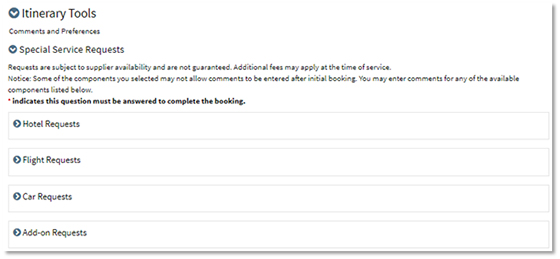
Hotel Requests
Enter information such as bedding requests, special occasions, smoking preference, and adjoining or connecting rooms. Any information that is not available to select in the drop-down categories may be entered into the Additional Remarks field.
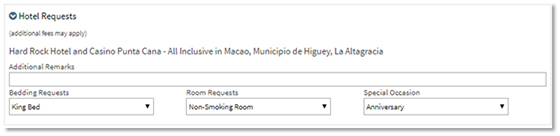
Flight Requests
Communicate any special needs requirements for boarding and during flight so airline personnel is aware and prepared to accommodate your clients' needs. Select what type of assistance or requirement may be needed from the drop-down categories.
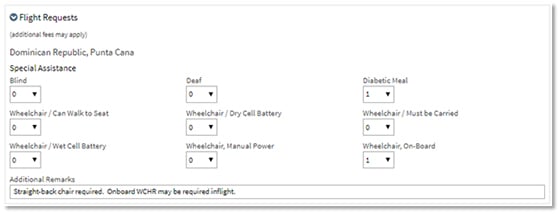
Rental Car Requests
Designate the lead traveler or another adult traveler on the itinerary as the primary rental car driver. Only the names of travelers 18 years and older will appear as drop-down choices and may be designated as the primary driver.
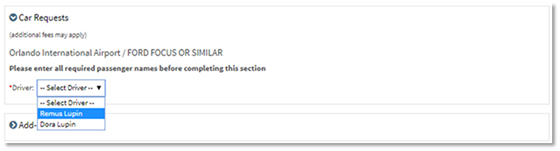
Add-on Requests
Include any special requests or notations regarding selected features and other add-ons in the text fields within the Add-on Requests panel. Some features may require the completion of mandatory fields before checkout can be completed.
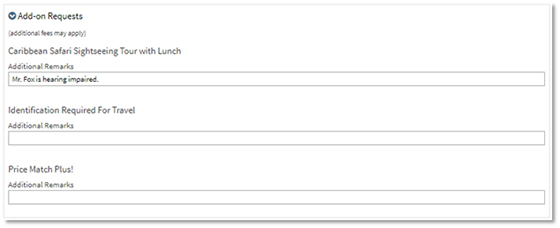
In a Booked Reservation
VAX only displays fields for those travel components that allow you to add requests after confirming a reservation.
If payment is due on the reservation, you may either apply it before adding special service requests or apply payment and the special service requests simultaneously.
- Retrieve the confirmed reservation by clicking on the Retrieve Reservation link in the top navigation bar.
- Click the Comments and Preferences tab in the Itinerary Tools panel.
- Click the arrow icon next to Special Service Requests to expand the panel and enter any applicable requests.
- Click the Submit button at the bottom of the panel to add the new requests to the confirmed reservation.
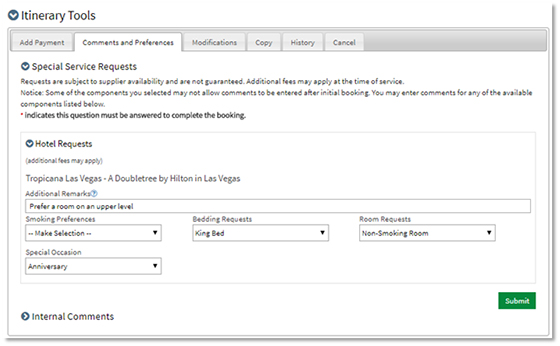
Note
It's always a good idea to follow up with a supplier directly regarding a special service request that is added to a booked reservation to ensure the request has been received.
Related Articles
Submitting Special Service Requests
At the Time of Booking Due to the timing of when requests are transmitted to the suppliers, it is a best practice to include all special service requests at the time of booking to ensure they are properly communicated. Special service requests may be ...Adding a special request
To provide an exceptional experience for the travelers you serve, you may need to make special arrangements with the property. Such as a rollaway bed, late check-in, and accessible rooms. Special requests are not guaranteed, but properties will ...Getting Additional Support
As a valued travel partner, you’re supported by Expedia TAAP's dedicated teams to help grow your business and manage your bookings. If you ever do need help, refer to the overview guide below so you know which team is experienced to support you the ...Support
Self-service tools for pre-travel support Supplier reconfirmation numbers Discover how you can obtain the supplier reconfirmation number online... Discover now Modify a booking Need to change dates or passenger details? Let’s show you how you can now ...Adding Features and Transfers to a Booked Reservation
Features and transfers may be added to a booked reservation in VAX at any time prior to departure. Your ability to add features may vary depending on the package type that was selected at time of booking. Changing an itinerary may incur re-pricing, ...