Updating Account & Agency Information
This step-by-step guide will show you how to change personal information, like your email or contact information.
If you’re an agency manager and need to change your agency information, jump to step 4.
Access your account information
From the black toolbar, click on your name and select Account from the menu.
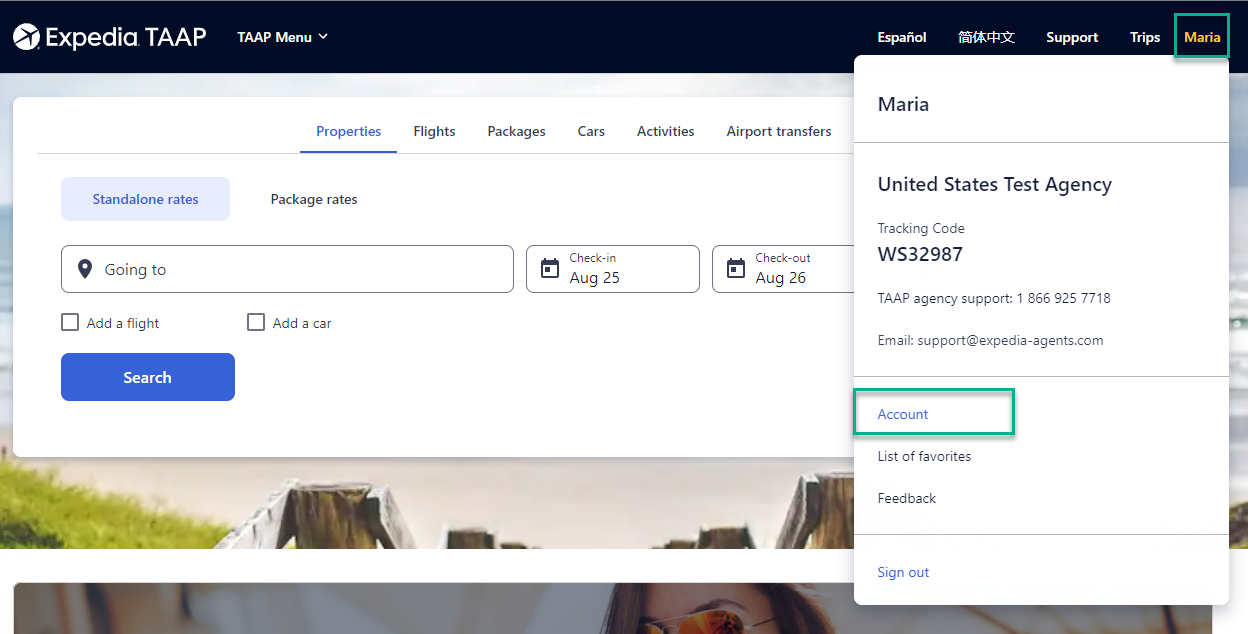
Select the information you want to change
For example, choose email and password from the My Account info menu if you wish to update your email. Update the information and select Save. Sign out and sign back in after changing your information, so that future bookings are updated accordingly.
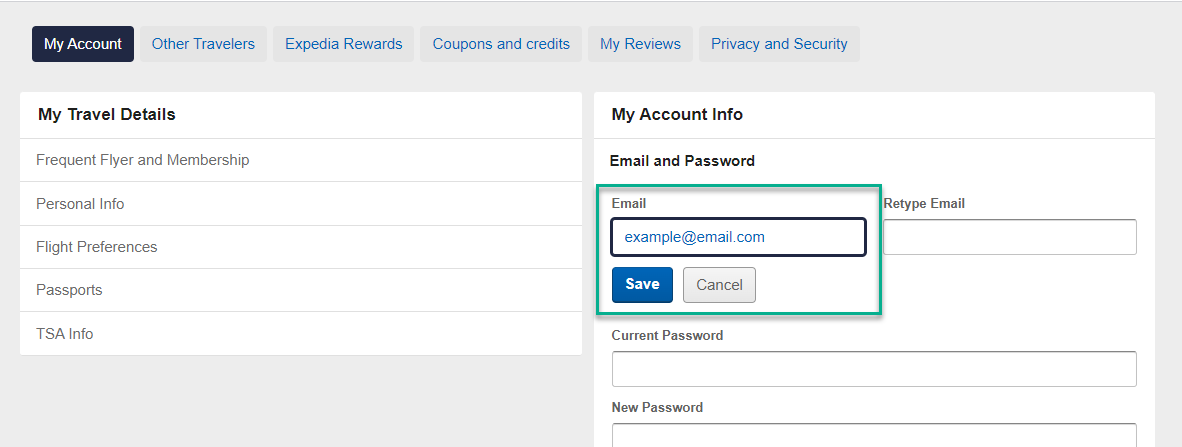
Update your agency information
If you’re an agency manager, you can also change some elements of your account. From the black toolbar, select the TAAP Menu. Click on Profile.
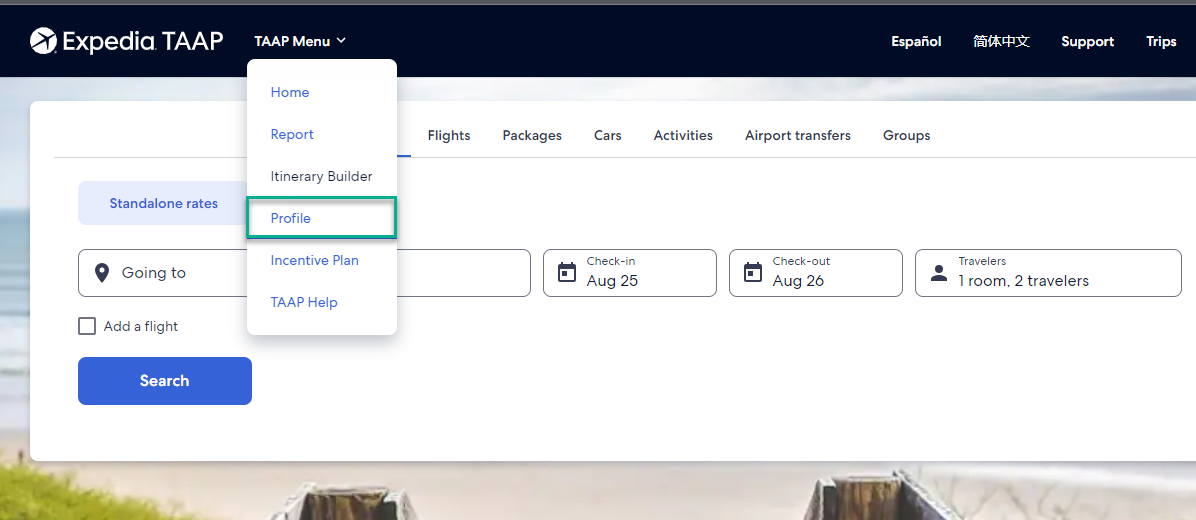
Select and change the agency information
From this page, you can edit any of the information available. You can update your information, or that of your agency. Click any edit buttons that match the information you want to change. Once done, don’t forget to press Save to keep your new changes. These changes are displayed the next time you logging. Sign out and sign back in after changing your information, so that future bookings are updated accordingly.
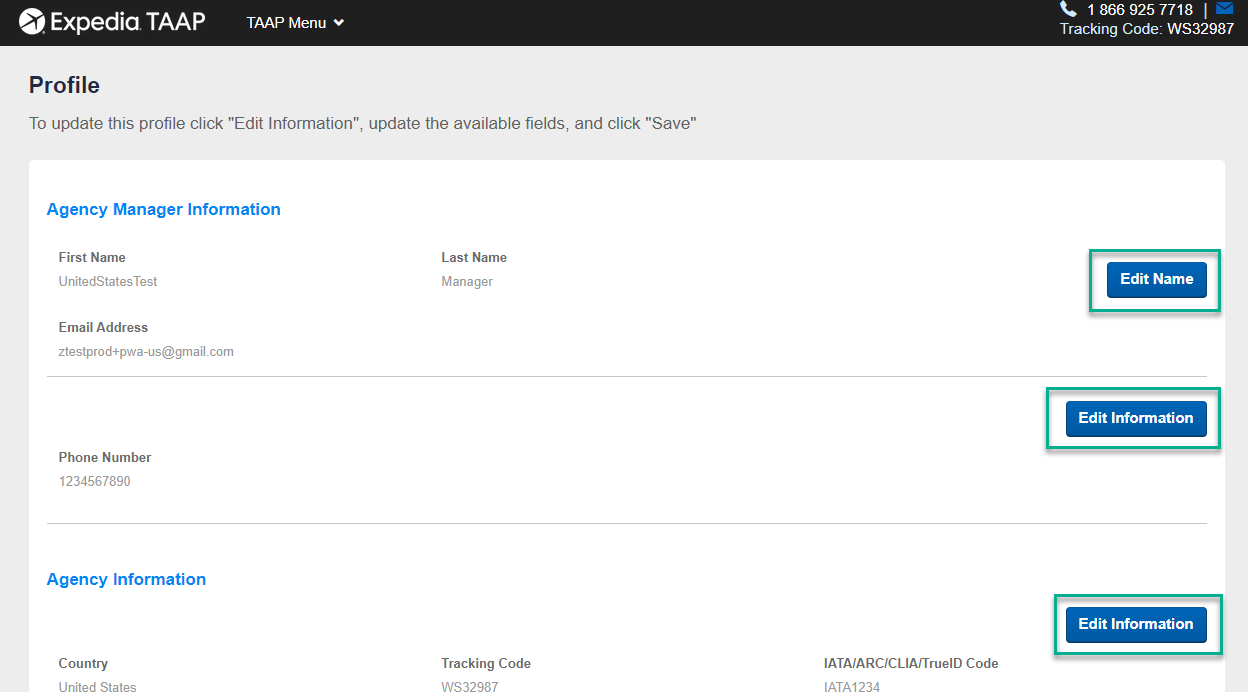
Related Articles
Other Ways to Protect Your Account Information
Beyond creating a secure password, here are some other tactics you can use to keep your digital information safe. Read alerts about data breaches. If a company you do business with sends out a message about a breach, don’t ignore it – it is important ...Other Ways to Protect Your Account Information
Beyond creating a secure password, here are some other tactics you can use to keep your digital information safe. Read alerts about data breaches. If a company you do business with sends out a message about a breach, don’t ignore it – it is important ...Customizing Client Emails with Your Agency's Logo
Increase your brand exposure by adding your agency's logo to sales emails, promotions, offers, e-itineraries, e-confirmations and travel itineraries. A logo may only be submitted to VAX by an Agency Manager. Logos are processed within five business ...Customizing Client Emails with Your Agency's Logo
Increase your brand exposure by adding your agency's logo to sales emails, promotions, offers, e-itineraries, e-confirmations and travel itineraries. A logo may only be submitted to VAX by an Agency Manager. Logos are processed within five business ...Changing Passenger Information on a Booked Reservation
You can modify passenger information such as name, gender and date of birth on the Modifications tab in the Itinerary Tools section of a reservation. Retrieve the confirmed reservation by clicking on the Retrieve Reservation link in the top ...