Using the Hotel Filters
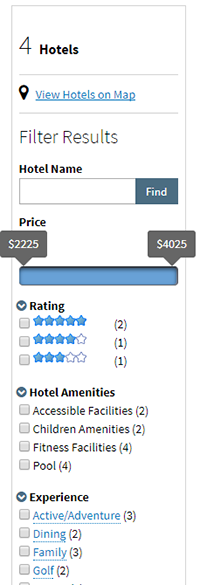
Refine the number of hotels that display on the Hotel Availability page by choosing relevant filtering options.
Hotel Name: Enter the preferred hotel name to display only the hotel you seek.
Price: You can customize the display of hotels to show only hotels within a certain price range that you determine by sliding the price indicators on the scale.
Rating: The hotel ratings displayed are based on a star scale that mirrors standard industry ratings. The ratings are based on such factors as amenities, location, service, and room quality. The star-rating guide is designed to assist you in finding a hotel that best fits your client’s needs.
 Luxury hotel; exceptional accommodations, superior service and a full range of amenities
Luxury hotel; exceptional accommodations, superior service and a full range of amenities

 Superior hotel; deluxe accommodations, excellent service and a wide variety of amenities
Superior hotel; deluxe accommodations, excellent service and a wide variety of amenities

 Standard hotel; pleasant accommodations, good service with many amenities
Standard hotel; pleasant accommodations, good service with many amenities
Hotel Amenities: Filtering by amenities allows you to quickly find the most relevant hotels for your customers, reducing the clutter in your search results. The number of properties that qualify for each category is displayed in parentheses. The option to filter by hotel amenity is offered by Blue Sky Tours, Funjet Vacations, Southwest Vacations, United Vacations, Universal Vacations, and VAX Hotels. Amenities vary by supplier.
Experience: Filtering your search by experiences that your customers want to enjoy on their vacation will ensure that only hotels that provide those particular experiences are displayed.
Points of Interest: You can customize the display of points of interest to show only those hotels within a certain number of miles that you determine by sliding the mileage indicator on the scale. After setting the mileage, select the particular point of interest(s) to display only those hotels within the distance defined.
Additional Search Items
Click on the Additional Search Items to refine your hotel availability search. By clicking the Search button, the hotel availability will re-populate based upon the new search criteria.
- You can modify check-in and check-out dates to accommodate hotel stays less than the total length of your customer’s vacation. For example, if your client wants to stay with friends over a weekend and then stay at a hotel for the remainder of the vacation.
- Narrow hotel results by selecting a particular hotel brand to search by.
- The Hotel name field has smart-search functionality that allows you to type in a full or partial hotel name. Hotel availability will return containing the name entered.
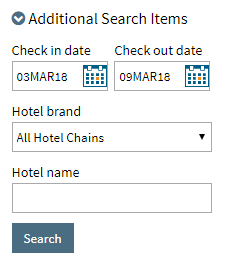
View Hotels on Map: Click this link to get a bird’s eye view of where the hotels that were pulled in availability are located on an interactive map.
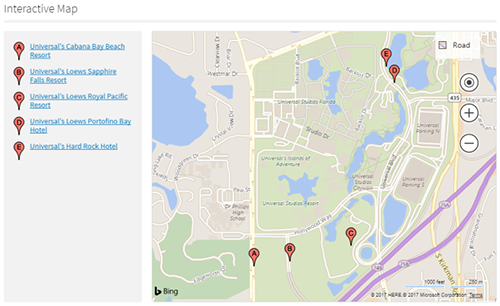
Related Articles
Using the Hotel Filters
Refine the number of hotels that display on the Hotel Availability page by choosing relevant filtering options. Hotel Name: Enter the preferred hotel name to display only the hotel you seek. Price: You can customize the display of hotels to show only ...Offsetting Hotel Dates
It's common for travelers to request an offset of their hotel dates to accommodate unique travel situations such as staying with friends for part of their stay or requiring a hotel stay prior to or after a cruise. In this example, the clients are ...Offsetting Hotel Dates
It's common for travelers to request an offset of their hotel dates to accommodate unique travel situations such as staying with friends for part of their stay or requiring a hotel stay prior to or after a cruise. In this example, these clients that ...Using the Commission Report
Expedia TAAP provides an easy-to-use Commission Report which enables you to extract lists of the bookings you’ve made. Either by the date of the transaction or by the date of travel. 1. Go to "Report" To access this tool click on the TAAP Menu and ...Using the Virtual Agent
Localised closed captions (CC) are available for this video, click the gear icon to view them. The AI-powered Virtual Agent allows you to: Effortlessly manage property bookings Quickly check the booking refund status Increase your efficiency by ...