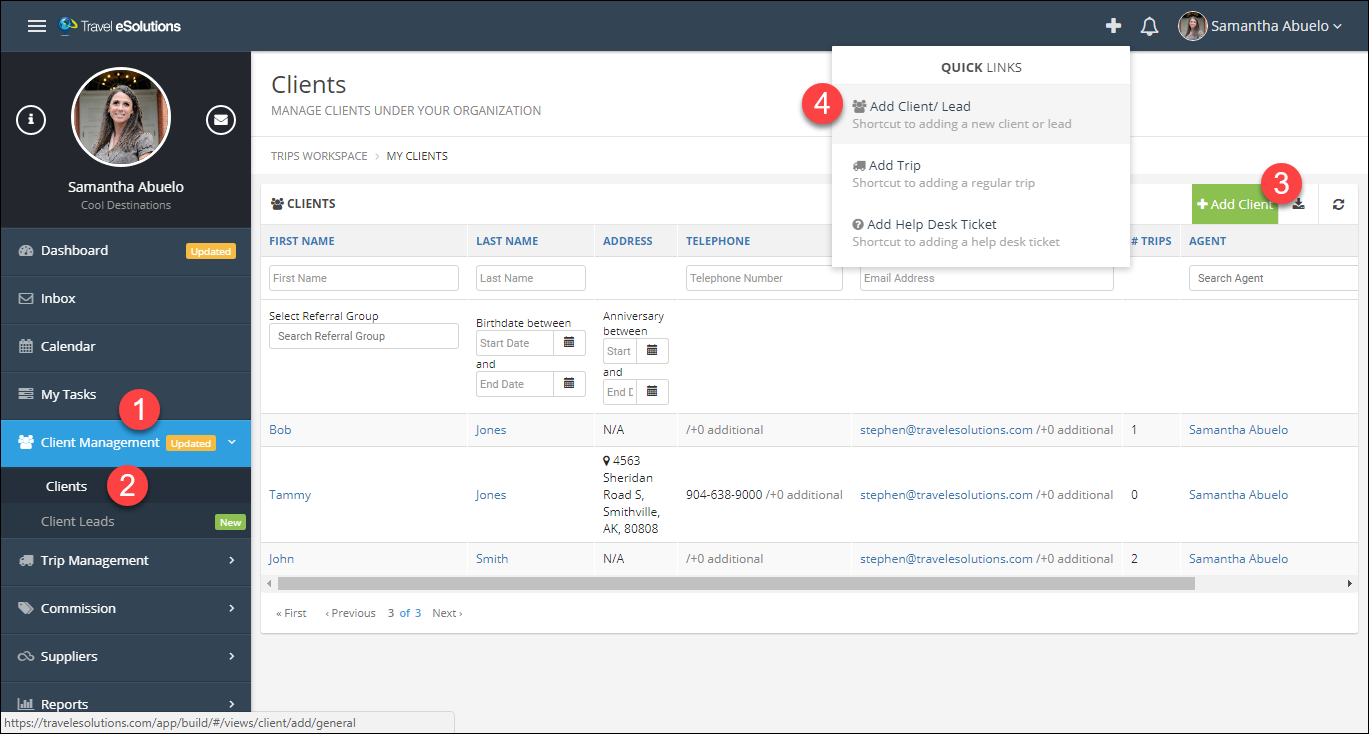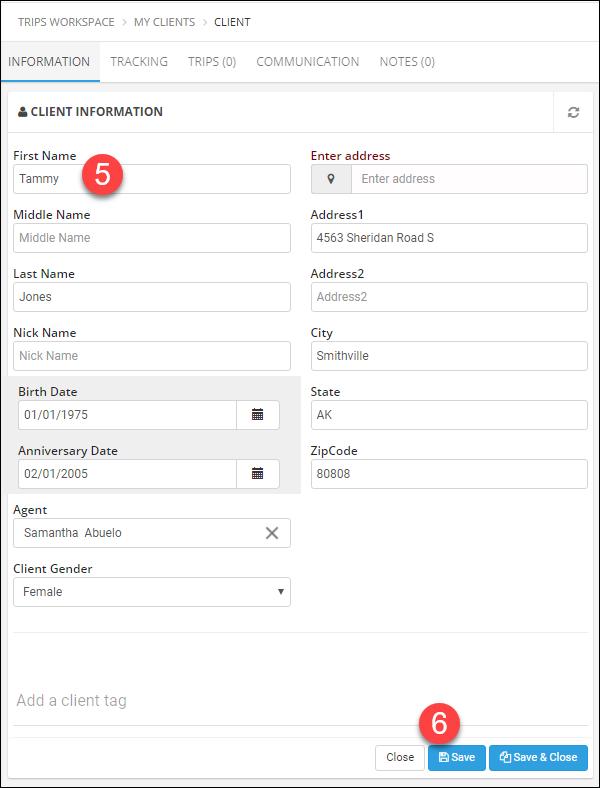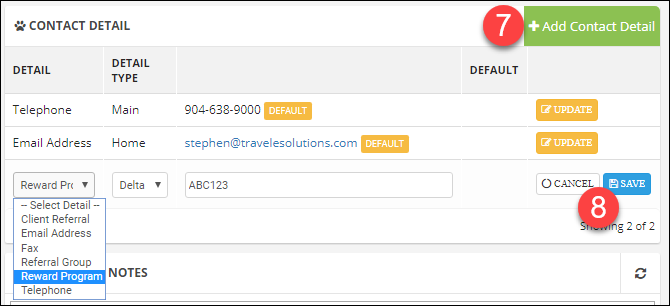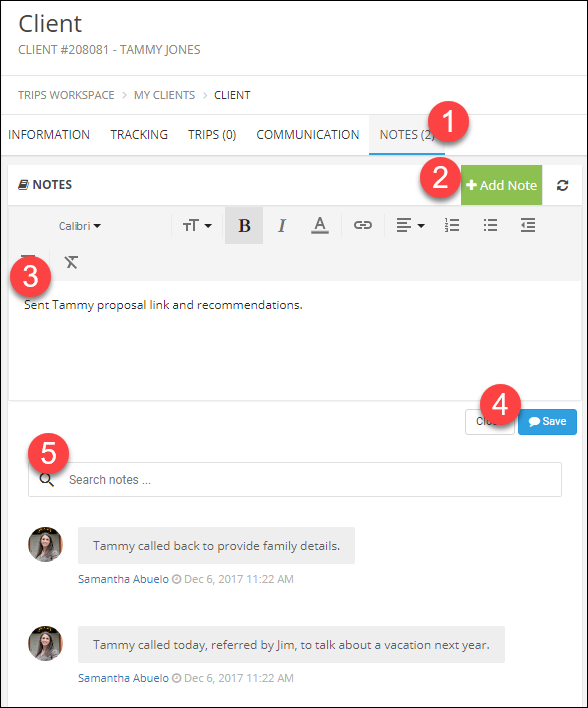Related Articles
Importing and Exporting Clients
Step 1: Import Clients From your client list, click the Import/Export button in the upper right corner. Click Import Clients. Download the TESS template, or use your own. When your template is ready, drag and drop it inside the dotted lines, or click ...
Live Training
Join us in a live webinar to learn more about TESS! Click the links to register for a session. Introduction to TESS In this session, we give an overview of the system for agencies who are new or are considering trying TESS. We cover the basics ...
Navigation and Terminology
Overview of Dashboard The Dashboard is your main page to see how your business is doing. In the upper left corner is a button to show or hide the main menu. This is particularly useful on smaller screens where the menu may automatically hide itself ...
Proposals
Getting Started Tip Building a proposal is very similar to building an itinerary in a Trip. If you are not familiar with itineraries, take a moment to review that section of the documentation here: https://docs.trytess.com/trips/itineraries/ ...
Frequently Asked Questions
You have questions? We have answers! If your questions isn't here, send it to us!! General Q: Is the system down? A: No. Ok...probably no. We do occasionally take the system down when we are adding new features. Otherwise, it is available 24/7. We ...