Printing a Booking Receipt
If you would like to customize the booking confirmation before printing the receipt (e.g. to remove Expedia branding), you can easily do so by using the Itinerary Builder.
If you simply need to print the booking receipt, here’s how:
Go to "Trips"
You can find “Trips” at the top of your Expedia TAAP Homepage.
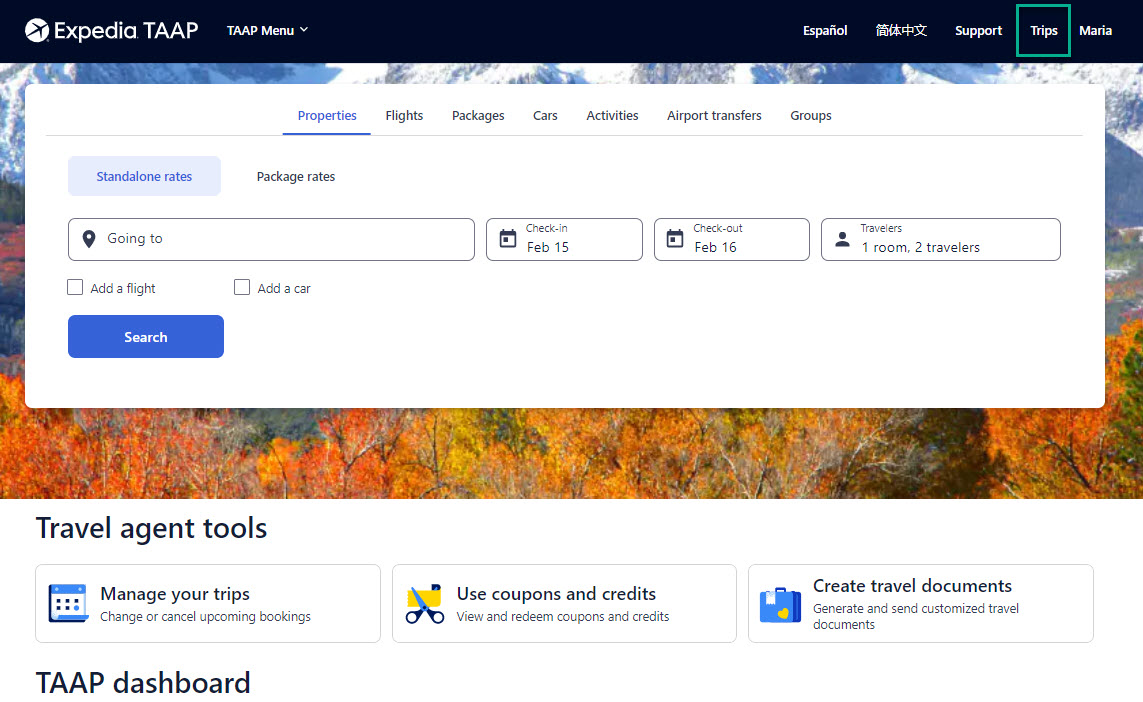
Select the itinerary
Upcoming booking are shown as the default view. If you need to print the itinerary of an old booking, select “Past and canceled” and they will appear.
If you have lots of itineraries, you can quickly look for a specific itinerary by using the "Search/Find" function on your computer by using the keyboard shortcut below: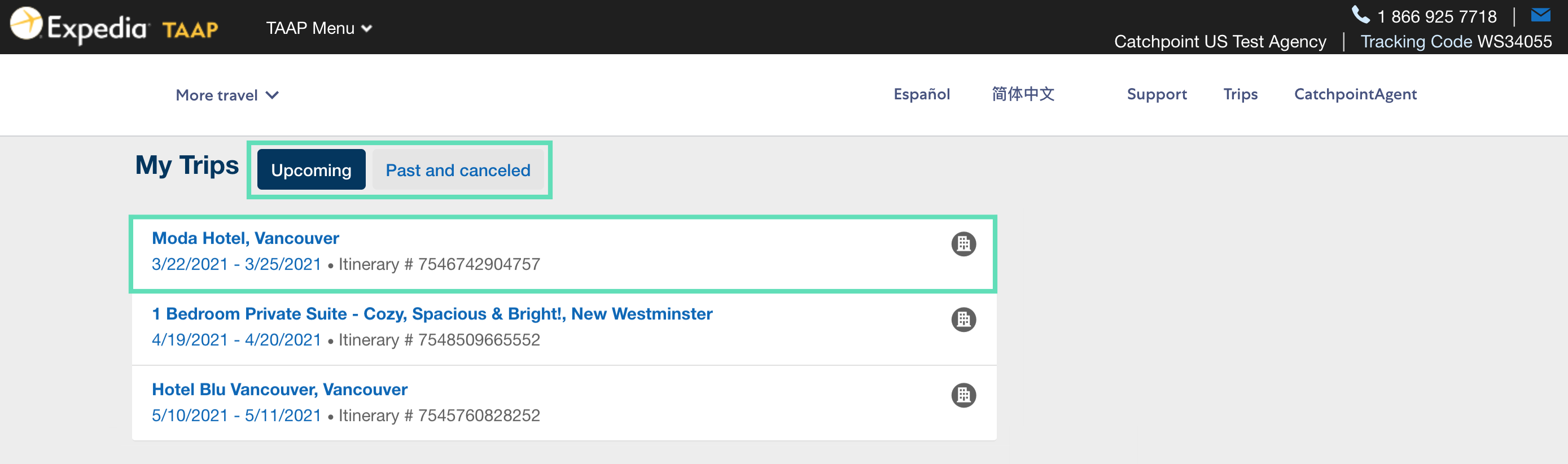
PC: Control (ctrl) + F
Mac: Command (cmd) + FWhen you click those two keys at the same time, your browser's search window will appear
Click “Print”
This will open a pop-up to print the booking receipt.
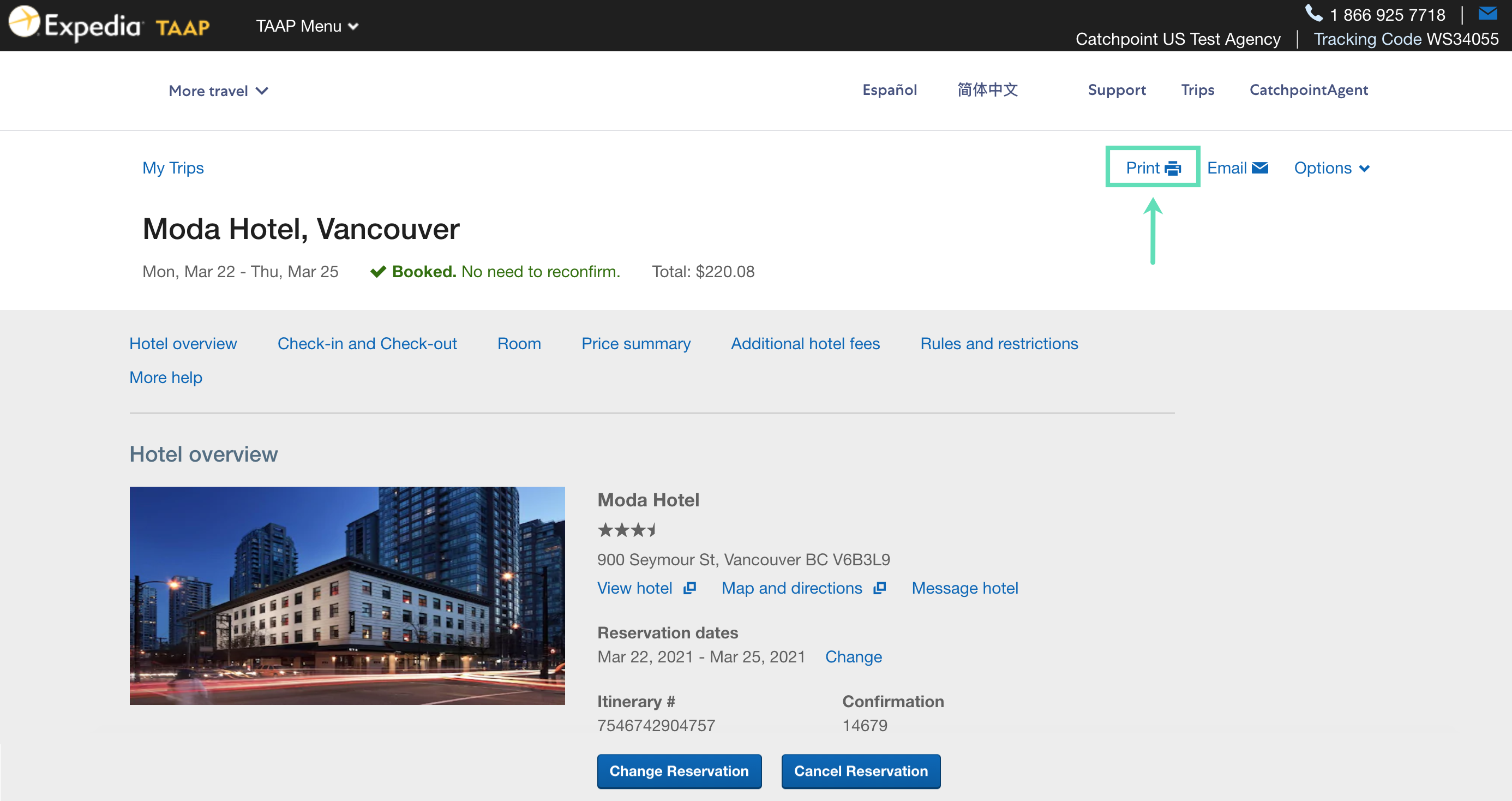
Click “Print” again, et voila!
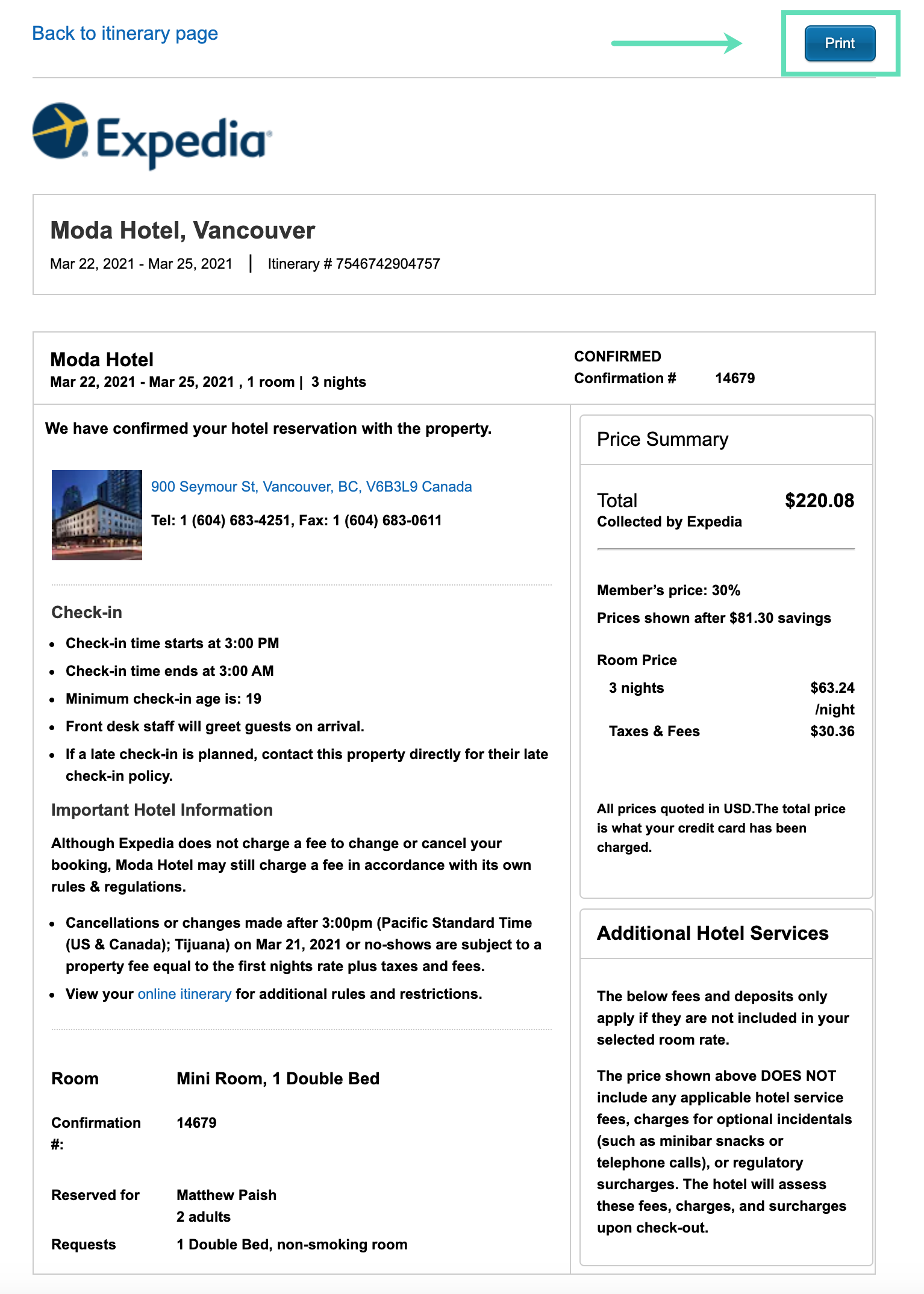
Related Articles
Getting Additional Support
As a valued travel partner, you’re supported by Expedia TAAP's dedicated teams to help grow your business and manage your bookings. If you ever do need help, refer to the overview guide below so you know which team is experienced to support you the ...Booking Package Rates
Localized closed captions (CC) are available for this video; click the gear icon to view them. Package rates are prepaid discounted property rates available when combined with a transport component. Expedia's package rates are considered some of the ...Booking Transfers
Booking transfers through BedsOnline is just as straightforward as booking accommodations. Search for transfers Input trip information and click "Search." Select transfer Select the best transfer option according to your client's needs and ...Booking Activities
Booking activities through BedsOnline is just as straightforward as booking accommodations. Search for activities Input trip information and click "Search." Narrow down options Use the filters and sorting tools to narrow down the options according to ...Booking Activities
Localized closed captions (CC) are available for this video; click the gear icon to view them. You know the difference between traveling to a place vs. experiencing a place. What travelers really take away from their trips are the incredible things ...