Adding Features and Transfers to a Booked Reservation
Features and transfers may be added to a booked reservation in VAX at any time prior to departure. Your ability to add features may vary depending on the package type that was selected at time of booking. Changing an itinerary may incur re-pricing, and revision or cancellation fees, which will display in the modified itinerary. Modifications can be made to both single stop and multi-stop itineraries.
VAX recommends that you add features and transfers no later than 48 hours prior to departure.
- Retrieve the confirmed reservation and start on the Modifications tab in the Itinerary Tools panel.
- Using the Change Component link you can identify the travel components you can change.
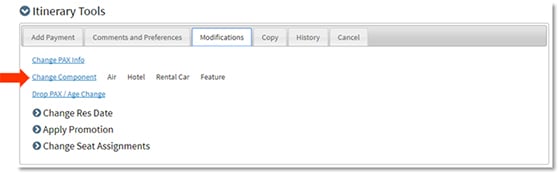
- A Modification Summary screen will display with the itinerary pre-populated with the original travel components.

- Features will expand the panel to view all available feature options.
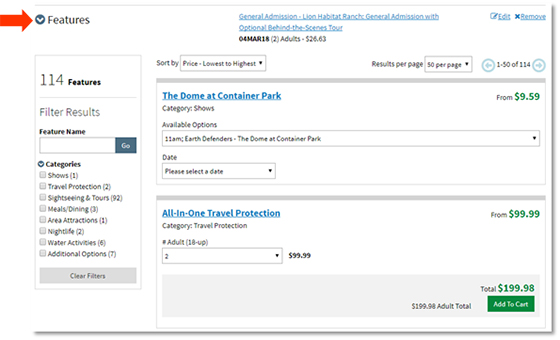
- Add the features and/or transfers your clients want and add them to the cart.
- When adding transfers to a booked reservation, click on the Special Service Requests link in the Itinerary Tools panel to expand the section.
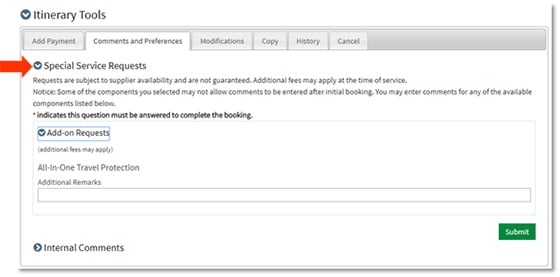
- Access Special Service Requests in Itinerary Tools and enter your clients’ reservation number, flight number and arrival time in the Add-on Requests section.
- Complete the Payment Information fields and Complete Itinerary Change at the bottom of the Modification Summary screen to complete the modifications.
- The revisions may require additional payment; review the package's new balance and due dates on the Modification screen.
Note
If you are unable to add features to a booked reservation due to the original vacation type (e.g. a flights-only reservation), some suppliers allow you to create a separate features-only or activities-only package type reservation.
Related Articles
Adding Features and Transfers to a Booked Reservation
Features and transfers may be added to a booked reservation in VAX at any time prior to departure. Your ability to add features may vary depending on the package type that was selected at time of booking. Changing an itinerary may incur re-pricing, ...Changing Travel Components on a Booked Reservation
You can change, add or delete the air, hotel, car or feature components on a confirmed itinerary. Changing an itinerary may incur re-pricing, revision or cancellation fees, which will display in the modified itinerary. Modifications can be made to ...Changing Travel Components on a Booked Reservation
You can change, add or delete the air, hotel, car or feature components on a confirmed itinerary. Changing an itinerary may incur re-pricing, revision or cancellation fees, which will display in the modified itinerary. Modifications can be made to ...Changing Passenger Information on a Booked Reservation
You can modify passenger information such as name, gender and date of birth on the Modifications tab in the Itinerary Tools section of a reservation. Retrieve the confirmed reservation by clicking on the Retrieve Reservation link in the top ...Changing Passenger Information on a Booked Reservation
You can modify passenger information such as name, gender and date of birth on the Modifications tab in the Itinerary Tools section of a reservation. Retrieve the confirmed reservation by clicking on the Retrieve Reservation link in the top ...