Managing a Vrbo Booking
Localised closed captions (CC) are available for this video, click the gear icon to view them.
Vacation rental properties on Expedia TAAP come from two sources: Expedia and Vrbo/HomeAway.
- Expedia: This is also where Expedia TAAP's traditional accommodations (such as hotels) are sourced from. The support model remains the same and these vacation rental bookings can be managed directly with Expedia TAAP.
- Vrbo/HomeAway: This is another Expedia Group brand that offers over 2 million vacation rental properties. Some of these Vrbo properties are made available via Expedia TAAP. If you need to cancel these bookings, you'll need to use the Virtual Agent (if available) or manage it directly with Vrbo.
This article teaches you how to manage an existing vacation rental property booking which has been sourced from Vrbo. You can identify properties that have been sourced from Vrbo as the Reservation ID starts with HA (example below). To learn how to identify Vrbo properties before placing the booking, please read the Booking a vacation rental guide.
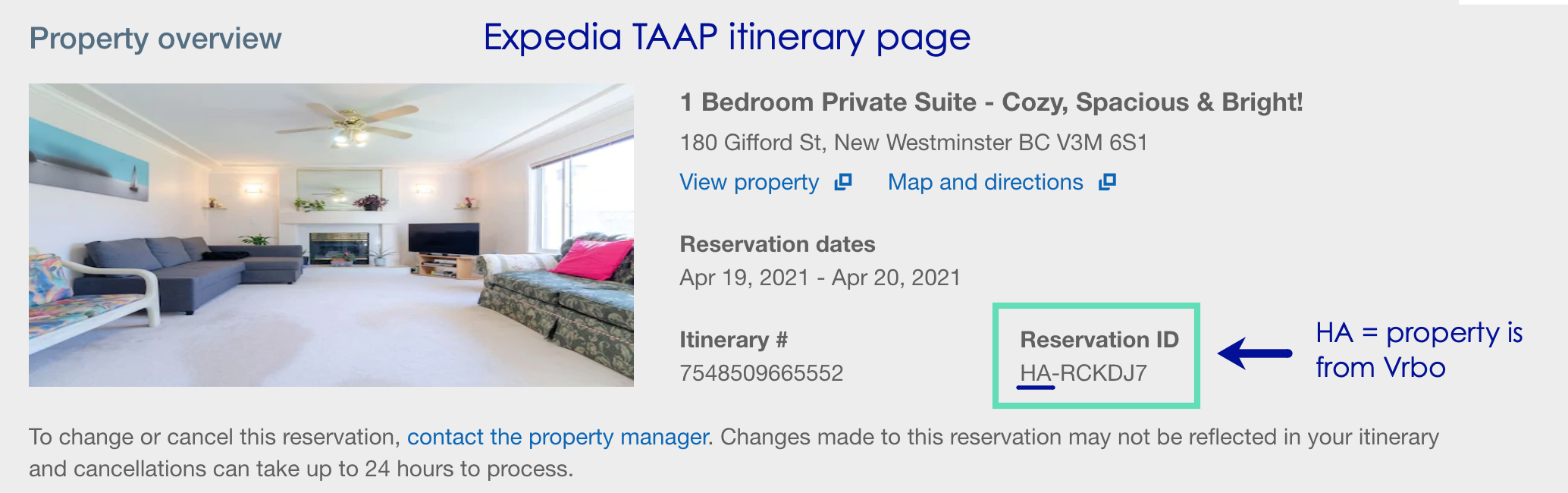
Tip: if you simply want to cancel your Vrbo booking, use the Virtual Agent in Expedia TAAP as this will be the quickest and easiest option. The Virtual Agent is currently available in English in the United States, United Kingdom, Ireland, India, Canada, Netherlands, Belgium, Singapore, Philippines, Australia, and New Zealand. If you are located outside of these countries or if you want to modify a Vrbo booking, please follow the steps below:
Go to Vrbo.com and choose "Traveler Login"
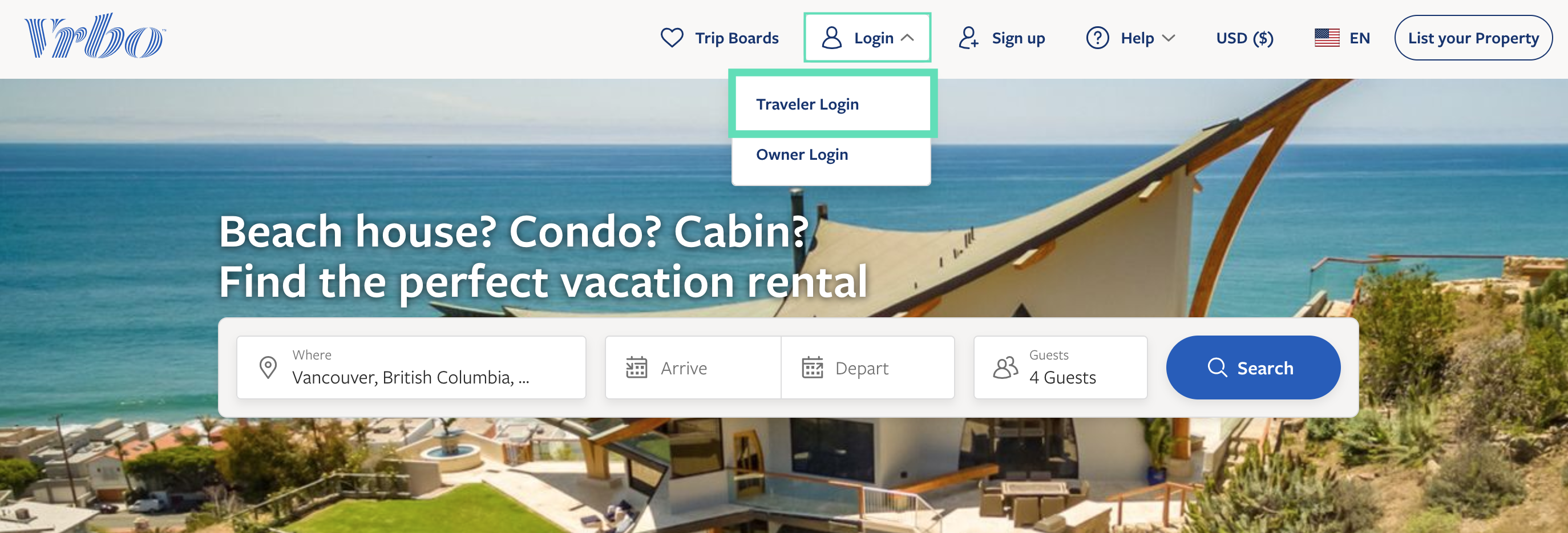
Log in to Vrbo
Enter your Expedia TAAP email address. Then input your First Name, Last Name, and Expedia TAAP password. Then click "Sign Up" which will link your Vrbo and TAAP accounts.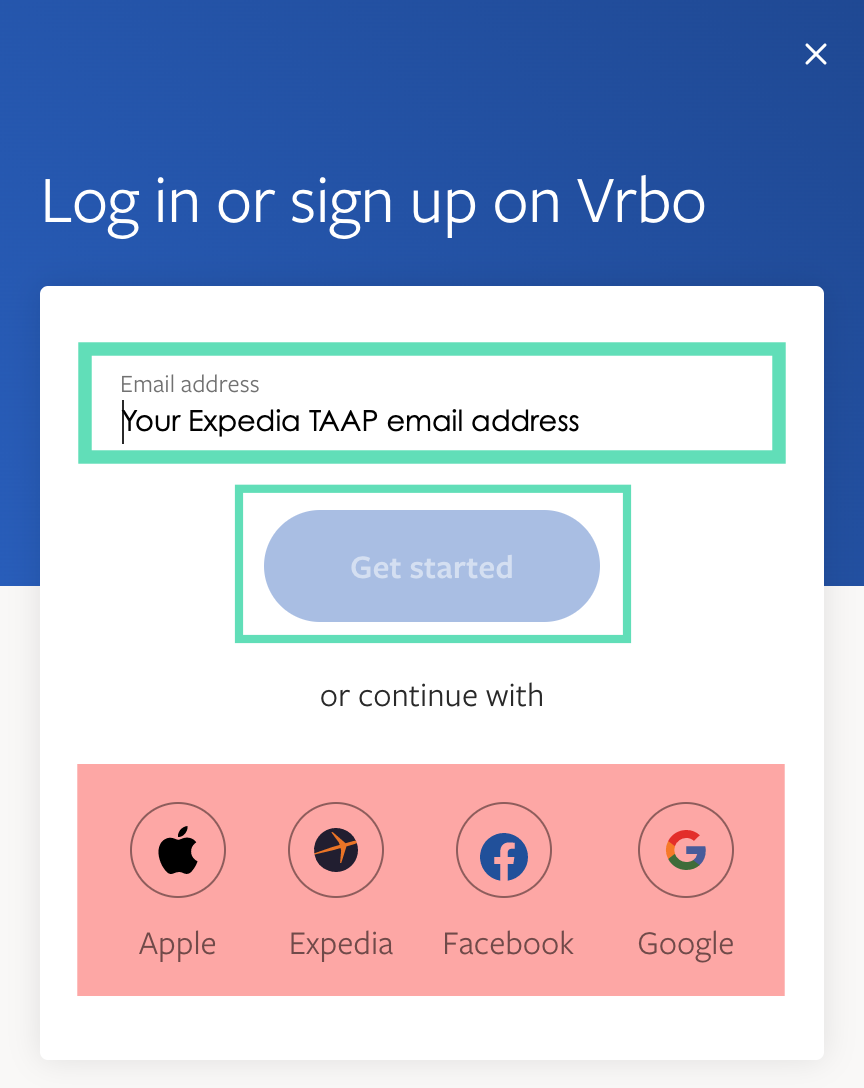
Go to "My Trips"
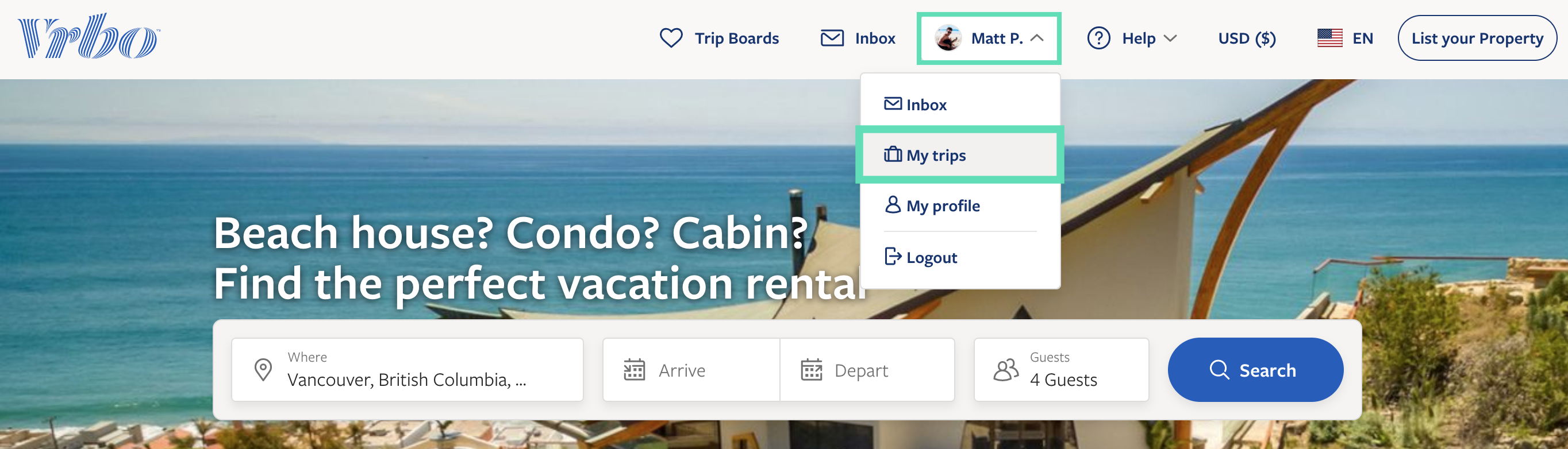
Choose the booking you want to manage
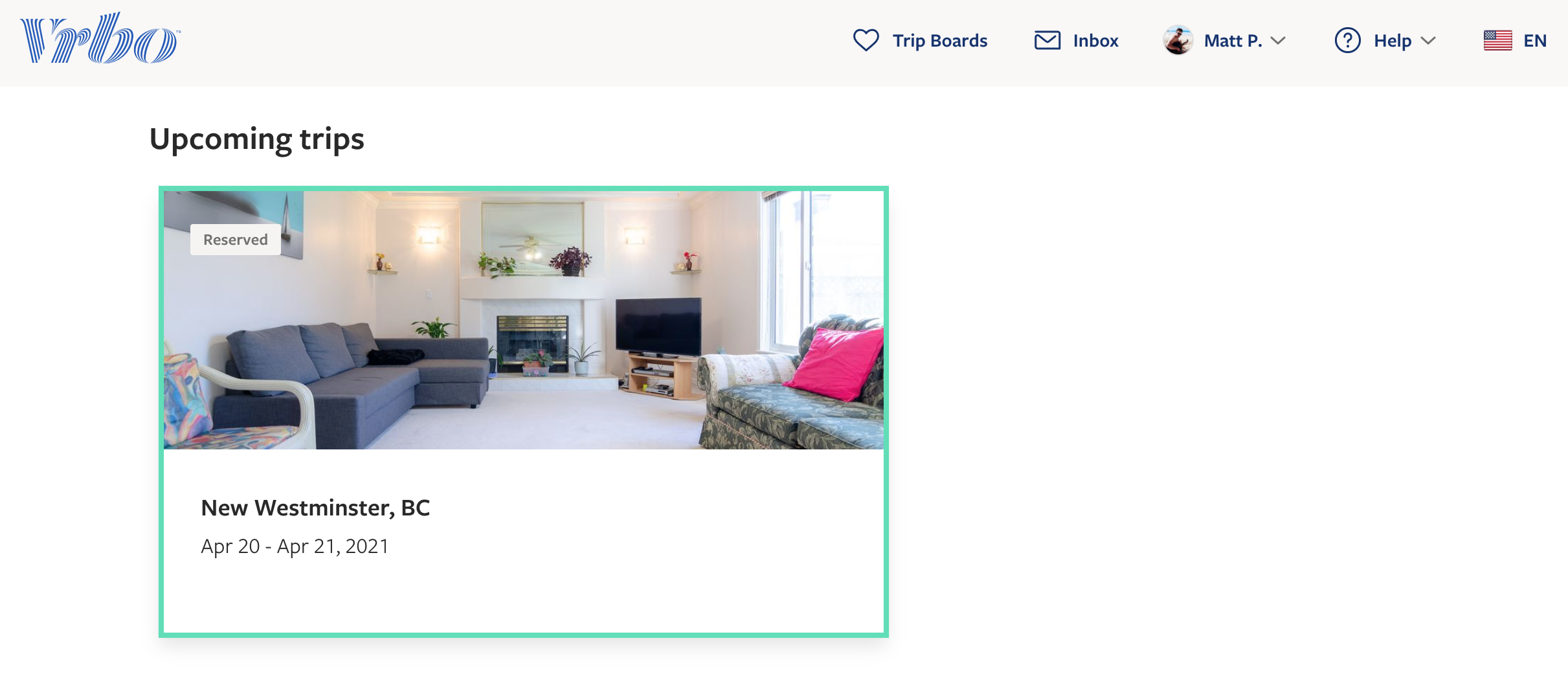
A) Contact the property manager, B) Request to modify the booking, or C) Request to cancel
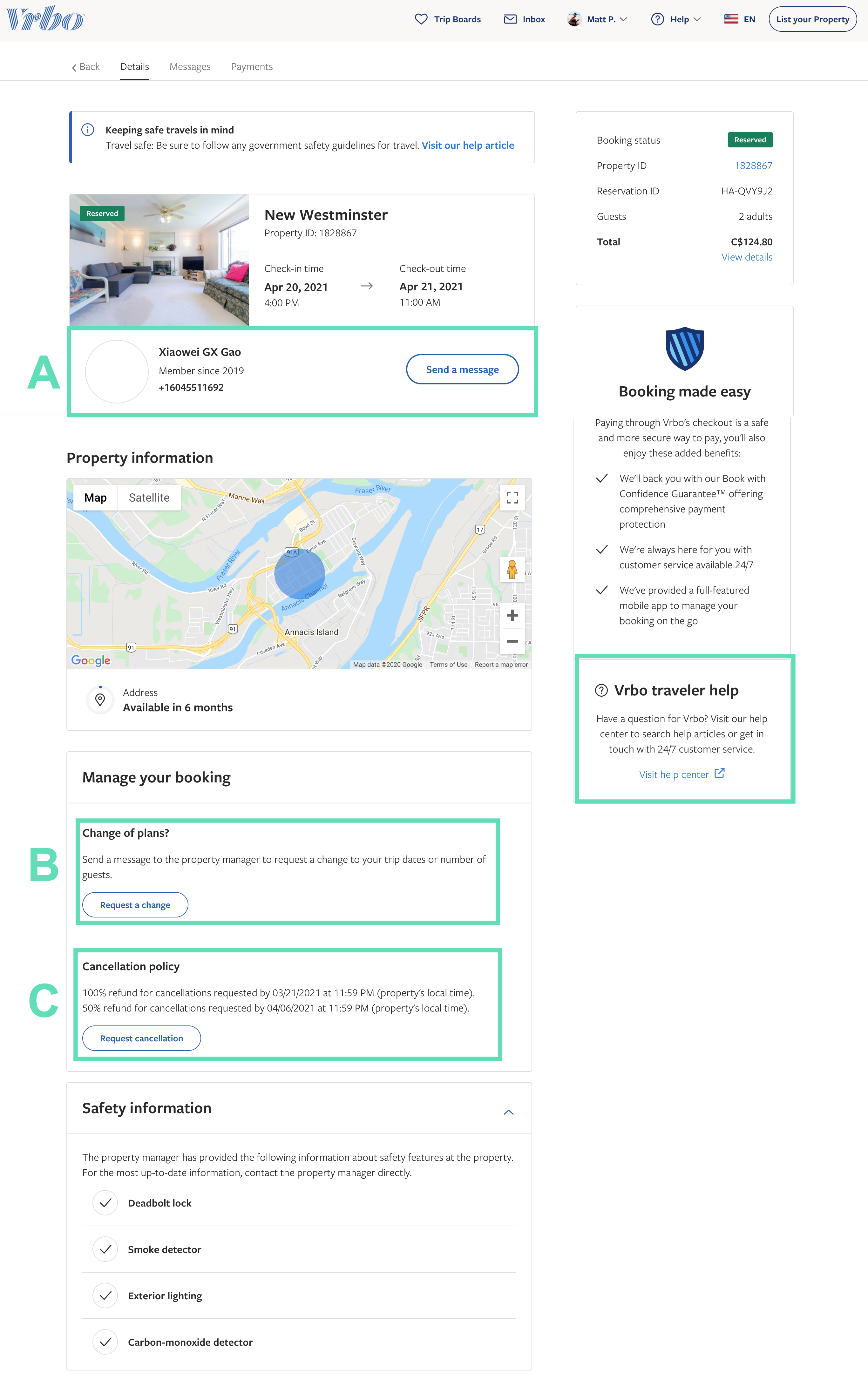
You can send a message to the property manager at any time. If you prefer to call the property manager and their phone number is made available, please keep the potential time difference in mind.
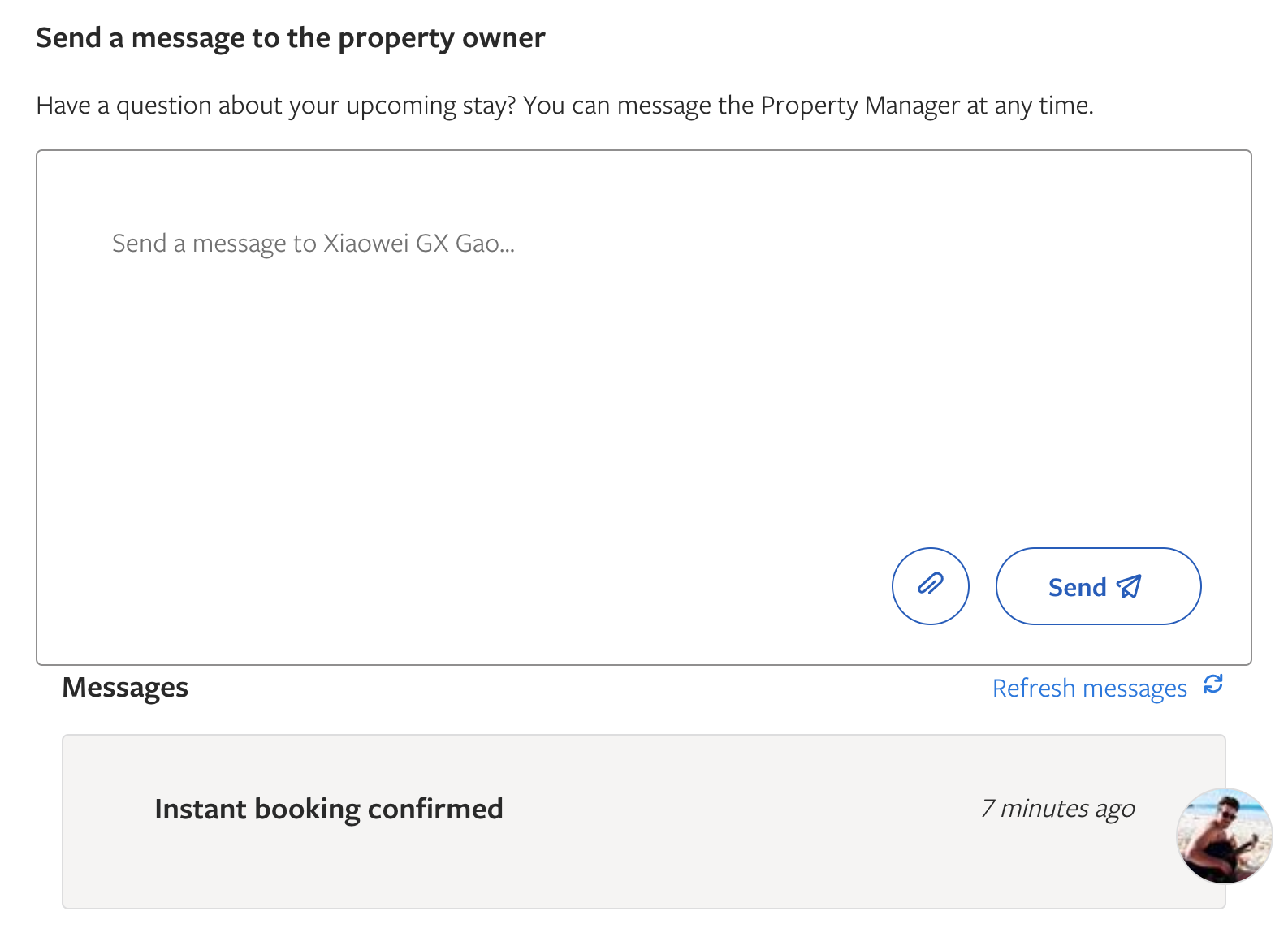
6. Need additional support?
If you need extra help, you can visit the Vrbo Help Center. Vrbo offers 24/7 support via 3 channels (highlighted in the screenshot below):
- A) Help articles: You can search for anything in the search bar
- B) Vrbo Support Virtual Agent: Click "Traveler Chat"
- C) Call Vrbo support: Click "Contact Us" and follow the prompts (screenshots below)
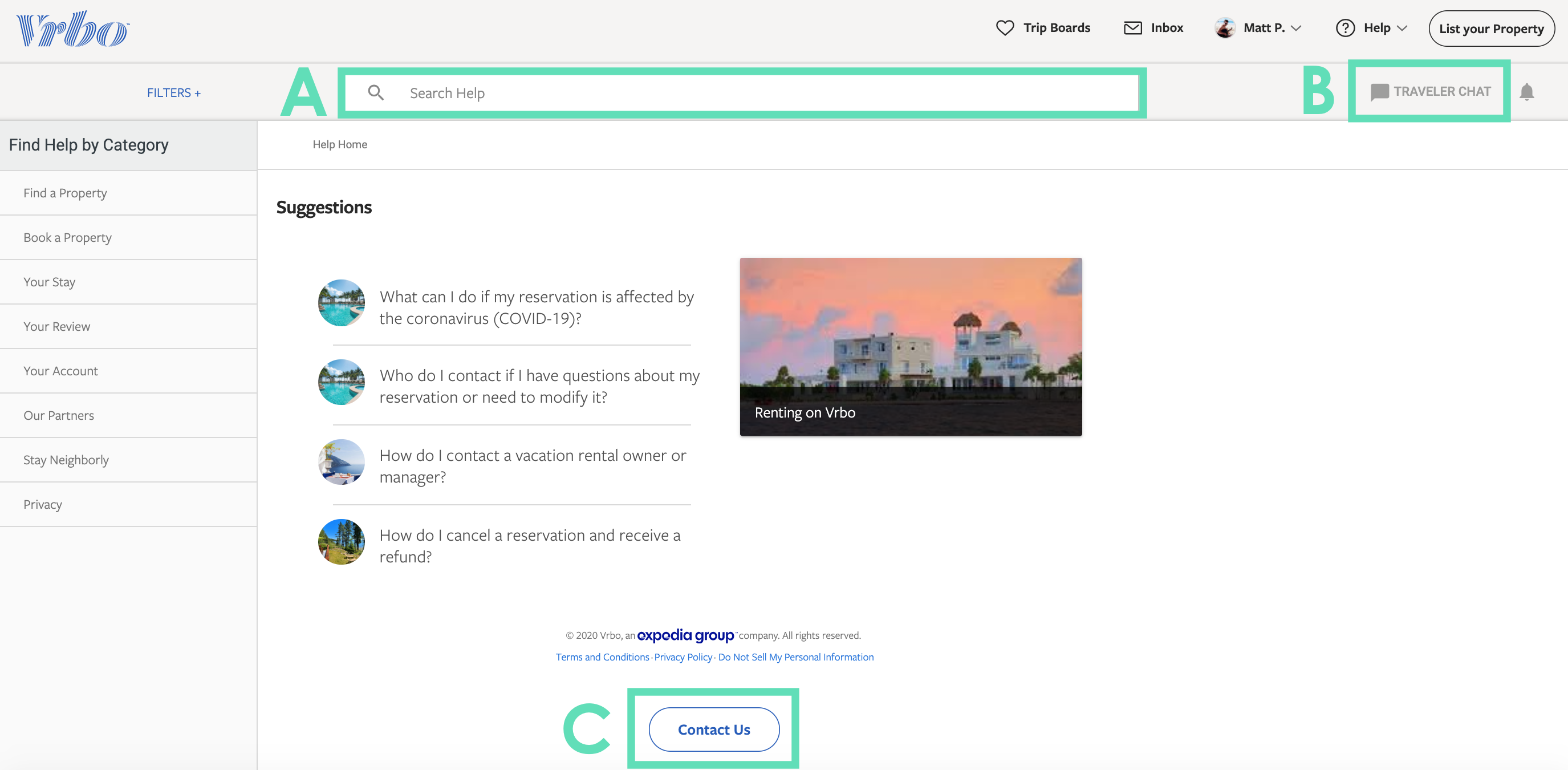
This is what the Vrbo chat looks like when you click 'traveler chat':
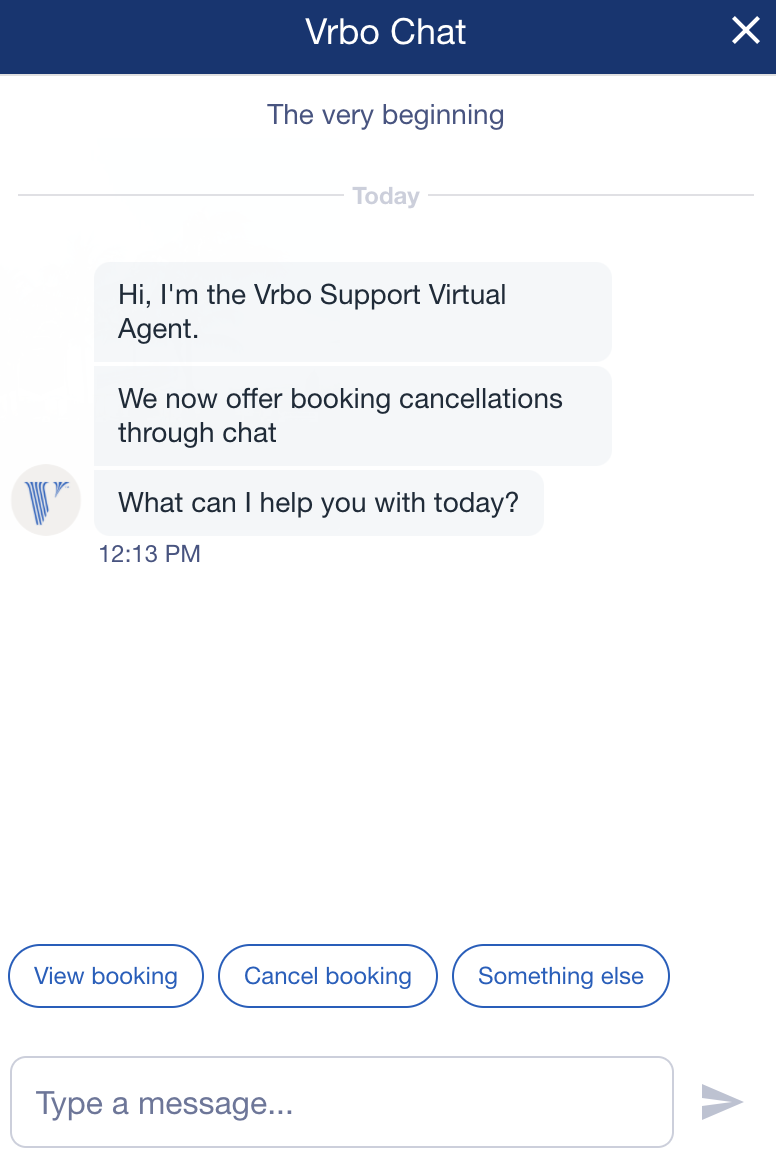
Calling Vrbo - after selecting Contact Us, simply select your issue type and this will bring up the option to either Call or Chat with Vrbo. Easy!
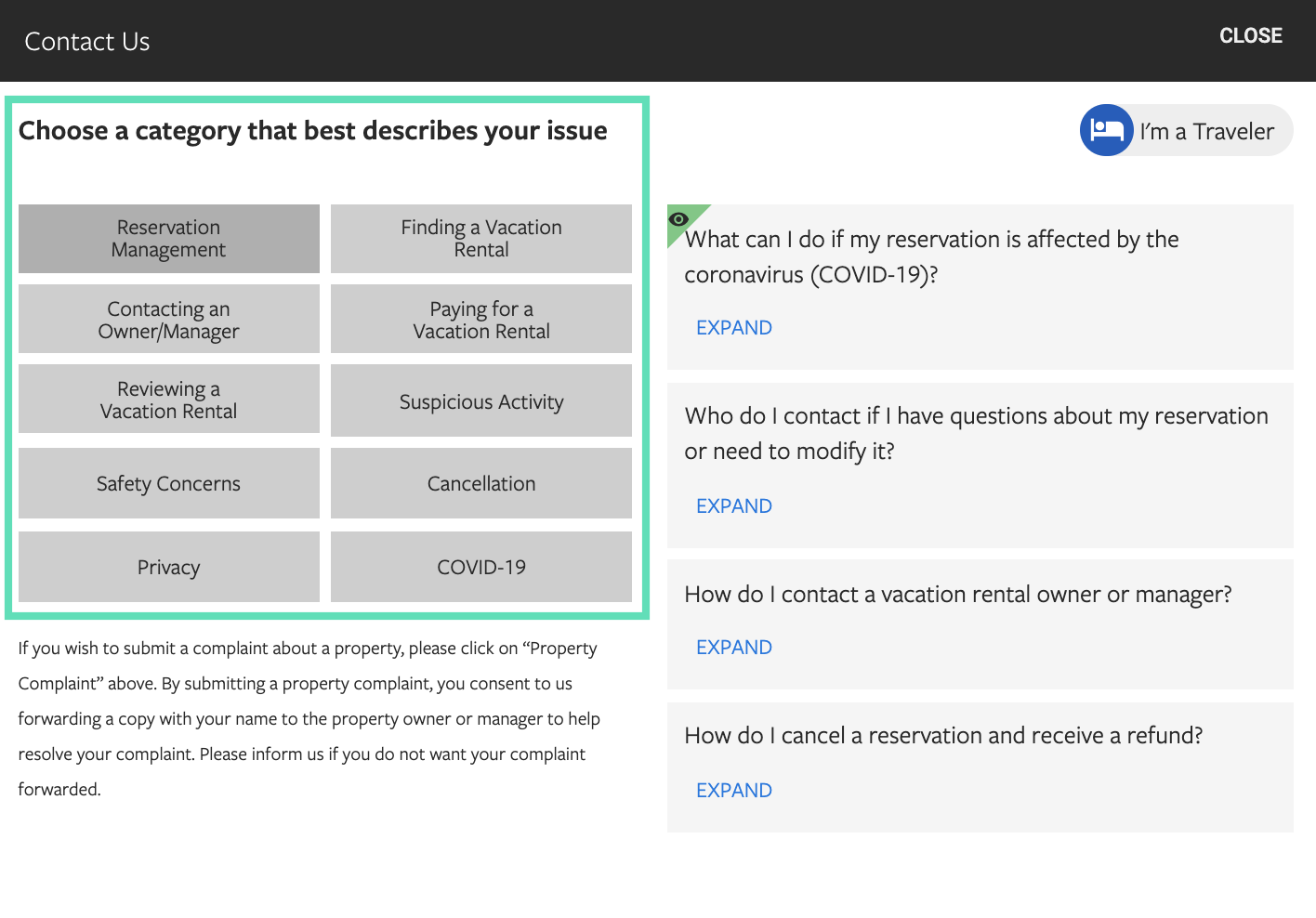
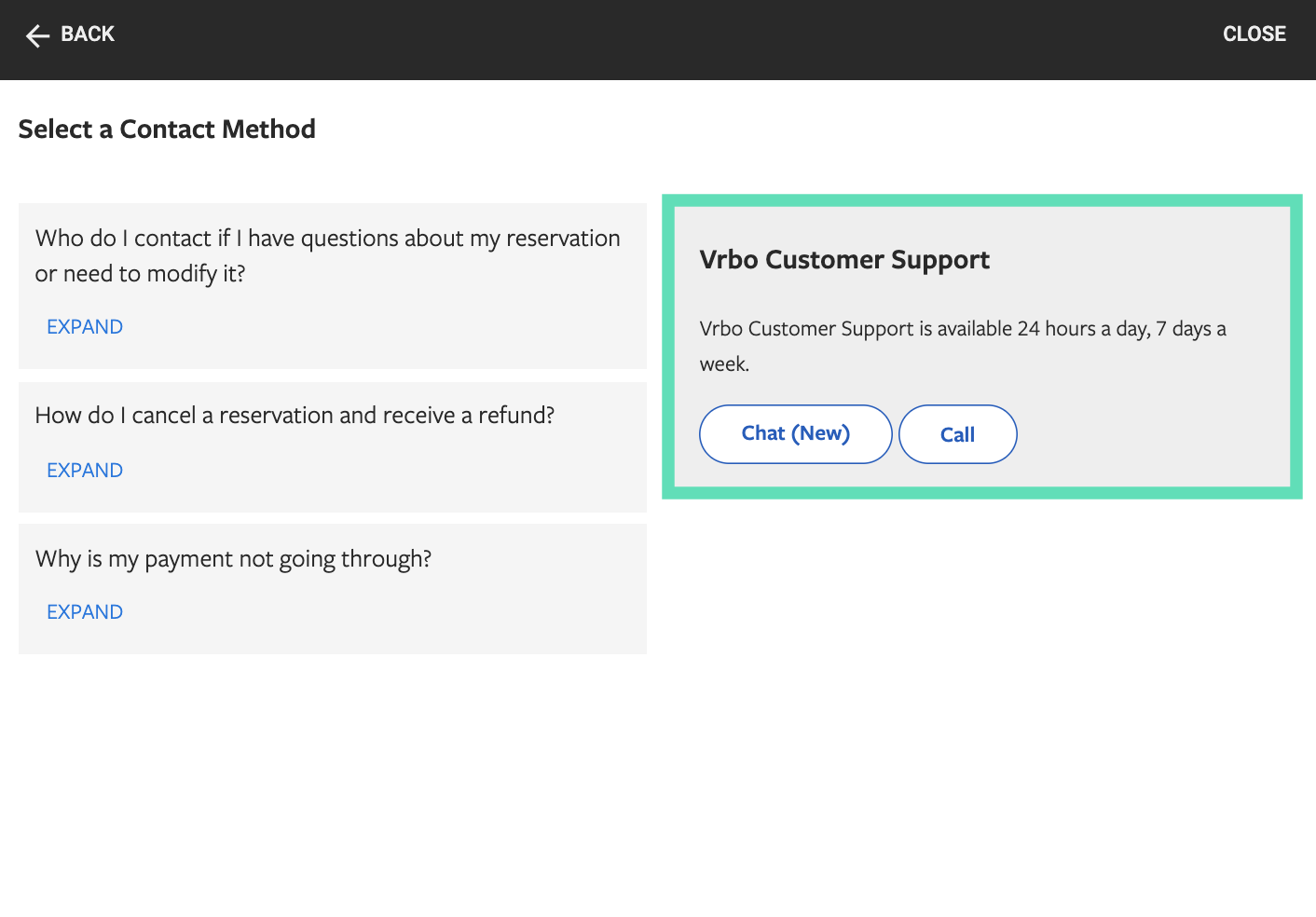
Related Articles
Canceling a Property Booking
Localized closed captions (CC) are available for this video, click the gear icon to view them. Does the traveler have a change of plans? No problem. You can cancel most property bookings online quickly and easily. Whether a refund will apply depends ...Booking a Vacation Rental
Localized closed captions (CC) are available for this video; click the gear icon to view them. You can access hundreds of thousands of vacation rentals via Expedia TAAP. A vacation rental can be a fantastic option for travelers - as you know, they're ...Modifying a Property Booking
Localised closed captions (CC) are available for this video, click the gear icon to view them. Does the traveler have a change of plans? No problem. It's easy to modify most refundable property bookings online. Here's how it breaks down: Refundable ...Booking Transfers
Booking transfers through BedsOnline is just as straightforward as booking accommodations. Search for transfers Input trip information and click "Search." Select transfer Select the best transfer option according to your client's needs and ...Booking Activities
Booking activities through BedsOnline is just as straightforward as booking accommodations. Search for activities Input trip information and click "Search." Narrow down options Use the filters and sorting tools to narrow down the options according to ...