Canceling a Property Booking
Localized closed captions (CC) are available for this video, click the gear icon to view them.
Does the traveler have a change of plans? No problem. You can cancel most property bookings online quickly and easily. Whether a refund will apply depends on the type of booking you made and how close you are to the check-in date.
Here's how it breaks down:
- Refundable booking? Good news – you'll get all your money back as long as you're not too close to check-in. Properties have their own rules about that, so be sure to always check the cancellation policy.
- Non-refundable booking? Properties will typically offer these at a better price because it's a guaranteed non-refundable booking. That's the benefit and the risk. As the name suggests, you won't get any money back. To cancel a non-refundable booking, please contact Agent Support.
How to cancel a refundable property booking:
Go to "Trips"
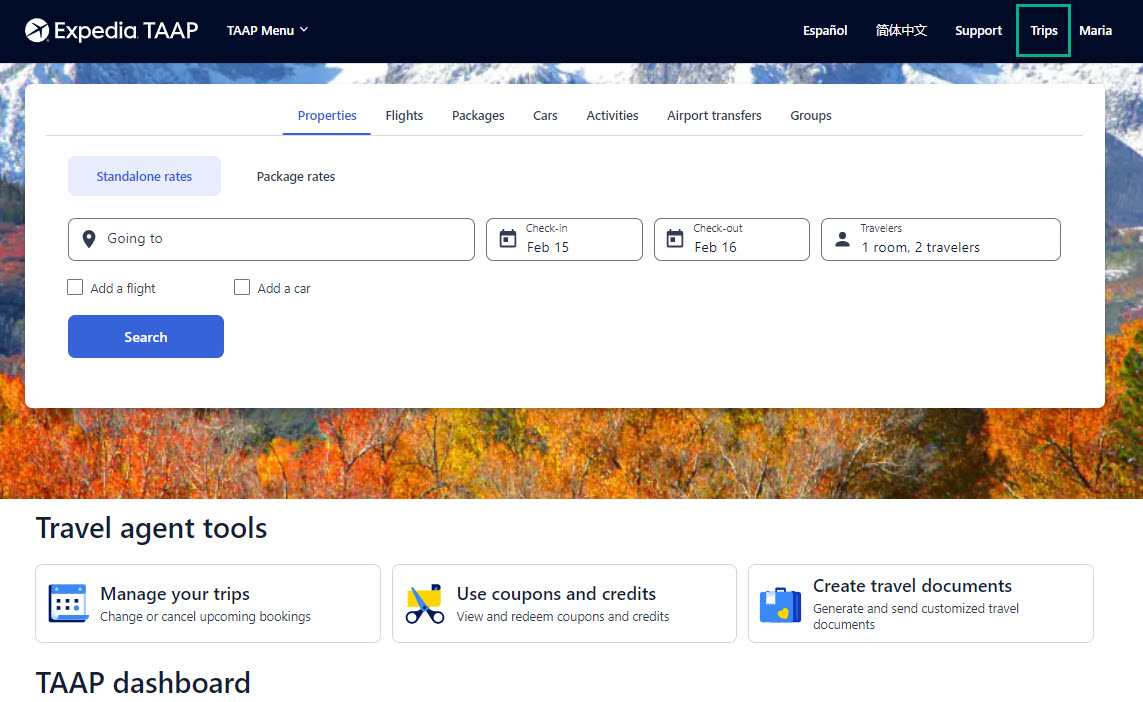
Select the booking you want to cancel
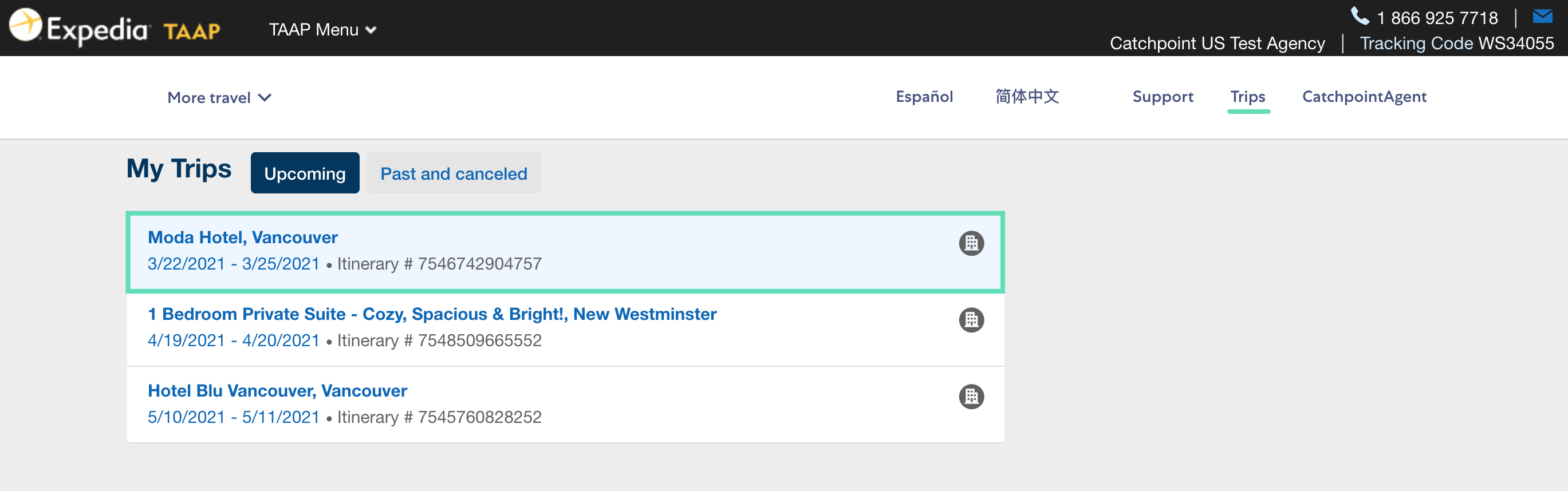
Click "Cancel Reservation"
If this cancel button is not available, that might mean your reservation is too close to check-in or non-refundable. In either case, you won’t be able to cancel online. Instead, contact Agent Support with the Itinerary Number. Just keep in mind that the property may charge a cancellation fee.
Note - if you booked a vacation rental sourced from Vrbo (Itinerary # starts with HA-) then you will need to cancel it directly with Vrbo. Read how to Manage a Vrbo booking.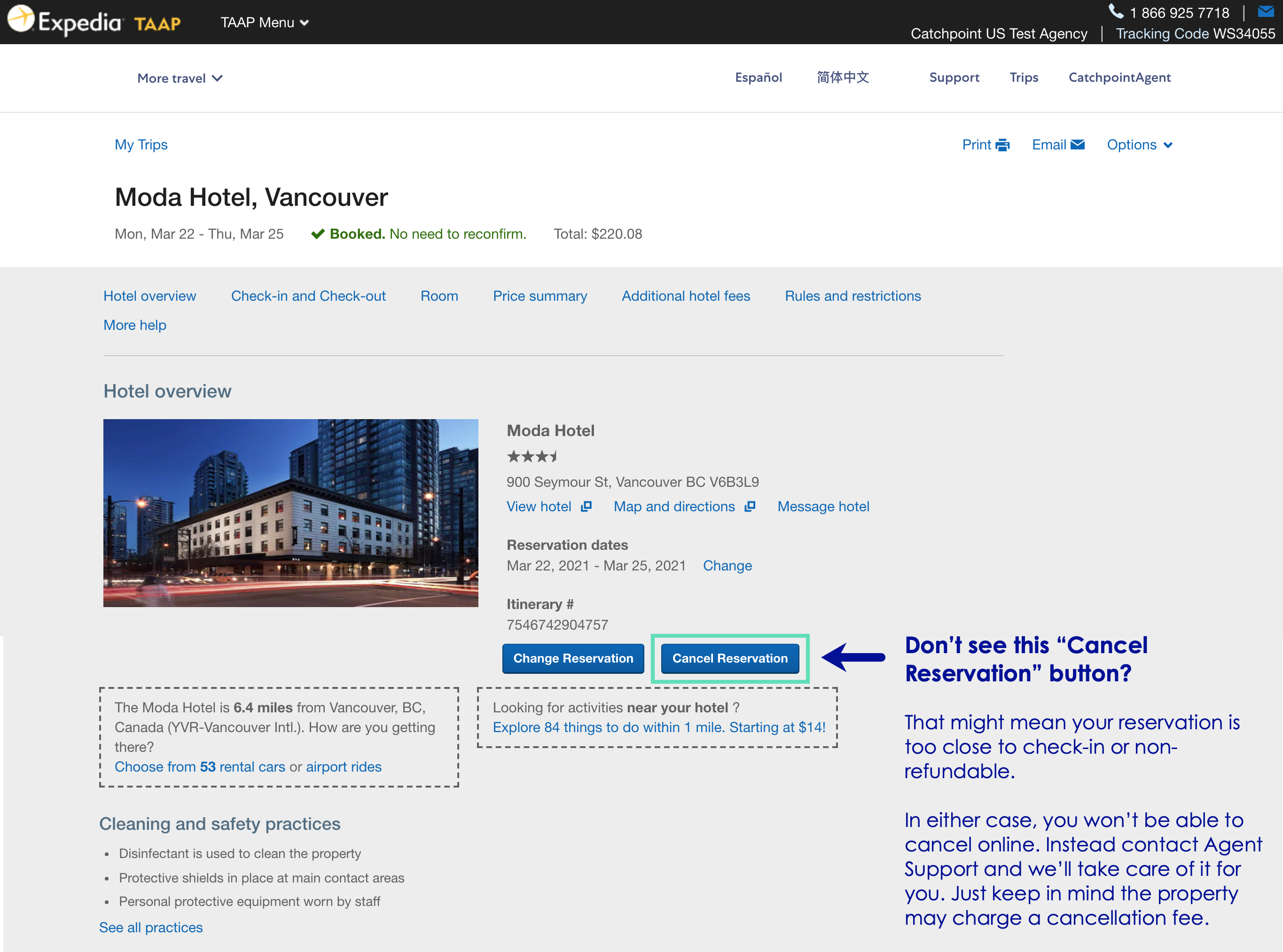
Review the cancellation details, select a reason for canceling, and then click "Cancel"
Et voila! The booking is instantly canceled without having to call Agent Support and a refund will be processed to the credit card on file.
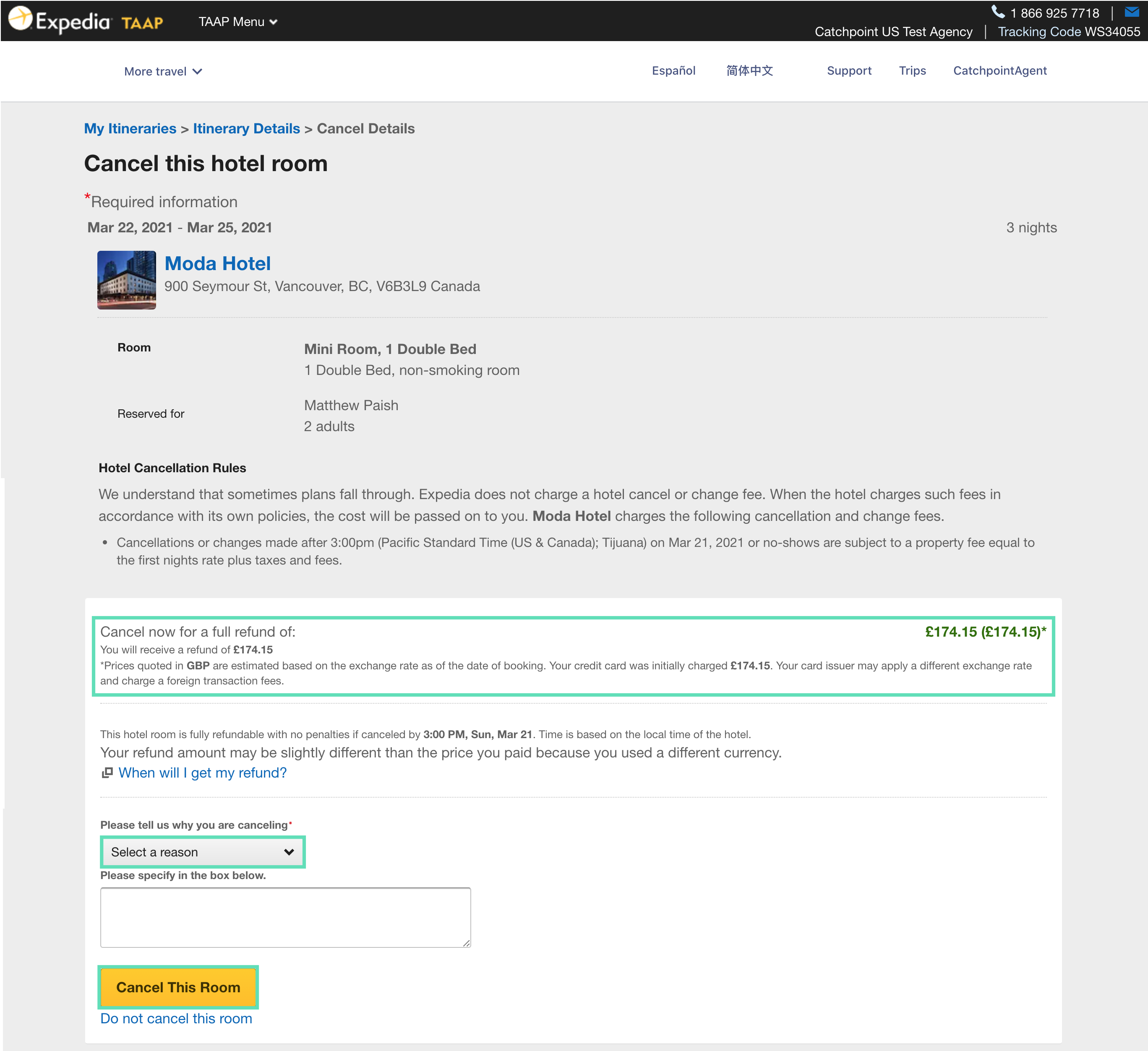
Related Articles
Booking a Property
Localized closed captions (CC) are available for this video; click the gear icon to view them. Booking a property on Expedia TAAP is quick and easy. Learn the basics by watching our tutorial video above or by following the step-by-step instructions ...Modifying a Property Booking
Localised closed captions (CC) are available for this video, click the gear icon to view them. Does the traveler have a change of plans? No problem. It's easy to modify most refundable property bookings online. Here's how it breaks down: Refundable ...Contacting a Property
Please be reminded that property bookings on Expedia TAAP are instantly confirmed. There is no need to re-confirm the reservation with Agent Support or the property. That said, you may want to contact the property to ask questions, such as what times ...Making Property Group Bookings
The instructions below only apply to the US and Canada. For all other countries, please refer to FAQ. If you need to make nine or more property reservations, you can use the third-party provider, Hotel Planner. Hotel Planner is one of the largest ...Canceling a Car Hire or Airport Transfer
Localized closed captions (CC) are available for this video; click the gear icon to view them. Canceling a car rental or airport transfer on Expedia TAAP is quick and easy. If you need to amend this type of reservation, follow these steps to cancel ...