Canceling a Car Hire or Airport Transfer
Localized closed captions (CC) are available for this video; click the gear icon to view them.
Canceling a car rental or airport transfer on Expedia TAAP is quick and easy. If you need to amend this type of reservation, follow these steps to cancel it and make a new booking for the next details.
From the homepage, navigate to 'Trips'
From your list of bookings, select the car rental/airport transfer you want to cancel.
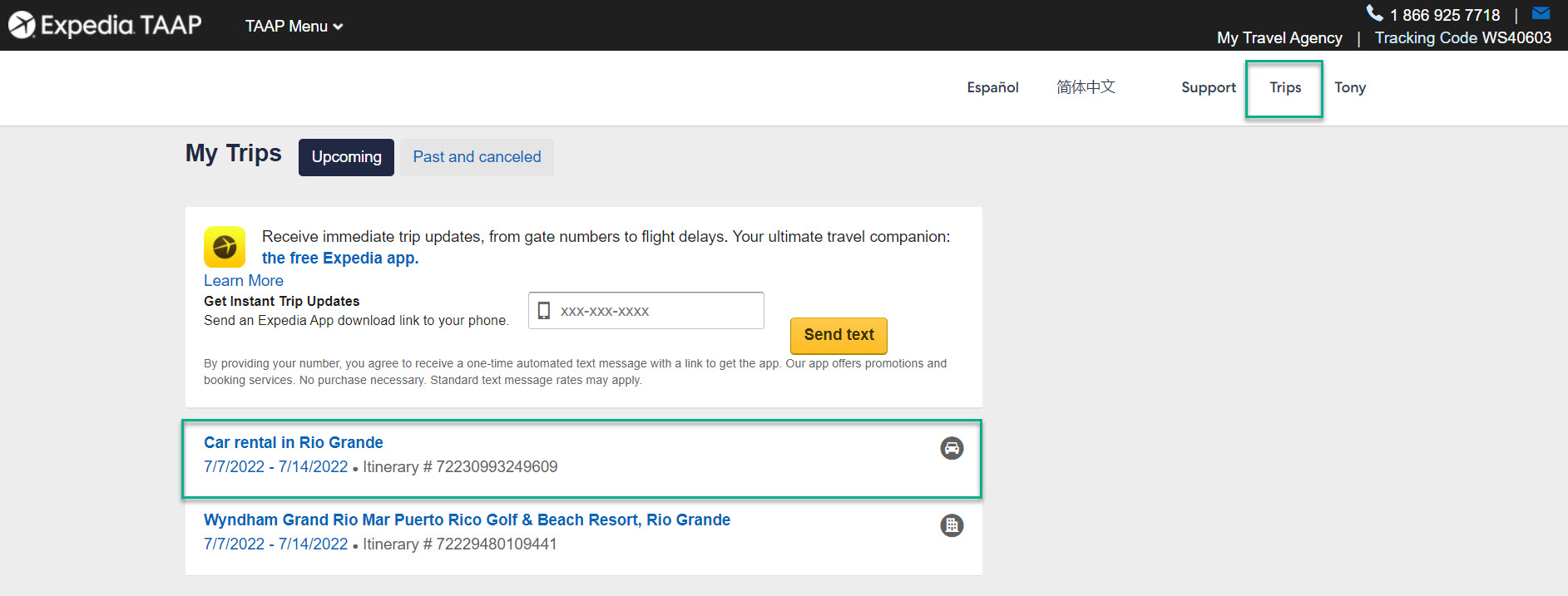
Review the booking and select 'Cancel reservation'
Carefully check the rules and restrictions of the reservation to ensure you can cancel free of charge. To proceed with the cancelation, select 'Cancel'.
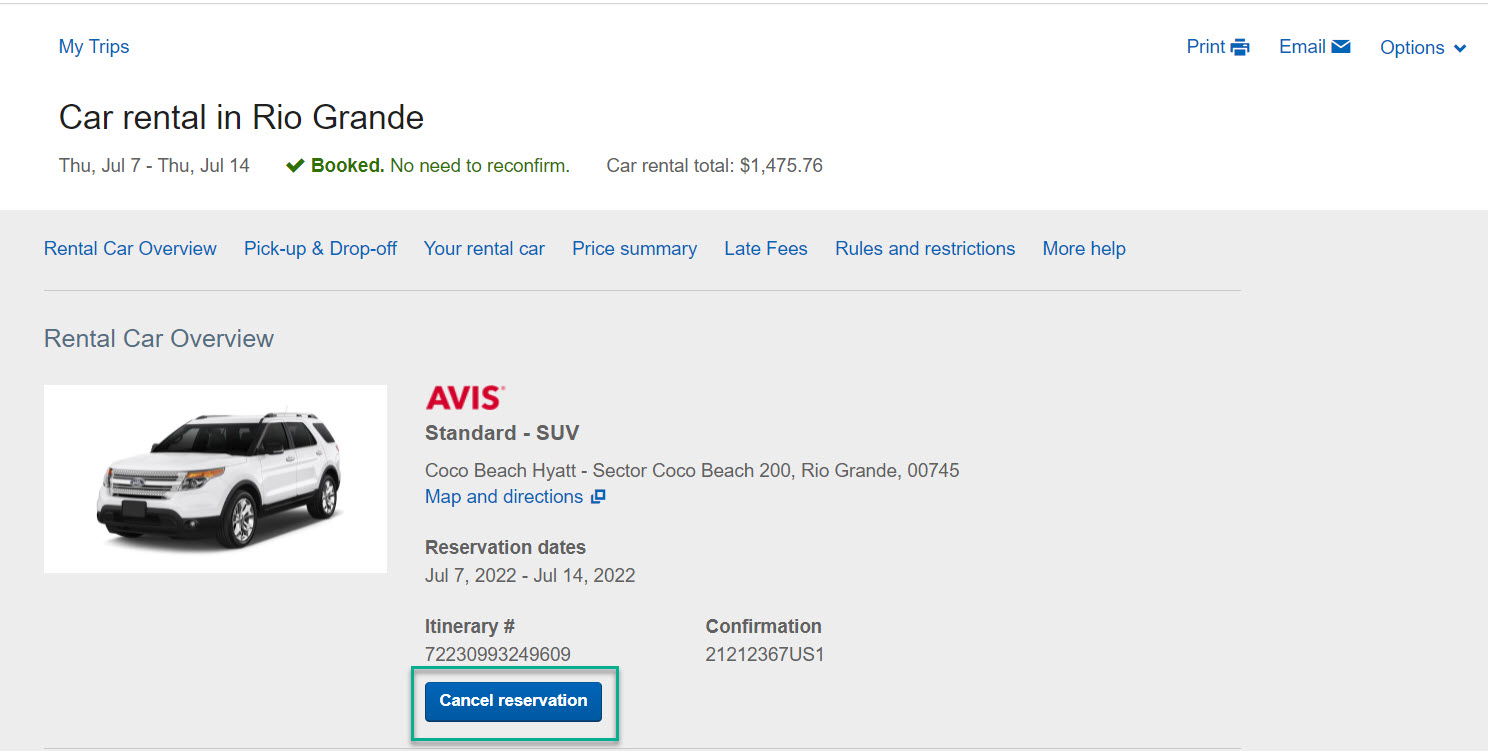
Related Articles
Booking an Airport Transfer
Localized closed captions (CC) are available for this video; click the gear icon to view them. Booking an airport transfer is a great way to boost traveler satisfaction. Transfers can add a lot of convenience for the traveler since they don’t have to ...Canceling a Property Booking
Localized closed captions (CC) are available for this video, click the gear icon to view them. Does the traveler have a change of plans? No problem. You can cancel most property bookings online quickly and easily. Whether a refund will apply depends ...Booking Car Rentals
Booking car rentals through BedsOnline is just as straightforward as booking accommodations. Search for car rentals Input trip information and click "Search." Narrow down options Use the filters and sorting tools to narrow down the options according ...Booking a Car Rental
Localized closed captions (CC) are available for this video; click the gear icon to view them. With Expedia TAAP you gain access to over 175 car rental suppliers in 3000+ locations. Most car options are also 100% refundable as long as they’re ...Multi-destination Reservations
VAX enables you to book a vacation for travelers who want to enjoy more than one region, stay in different hotels in the same destination or book a hotel stay before and/or after a cruise. The steps below provide an example for a MCI-LAX-LAS-MCI ...