Cancelling Reservations
How to Cancel with Travel Protection Plus
- Login to VAX
- Select Retrieve Reservation at the top of the screen
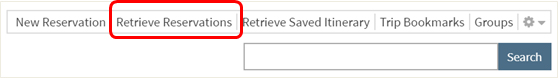
- In the Reservation Number box type in the reservation number that needs to be canceled.
- Scroll down to Itinerary Tools and select Cancel tab
- Select Complete Cancel
- At the top of the itinerary screen, select Refund Request

- Enter Agent Information, Refund Options and Comments (reasons for cancellation)
- Select Submit
How to Cancel without Travel Protection Plus
- Login to VAX
- Select Retrieve Reservation at the top of the screen
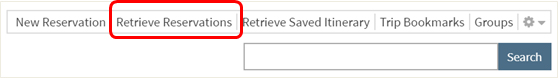
- In the Reservation Number box type in the reservation number that needs to be canceled.
- Scroll down to Itinerary Tools and select Cancel tab
- Select Complete Cancel
- At the top of the itinerary screen, select Refund Request

- Enter Agent Information, Refund Options and Comments (reasons for cancellation)
- Select Submit
Note
If the reservation qualifies for a refund, it will be processed in the order received. Please allow up to 30 days.
If you are needing to modify a reservation rather than cancel, you can find how to do so here.
Related Articles
Cancelling Reservations
How to Cancel with Travel Protection Plus Login to VAX Select Retrieve Reservation at the top of the screen In the Reservation Number box type in the reservation number that needs to be canceled. Scroll down to Itinerary Tools and select Cancel tab ...Retrieving Reservations
Retrieve a confirmed reservation by searching Reservation Number or performing a Reservation Search Retrieve a previously booked reservation by entering the number in the Retrieve Reservation search box To retrieve ALL reservations from your agency, ...Retrieving Reservations
Retrieve a confirmed reservation by searching Reservation Number or performing a Reservation Search Retrieve a previously booked reservation by entering the number in the Retrieve Reservation search box To retrieve ALL reservations from your agency, ...Multi-destination Reservations
VAX enables you to book a vacation for travelers who want to enjoy more than one region, stay in different hotels in the same destination or book a hotel stay before and/or after a cruise. The steps below provide an example for a MCI-LAX-LAS-MCI ...Multi-destination Reservations
VAX enables you to book a vacation for travelers who want to enjoy more than one region, stay in different hotels in the same destination or book a hotel stay before and/or after a cruise. The steps below provide an example for a MCI-LAX-LAS-MCI ...