Retrieving an Existing Booking
If you need to retrieve an existing booking that you've made, you can do so with Expedia TAAP in 2 easy steps!
- Click 'Trips'
Make sure you're logged in to your Expedia TAAP account and click the 'Trips' button on the home page (highlighted in green below).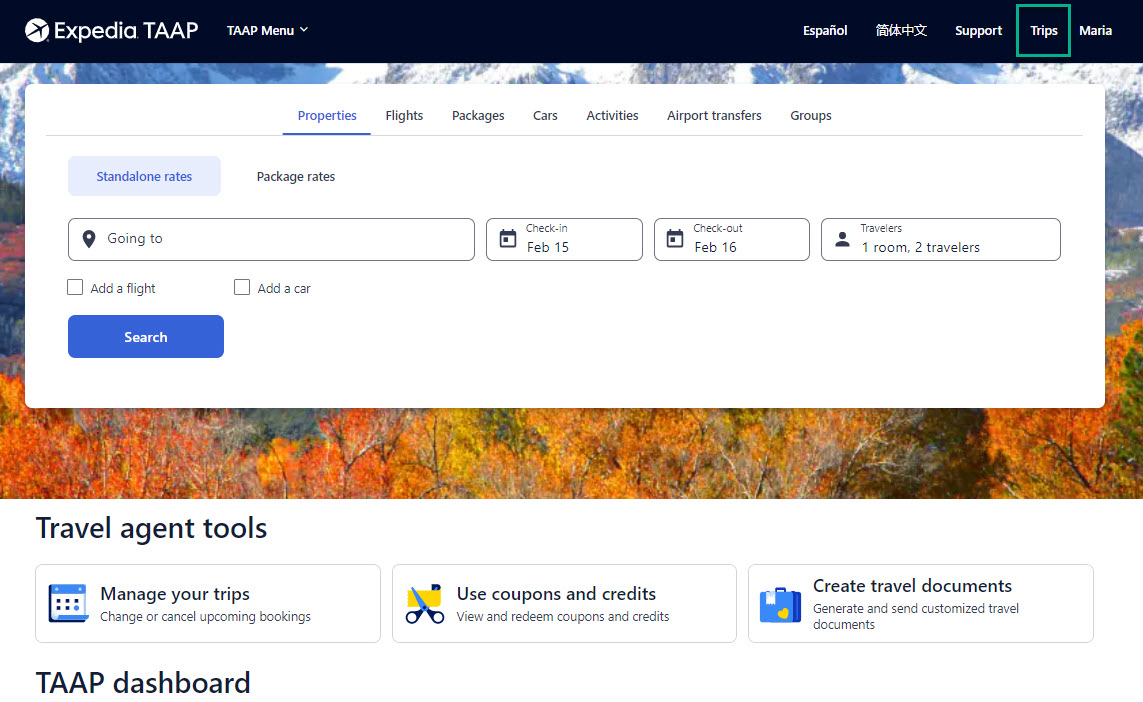
- Review and select your existing booking
You will then land on the 'My Trips' page where you will be able to see all your booked itineraries. These will be grouped under the 'Upcoming' or 'Past/Canceled' tabs (highlighted in green below). You can easily locate the booking you're looking for by referring to the travel dates and/or the unique itinerary number located on the booking reference (highlighted in green below).
Once found, you can then click on the booking.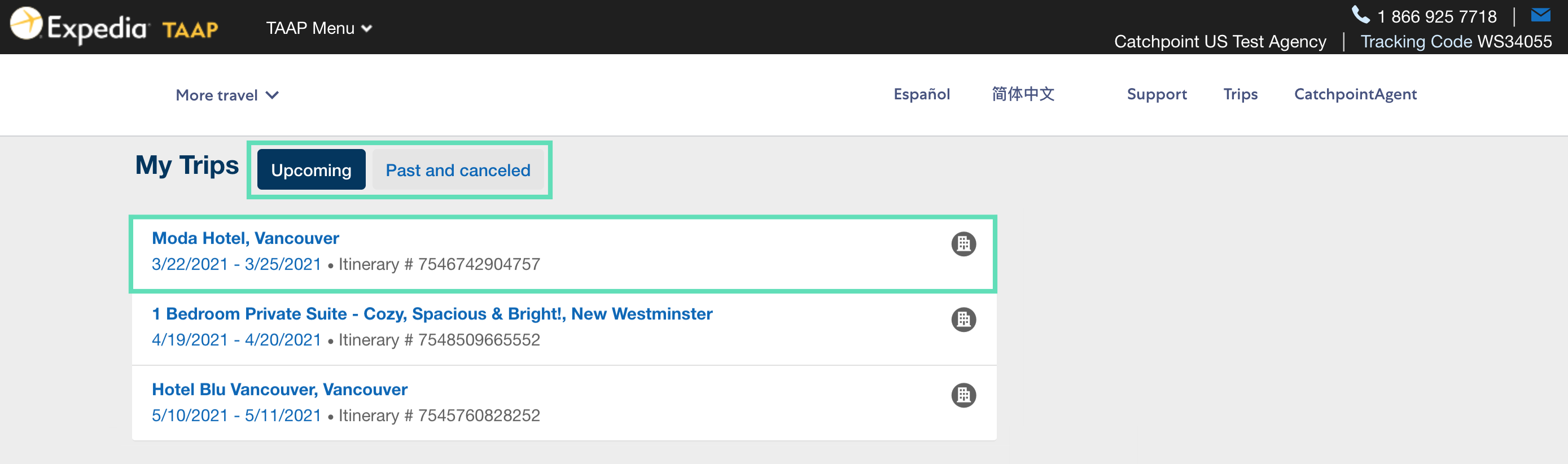
- Success!
When you click on your booking, you will find the booking details page, which will show your existing booking information.
Note: If you already have the unique itinerary number associated with the booking, you can also retrieve an existing booking by using the Itinerary Report. To do this, please refer to “Using the Itinerary Report” section.
Related Articles
Managing a Vrbo Booking
Localised closed captions (CC) are available for this video, click the gear icon to view them. Vacation rental properties on Expedia TAAP come from two sources: Expedia and Vrbo/HomeAway. Expedia: This is also where Expedia TAAP's traditional ...Retrieving Reservations
Retrieve a confirmed reservation by searching Reservation Number or performing a Reservation Search Retrieve a previously booked reservation by entering the number in the Retrieve Reservation search box To retrieve ALL reservations from your agency, ...Retrieving Reservations
Retrieve a confirmed reservation by searching Reservation Number or performing a Reservation Search Retrieve a previously booked reservation by entering the number in the Retrieve Reservation search box To retrieve ALL reservations from your agency, ...Booking Transfers
Booking transfers through BedsOnline is just as straightforward as booking accommodations. Search for transfers Input trip information and click "Search." Select transfer Select the best transfer option according to your client's needs and ...Booking Activities
Booking activities through BedsOnline is just as straightforward as booking accommodations. Search for activities Input trip information and click "Search." Narrow down options Use the filters and sorting tools to narrow down the options according to ...