Sending Your Clients a Payment Link
Depending on the supplier, you can send your clients a payment request that will allow them to apply payment to a reservation themselves.
- Retrieve the reservation and select Payment Request.

- When the email pop-up opens enter the recipients and include your email address in the Reply To field and include your personalization in the subject line.
- You have the ability to edit and customize the default email body text and closing text. Your client’s name and reservation number will auto-populate within the email body.
Important! The email body text contains a payment link. Do not alter or edit the payment link in any way.
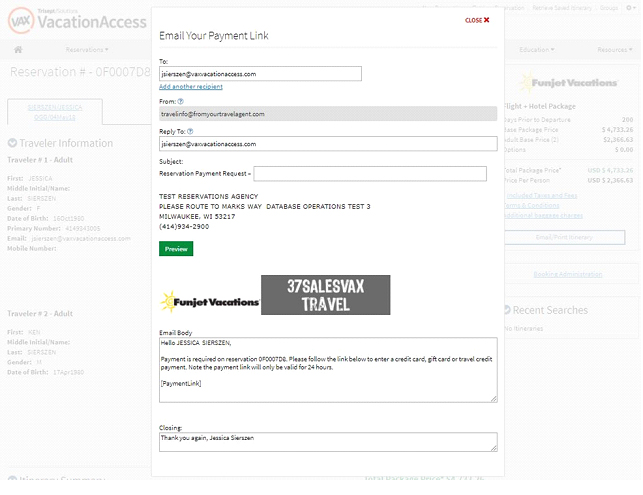
- Review the content of your email by clicking on the Preview button. Using the Preview option review the email and send the final draft to your client.
Note
The payment link will only be active for 24 hours from the time the email is delivered. If no payment is received before the link expires, you will need to re-issue another payment request. If your client clicks the link after 24 hours, they will receive a message that the link is no longer valid and they should contact their agent for a new link.
Related Articles
Sending Your Clients a Payment Link
Depending on the supplier, you can send your clients a payment request that will allow them to apply payment to a reservation themselves. Retrieve the reservation and select Payment Request. When the email pop-up opens enter the recipients and ...Sending a Travel Voucher
Localised closed captions (CC) are available for this video, click the gear icon to view them. After completing a property booking, you can send a custom travel voucher to the traveler in under 20 seconds using the Itinerary Builder. It’s super ...Modifying Property Bookings Made with Deferred Payment
Deferred payment is available only for select partners in certain markets. If you have questions about this functionality, please contact your TAAP Sales representative. Localized closed captions (CC) are available for this video; click the gear icon ...Final Payment Options
Depending on the supplier you book, you may have three final payment options Choose your final payment option at least 46 days prior to departure. After the original deposit amount is applied, the default payment option is to manually add payments at ...Final Payment Options
Depending on the supplier you book, you may have three final payment options Choose your final payment option at least 46 days prior to departure. After the original deposit amount is applied, the default payment option is to manually add payments at ...