Reserving Properties Without Upfront Payment
Did you know you can reserve properties without upfront payment on Expedia TAAP? Instead, the traveler pays the property directly when checking in.
This payment option is available at over 500,000 properties and offers you a number of benefits:
- Secure bookings without upfront payment
- Conserve your credit card limit
- Encourage travelers to book since they don’t need to pay until check-in
It's easy to reserve properties now, and pay later. Here's how:
Filter for 'Reserve now, pay later'
Simply scroll down on the Property Search Results Page and select this payment type filter.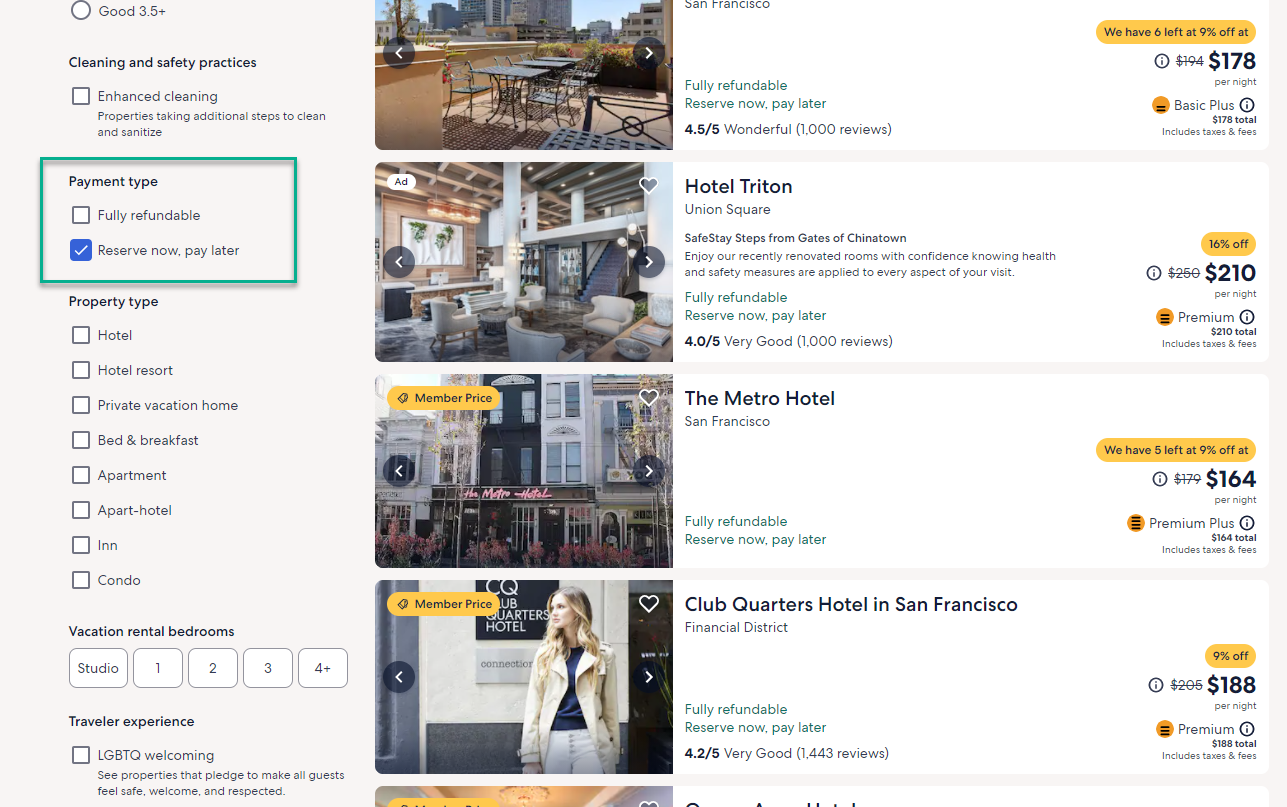
Select 'Pay at property'
After picking your preferred property, rather than paying upfront, simply choose the 'Pay at property' option. This will bring you to the checkout page where you can reserve the property.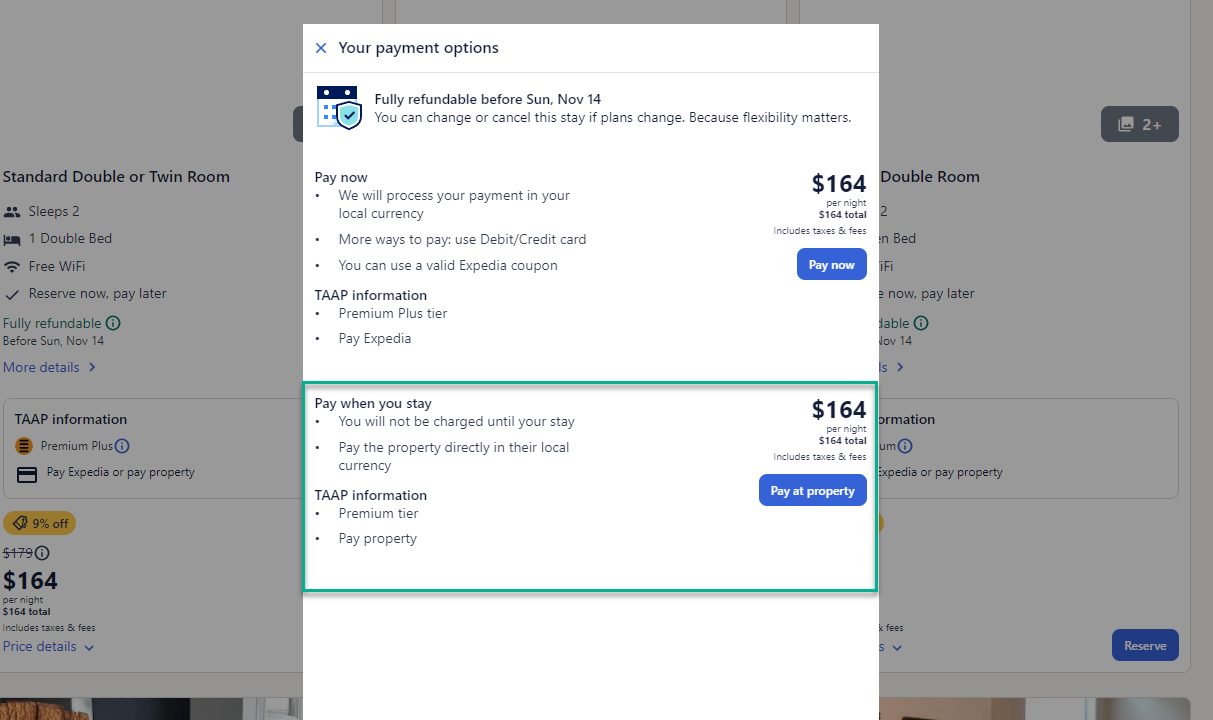
Related Articles
Final Payment Options
Depending on the supplier you book, you may have three final payment options Choose your final payment option at least 46 days prior to departure. After the original deposit amount is applied, the default payment option is to manually add payments at ...Final Payment Options
Depending on the supplier you book, you may have three final payment options Choose your final payment option at least 46 days prior to departure. After the original deposit amount is applied, the default payment option is to manually add payments at ...Modifying Property Bookings Made with Deferred Payment
Deferred payment is available only for select partners in certain markets. If you have questions about this functionality, please contact your TAAP Sales representative. Localized closed captions (CC) are available for this video; click the gear icon ...Sending Your Clients a Payment Link
Depending on the supplier, you can send your clients a payment request that will allow them to apply payment to a reservation themselves. Retrieve the reservation and select Payment Request. When the email pop-up opens enter the recipients and ...Sending Your Clients a Payment Link
Depending on the supplier, you can send your clients a payment request that will allow them to apply payment to a reservation themselves. Retrieve the reservation and select Payment Request. When the email pop-up opens enter the recipients and ...