Selecting Fare Categories
Depending on the supplier you book, you can view additional flight details and select fare categories for a flight by expanding the flight option display to see your choices. Each supplier determines which flight information details they display.
Expand the flight information panel to view additional details on each of the fare categories.
For additional information, hover over the question mark to view details of the fare. Airline Rewards are also displayed when available.
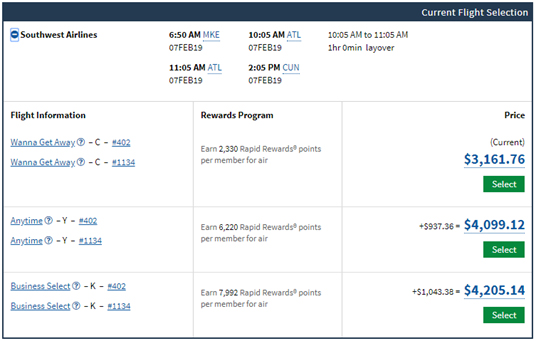
Related Articles
Selecting Fare Categories
Depending on the supplier you book, you can view additional flight details and select fare categories for a flight by expanding the flight option display to see your choices. Each supplier determines which flight information details they display. ...Flight Restrictions & Upsell
When you select a basic economy fare, the system presents a modal showing the attributes/restrictions of the basic economy fare and an upsell option, if available, with its attributes. Shop-by-Price: The upsell option is the lowest priced non-basic ...Booking Activities
Localized closed captions (CC) are available for this video; click the gear icon to view them. You know the difference between traveling to a place vs. experiencing a place. What travelers really take away from their trips are the incredible things ...Saving Credit Card
Did you know you can save up to 5 corporate credit cards to your Expedia TAAP profile? Using a stored card increases your efficiency since you don’t have to re-enter your credit card details at checkout. Here’s how: Go to your Account Select 'Payment ...Sending a Sales Email
VAX’s sales emails allow you to quickly send your clients up to six hotels or room categories, three rental cars, and six feature options all in a single email. After you select your clients’ flights, select the Create Sales Email button in the ...